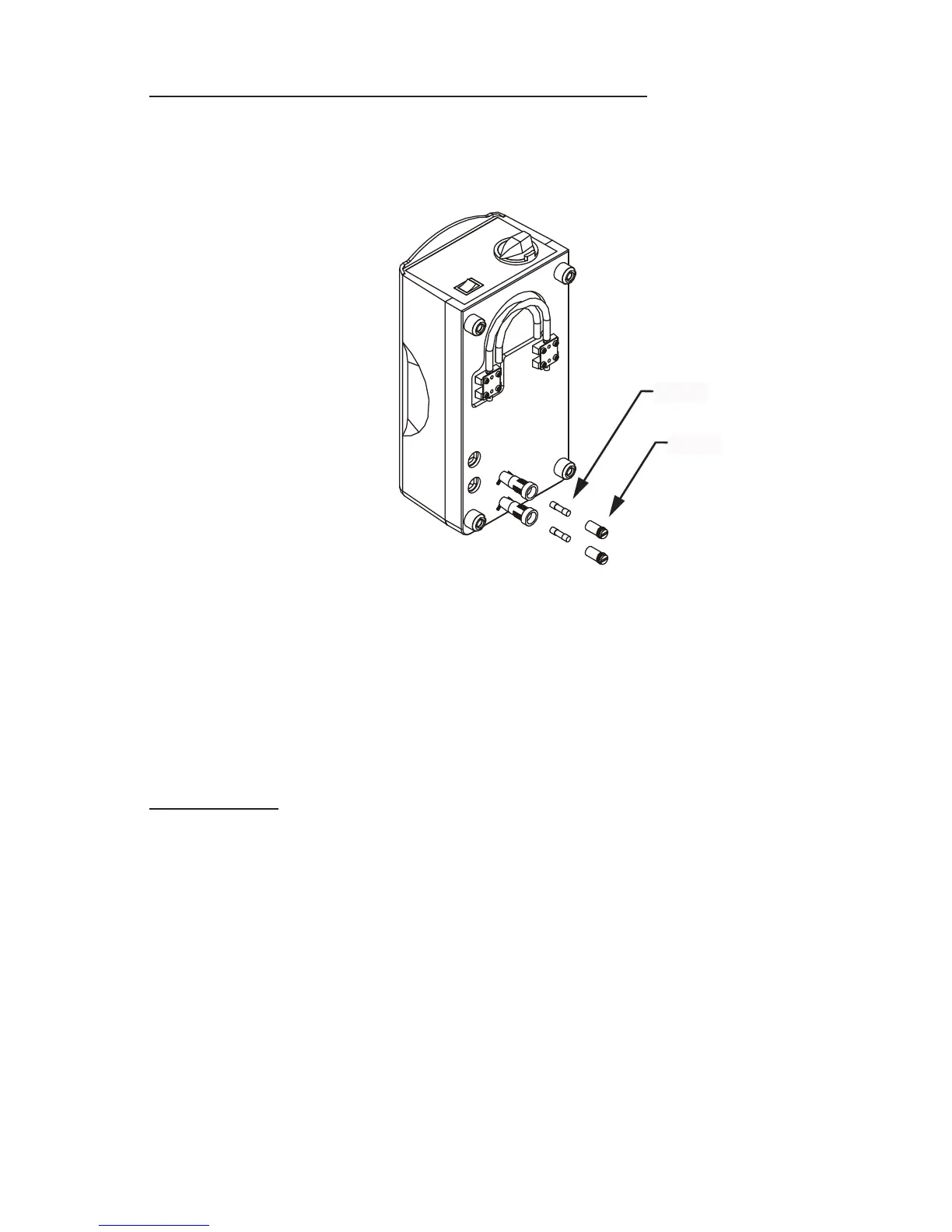AQ1000-INS-LAB-RevD13 13
Fuse replacement (220V system only)
tool needed: small screwdriver
1. If you suspect a blown fuse, disconnect the plug from
the wall outlet immediately.
fuse location
fuse
fuse cover
2. Use a small screwdriver to remove the cover of the fuse
holder (fuse locations are shown in picture above).
3. Insert a new fuse of the correct rating (T1A/250V).
4. Replace the fuse holder cover. Ensure that fuse holder
cover is securely installed.
STORAGE
1. Fold the bubble pad loosely.
2. Store bubble pad and pump in a dust-free environment
with no exposure to direct sunlight.
