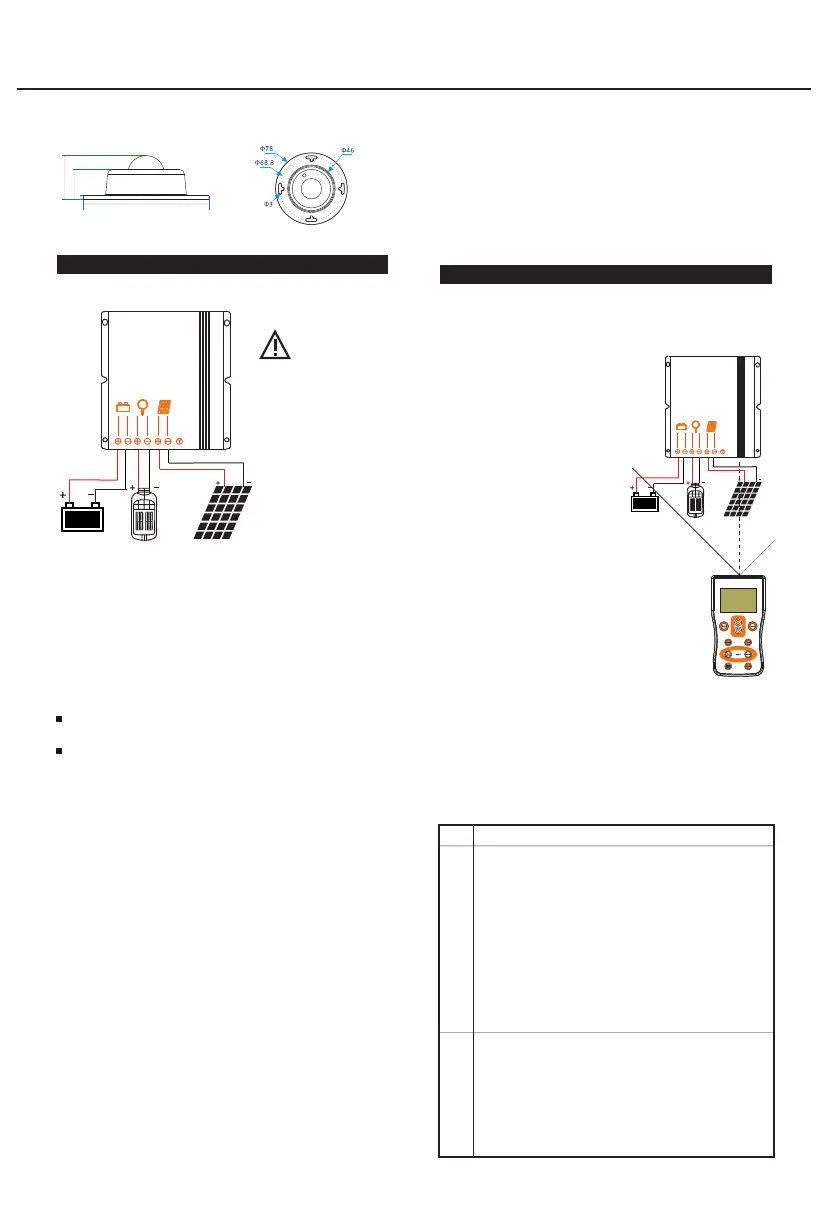Solar charge controller MPPT-DC series User Manual
Setting can be changed using the "S/SG-Unit" infared
remote programmer. For detailed instructions and
settings, please see the S/SG-Unit programmer remote
manual.
5 Remote controller, Default setting.
Num
1
2
3
4
5
6
7
8
9
10
11
12
13
14
Name
Status:
Batt V
Load I
Load V
PV V
PV I
Energy
OD Times
FC Times
Day1-HV
Day1-LV
Day2-HV
Day2-LV
Day3-HV
Day3-LV
Name describe
Charge
Battery voltage
Load current
Load voltage
PV voltage
PV current
Total generating capacity
Over discharge times
Fully charge times
A day ago highest voltage
A day ago lowest voltage
Two days ago highest voltage
Two days ago lowest voltage
Three days ago highest voltage
Three days ago lowest voltage
Unit
V
A
V
V
A
AH
Times
Times
V
V
V
V
V
V
45°
⑤
④
①
②
③
⑥
MPPT
5.1 Test function
Press the "Test" key of S/SG-Unit, the controller will turn on
load for 10s. During daytime, the testing function can help
users to verify correct installation or for system trouble
shooting. 10s later the load will automatically turn off.
5.2 Read the running status
Press the "Status" key of the S/SG-Unit to read the running
status of the controller.
The following diagrams provide an overview of the
connections and the proper order
4.Installation
Make sure the wire length between battery and
controller is as short as possible.
Recommended minimum wire size:
8/10A: 2.5 mm²; 15/20A: 4 mm².
⑤
④
①
②
③
⑥
MPPT
1. As the chart, connect the load with the corresponding
brown(positive) and blue(negative) cables firstly, then
seal them with tape.
2. Connect battery with the corresponding red(positive)
and black(negative)c ables. Load will be on after 5s.
3. Connect panel with the corresponding red(positive)
and black/green( negative) cables, the load will be off
after 5s, and the controller begins charging.
4. Refer to 9.1 LED indications and Faults & Alarms to
confirm the LED display status.
4.2 Transportation mode(Lithium)
The controller is generally integrated with the lithium
battery in the lithium battery pack for transport, if the
controller works normal during transport, it will waste of
energy and increase the transport risk. If the controller is
set to transport mode, the load has no output, then the
power consumption is reduced by about 60%, to avoid
lithium battery voltage too low.
4.2.1 Open circuit protection
If the controller is only connected with the battery, but
not connected with solar and load, the controller will
enter transportation mode after 5 minutes.
4.2.2 Press the "Test" key in transport mode
Press the "Back" and "Backlight" key at the same time
more than 3s, the remote controller will work in transport
mode.
Press the "Test" key in the transport mode, the remote
controller displays "Transport OK" and will beep a long
sound, the controller enters into transport mode.
Page 2 of 7 pages
Hot plugging is prohibited!
sensor to R series controller
first!
Please connect the inductive
4.2.3 Exit the transportation mode
When the load is properly connected, press the test key
or connect the solar more than 1s during daytime , the
transport mode will terminate and the controller will
work normally.
!
will slow flash(0.2s on/5s off) ,the green and yellow led
will be off and the remote control displays "Open CP".
If the controller enters transport mode, the red LED
3.2 Sensor dimension(Unit:mm)
Sensor lines length:400mm
27
78
18
2
!
S-Unit:
Be sure to set only one controller at
a time.
SG-Unit:
(1) It's ability to set up multiple
controllers at the same time.
(2) The indicators and load will be
turned off for 1 second and on for 3
seconds after the controller receives
the parameters
successfully(according to the actual
current), and then return to normal
status.
Remark:
