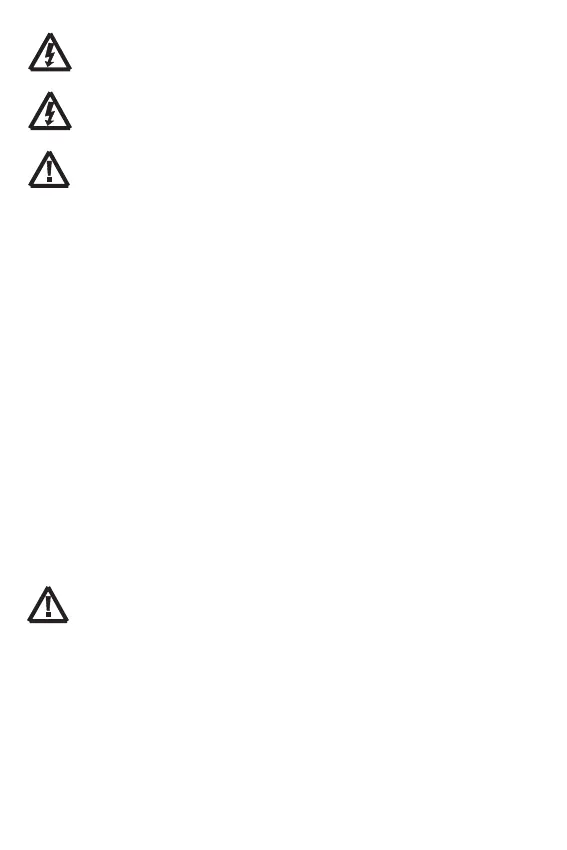1st step: Connect the battery
Connect the battery cables observing the correct polarity to the center pair of terminals (make sure you
identify the battery marking/symbol on the controller casing!) of the PV charge controller. Pay great
attention to polarity. Never, ever invert the plus+ and minus- poles). Should your system be nominal 12
Vdc, make sure the battery voltage is between the 5.0 and 15.0 Vdc voltage range; for 24 Vdc nominal
voltage, the battery voltage should be within the 20.0 to 31.0 Vdc range; for 48 Vdc nominal voltage, the
battery voltage should be within the 40.0 to 62.0Vdc. If the polarity is correct, the LCD on the controller
will begin to display those.
2nd step: Connect the solar module
When connecting the PV-Module make sure to cover it from incident sun light. Double check the PV-
Module will not exceed the maximum permissible input current of the Charge Controller (please refer to
the section Technical Data). Connect the solar module connection cable to the correct polarity of the left
pair of terminals on the solar charge controller (with the solar module symbol).
3rd step: Connect loads
Connect the load cable with the correct polarity of the right-hand side pair of terminals on the solar
charge controller (with the lamp symbol). To avoid the presence of any tension on the cable/wires, please
connect these first to the load before connecting them to the charge controller.
4th step: Final work
Tighten all cables connected to the controller and remove all the remains around the controller (leaving a
void of minimum 15 cm).
5.5 Grounding
14
Be aware that the negative terminals of the controller are interconnected and therefore bear the same
electrical potential. If any grounding is required, always do this on the negative wires/terminals.
CAUTION: For common-negative system, such as motorhome, it is recommended to use a
common-negative controller; but if in a common-negative system, some common-
positive equipment is used, and the positive pole is grounded, the controller may get
damaged.
WARNING: The PV-module/array can produce open-circuit voltages in excess of 100 Vdc
when exposed to sunlight. Pay highest attention to this fact.
WARNING: Risk of explosion! In case the battery's positive and negative terminals or
leads get ever in touch, i.e. short-circuited, a fire or explosion hazard might get triggered.
Always pay maximum when handling batteries and related circuits.
CAUTION: 1. When the controller is not connected with the external temperature sensor,
the internal temperature of the battery is 25 ℃.
2.If a power inverter is used the system, directly connect the inverter to the battery.
Do not connect it to the controller's load terminals.
