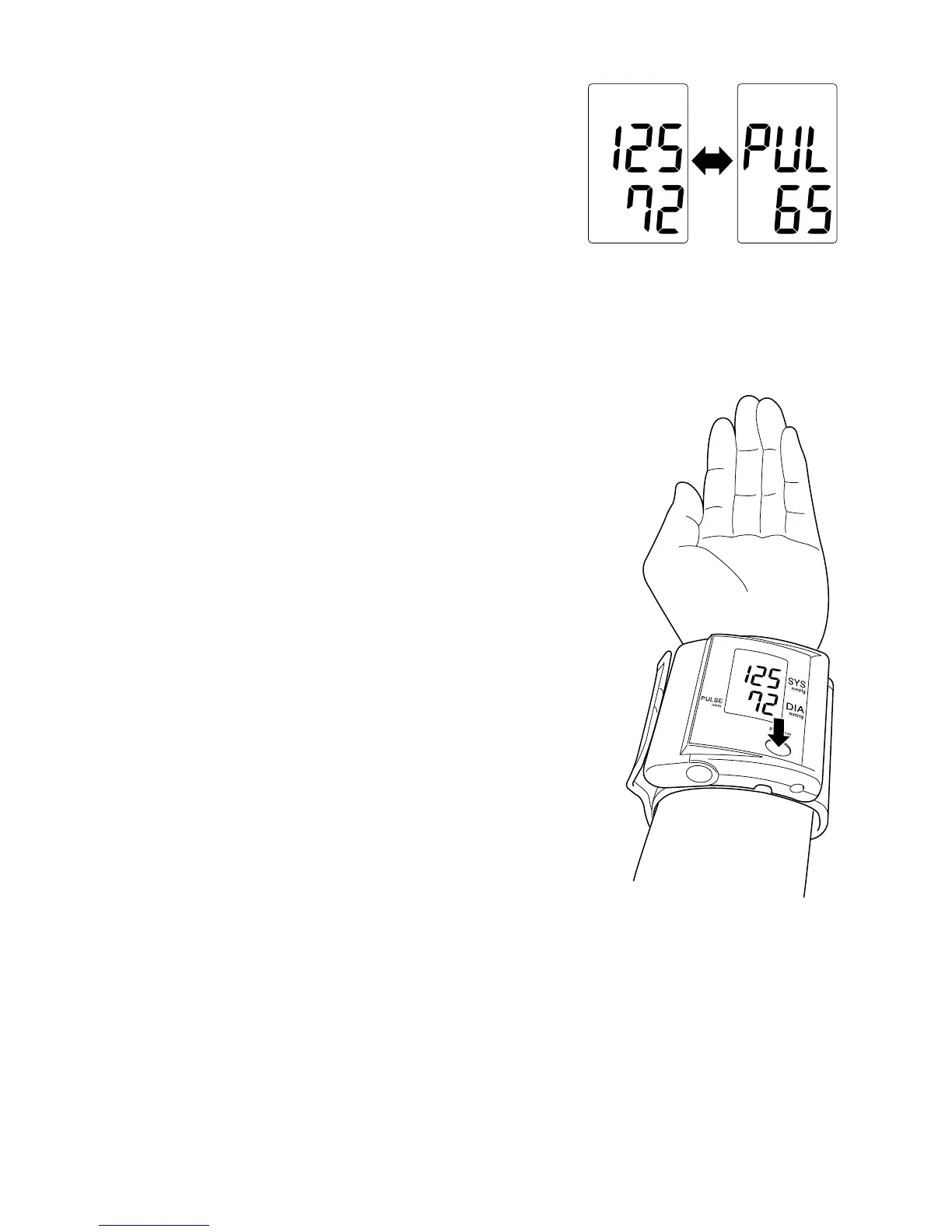played one above the other.
• Unless an error is generated, the measurement
results are automatically stored in memory (Up to 7
sets of results can be stored ). When there are
already 7 sets of results in memory, the oldest one is
automatically erased and overwritten with the newest.
• Blood pressure values and pulse rate are alternately displayed.
The unit will continue to display the measurement until
power is turned off.
• Turn Power off
Press the “Power/Start” switch to turn off.
NOTE:
To discontinue a measurement for any reason, press the
“Power/Start” switch. This causes the “wrist cuff” to rapidly
deflate.
Automatic Power OFF Function
If the unit is left on after measurement, an “Automatic Power-
OFF Function” turns the power off after approximately 3 minutes.
To continue with another measurement press the “Power/Start”
switch to turn the unit on.
6
Subsequent Measurement
When a measurement needs to be made again, the time
between 2 measur
ements must be at least 10 minutes.
