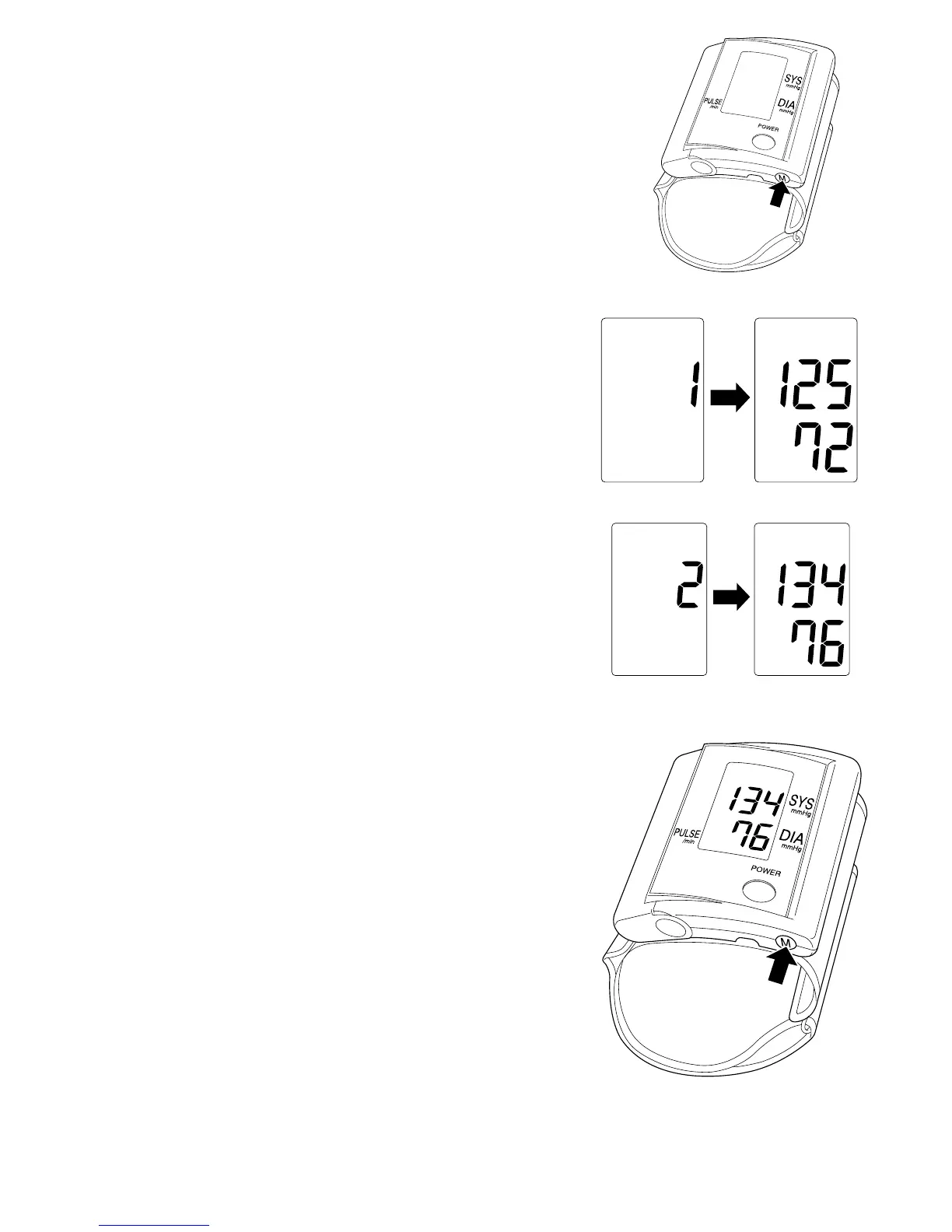Memory Recall
• You can r
ecall stored data by pressing the
“Memory Recall” switch at any time, EXCEPT while
taking a measurement.
• Up to 7 sets of measurement results can be stored
in memory. Memory cell No. 1 is always used to
store the newest set of results.
• When pressing the “Memory Recall” switch, the
memory cell number is displayed. The stor
ed
measurement results (systolic/diastolic blood pres-
sure) are then displayed.
• If the “Memory Recall” switch is pr
essed again, the
prior measurements are displayed in the order they
were taken.
Memory Clear Function
While the memory data to be cleared is indicated
and the “Memory recall” switch is pressed for 3
seconds, the buzzer will beep and the memory
data is clear
ed.
7
