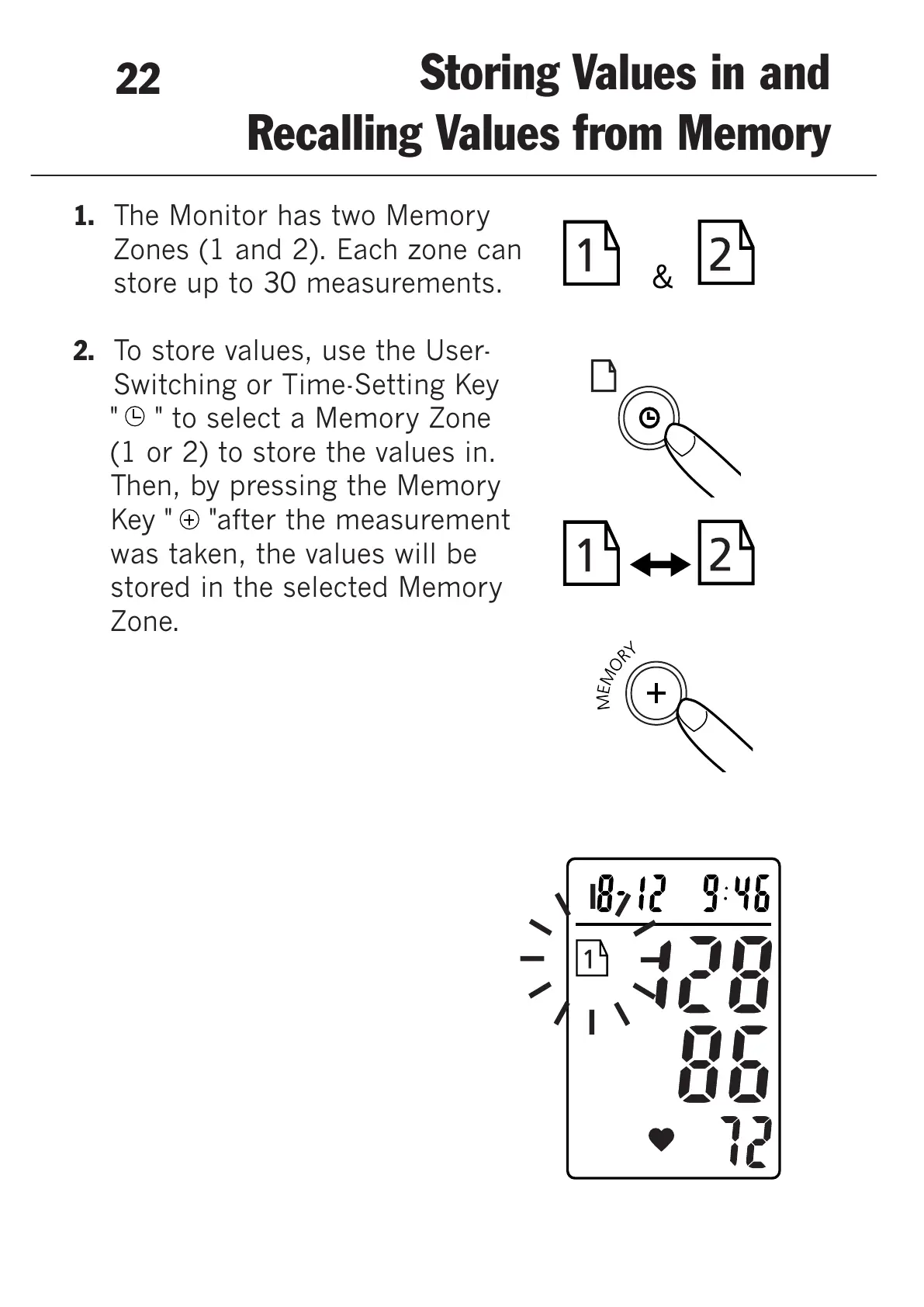22
Storing Values in and
Recalling Values from Memory
1. The Monitor has two Memory
Zones (1 and 2). Each zone can
store up to 30 measurements.
2. To store values, use the User-
Switching or Time-Setting Key
" " to select a Memory Zone
(1 or 2) to store the values in.
Then, by pressing the Memory
Key " "after the measurement
was taken, the values will be
stored in the selected Memory
Zone.
&
