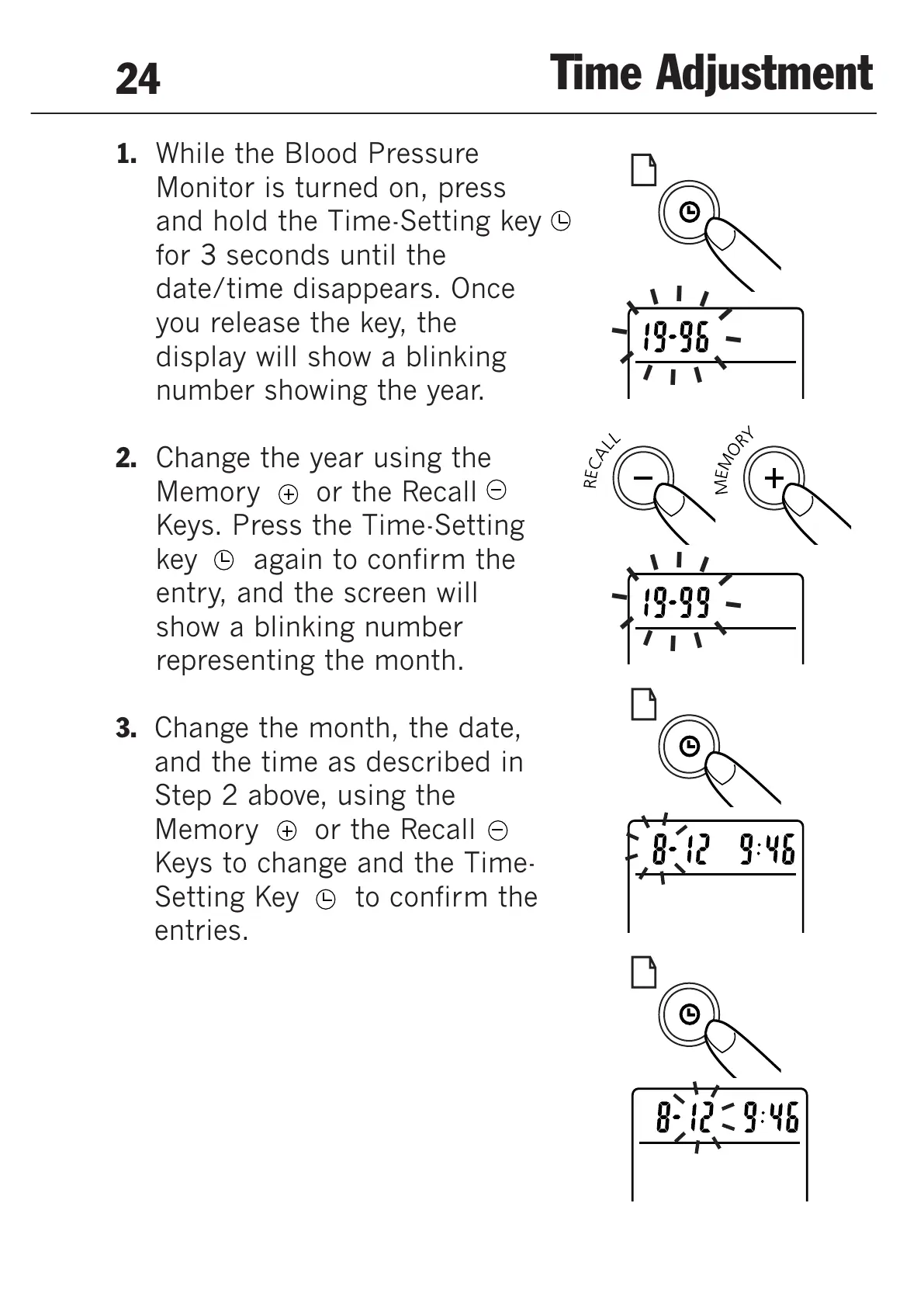24
Time Adjustment
1. While the Blood Pressure
Monitor is turned on, press
and hold the Time-Setting key
for 3 seconds until the
date/time disappears. Once
you release the key, the
display will show a blinking
number showing the year.
2. Change the year using the
Memory or the Recall
Keys. Press the Time-Setting
key again to confirm the
entry, and the screen will
show a blinking number
representing the month.
3. Change the month, the date,
and the time as described in
Step 2 above, using the
Memory or the Recall
Keys to change and the Time-
Setting Key to confirm the
entries.
