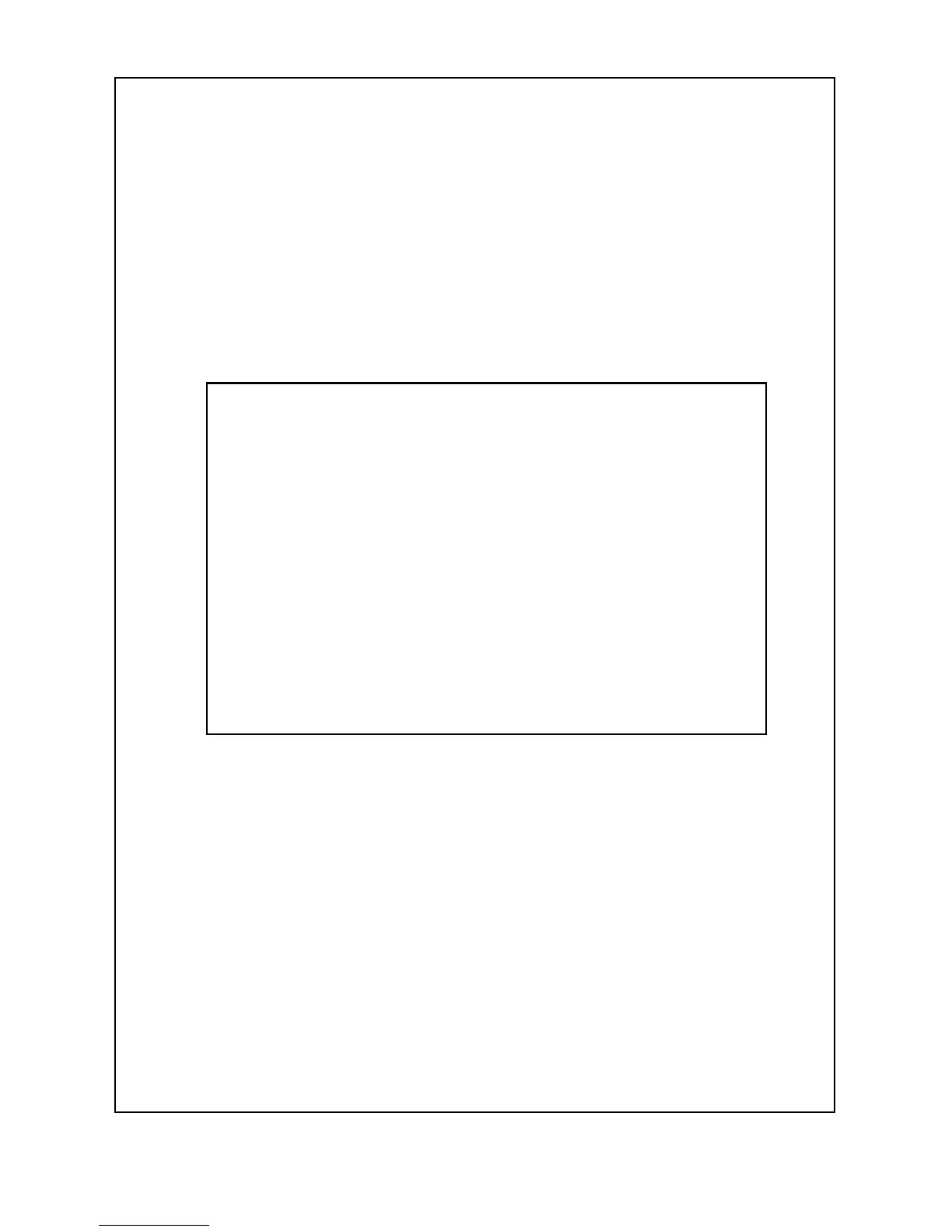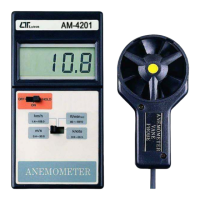4. MEASURING PROCEDURE
4-1 Change the function
1)Press the " Power Button " ( 3-2, Fig. 1 ) continuously
and not release the finger from the button.
2)Press " Function Button " ( 3-3, Fig. 1 ) momentarily in
sequence, the function will change to
a.Contact RPM measurement, display shows
" RPM " symbol.
b.Surface speed ( m/min. ) measurement,
display shows " m/min " symbol.
c. Surface speed ( ft/min. ) measurement,
display shows " ft/min " symbol.
d.Surface speed ( in/min. ) measurement,
display shows " in/min " symbol.
e.Photo RPM measurement, display shows "
RPM " symbol, at the same the " Laser
Light Beam " ( 3-8, Fig. 1 ) will be generated.
Note :
* After the function be selected, release the
buttons, the function will saved into the meter
even turn off the meter.
* Turn on the meter again, the existing select
function will present .
5
