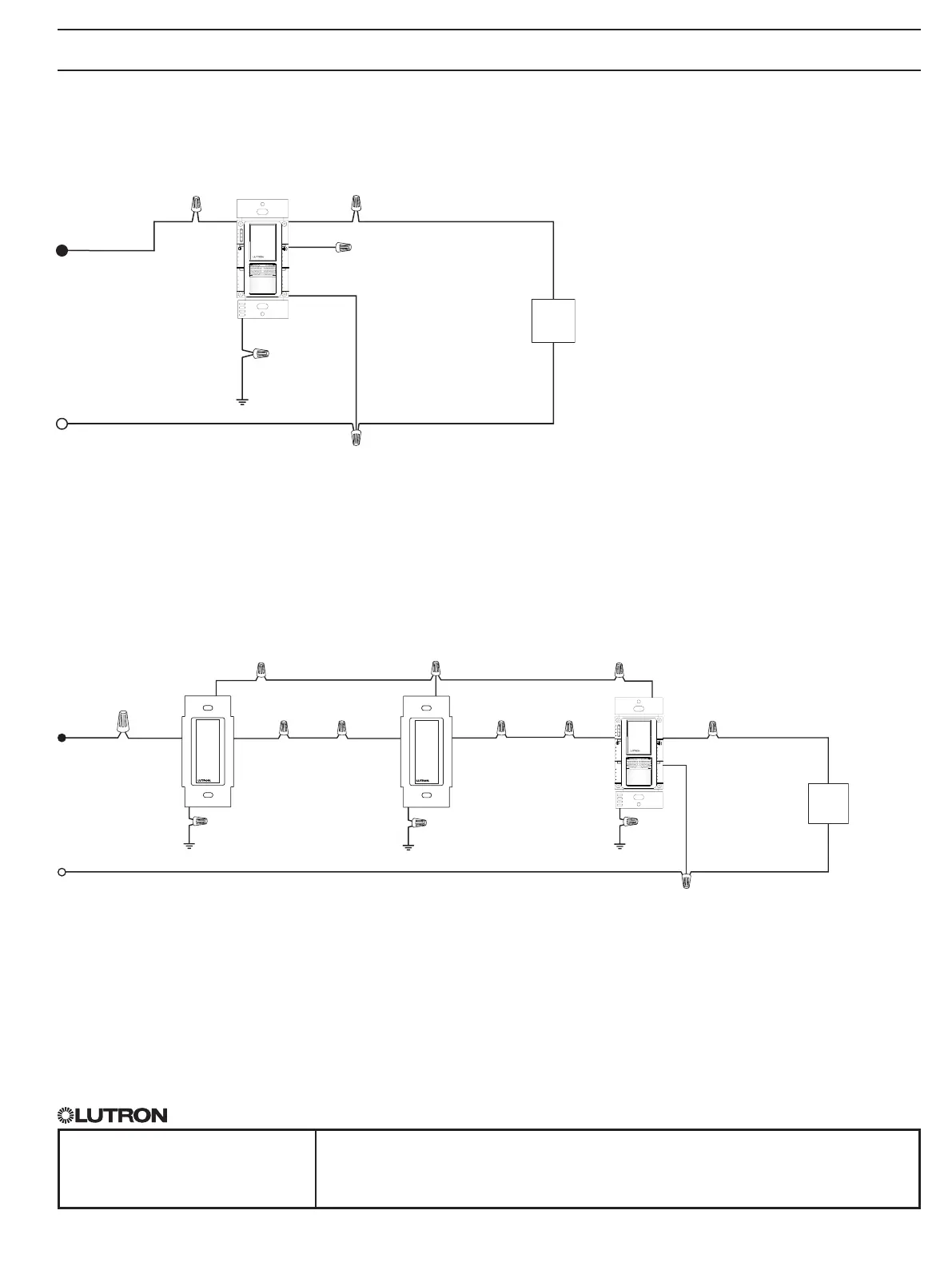SPECIFICATION SUBMITTAL Page
Job Name:
Job Number:
Model Numbers:
Dual Technology Switch with Occupancy Sensor
369773b 8 12.19.13
Maestro® Sensor
Wiring Diagrams - Single Circuit (MS-B102)
Wiring Diagram 1
Single Pole Wiring - Single Circuit (MS-B102)
m30
15
5
1
Hi
Med
Low
Off
Occ
Lrn
Fixd
Vac
Mode
Hi
Med
Low
Min
PIR
Neutral
Black Black
Load
Green
White
Blue
Line/Hot
120–277 V~
50 / 60 Hz
m30
15
5
1
Hi
Med
Low
Off
Occ
Lrn
Fixd
Vac
Mode
Hi
Med
Low
Min
PIR
MS-B102
Black
Blue
White
Ground
Black
Blue
Green
Ground
120–277 V~
50 / 60 Hz
Black
Blue
Green
Ground
Line/Hot
Neutral
Load
Red
Red
Green
Black
MA-AS-277 or
MSC-AS-277
MA-AS-277 or
MSC-AS-277
Note: Dual Tech sensor switch can be
installed in any location.
Ground
continued on next page...
Wiring Diagram 2
Multi-location Wiring - Single Circuit (MS-B102) - with MaestroR Accessory Switches
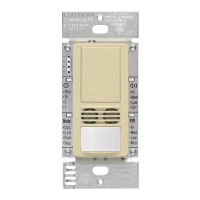