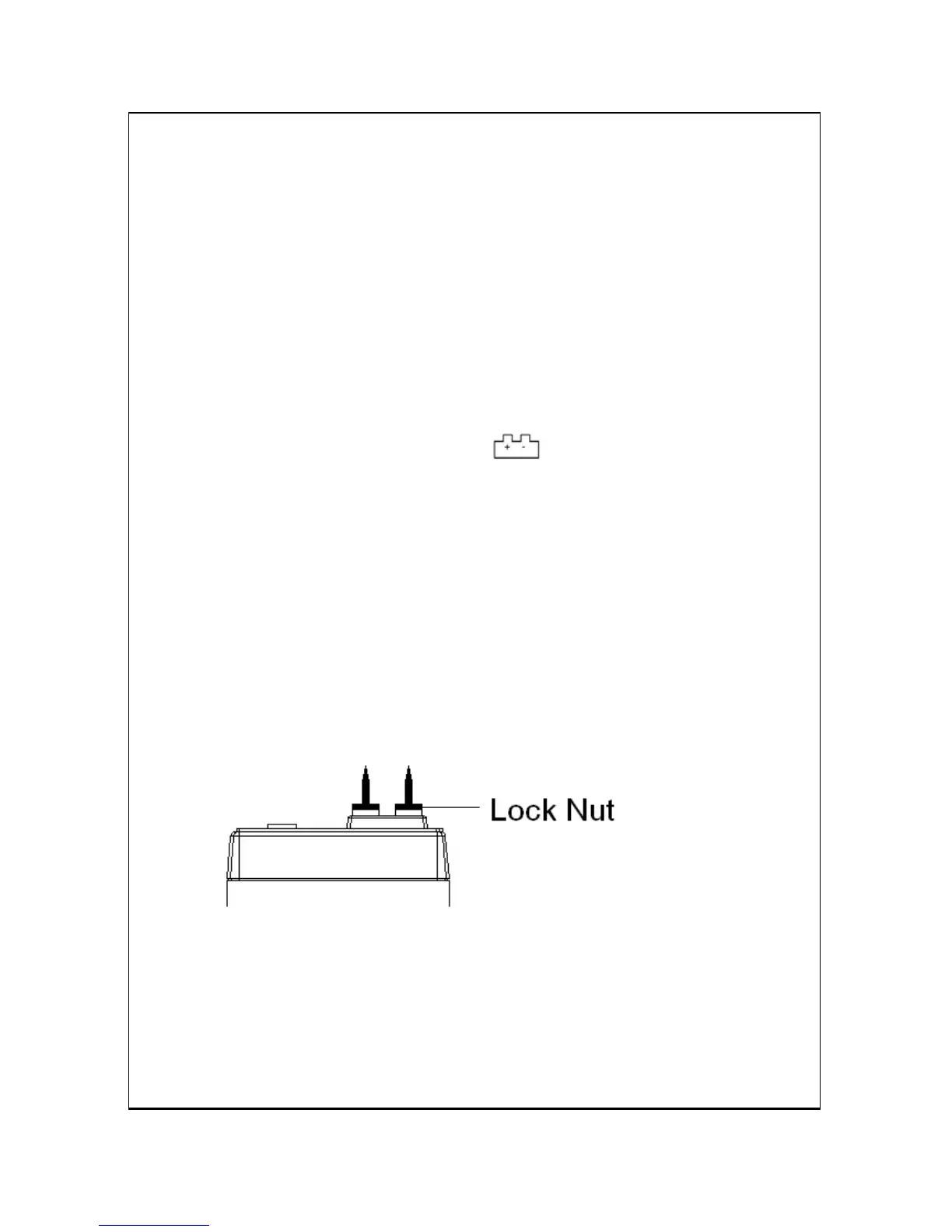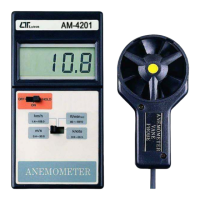4-3 Optional separate probe
If intend to use the sperate probe to make the moisture
measurement, just prepare the separate probe ( MP-31,
optional, 3-13, Fig. 1 ) and connect the probe plug into
the " Input socket " ( 3-10, Fig. 1 )
5. MAINTENANCE
5-1 Replacement of Battery
A low battery is indicated by " " in the left corner of
the display. To replace the battery remove the battery
cover with a small screwdriver or coin and replace with a
DC 9 V battery ( heavy duty type, 006P, MN1604/PP3 or
equivalent ).
5-2 Replacement of test pins
To replace test pins on the probe, first loosen the lock
nut at the base of the pin, slide pin out and replace with
new.
Fig. 3
7
