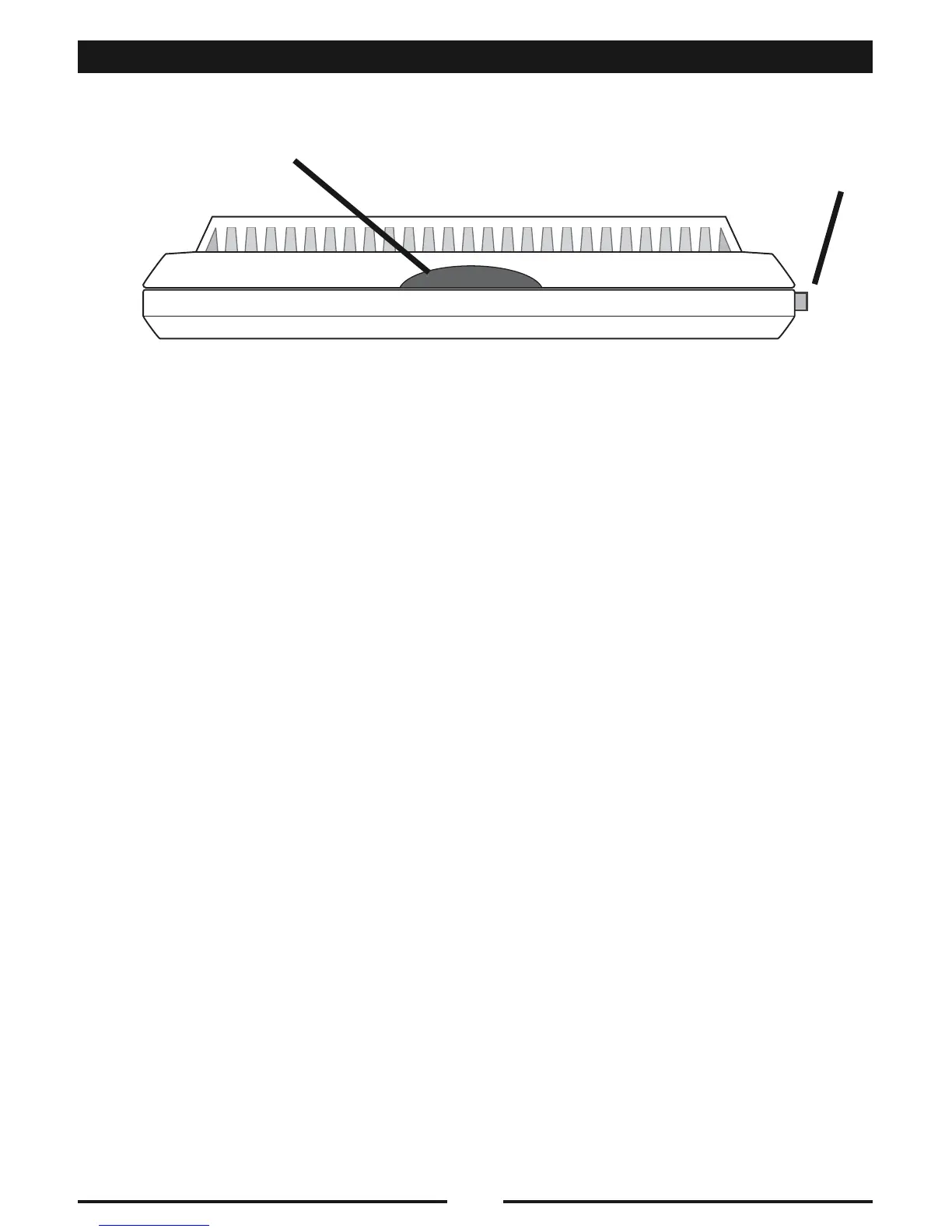1. Strip wire insulation leaving only 3/8 in. (9.5mm) bare wire ends, and
clean off any corrosion present.
2. Fill the wall opening with non-combustible insulation to prevent drafts
from affecting the thermostat’s normal operation.
3. Route the wires through the opening in the new thermostat base plate, and
hold the base against the wall. Try to line up the screw holes from the
prior thermostat, and install the mounting screws.
4. If the previous holes cannot be used, hold the thermostat base against the
wall so that it appears straight and level (position the base for best
appearance) and mark for the new screw holes. Attach the base to the
wall using the screws provided (use the supplied plastic anchors if needed
when mounting to a soft material such as drywall).
5
INSTALL THERMOSTAT BASE:
Large Indentation:
Front Housing Release
THERMOSTAT TOP VIEW
Mode
Switches
