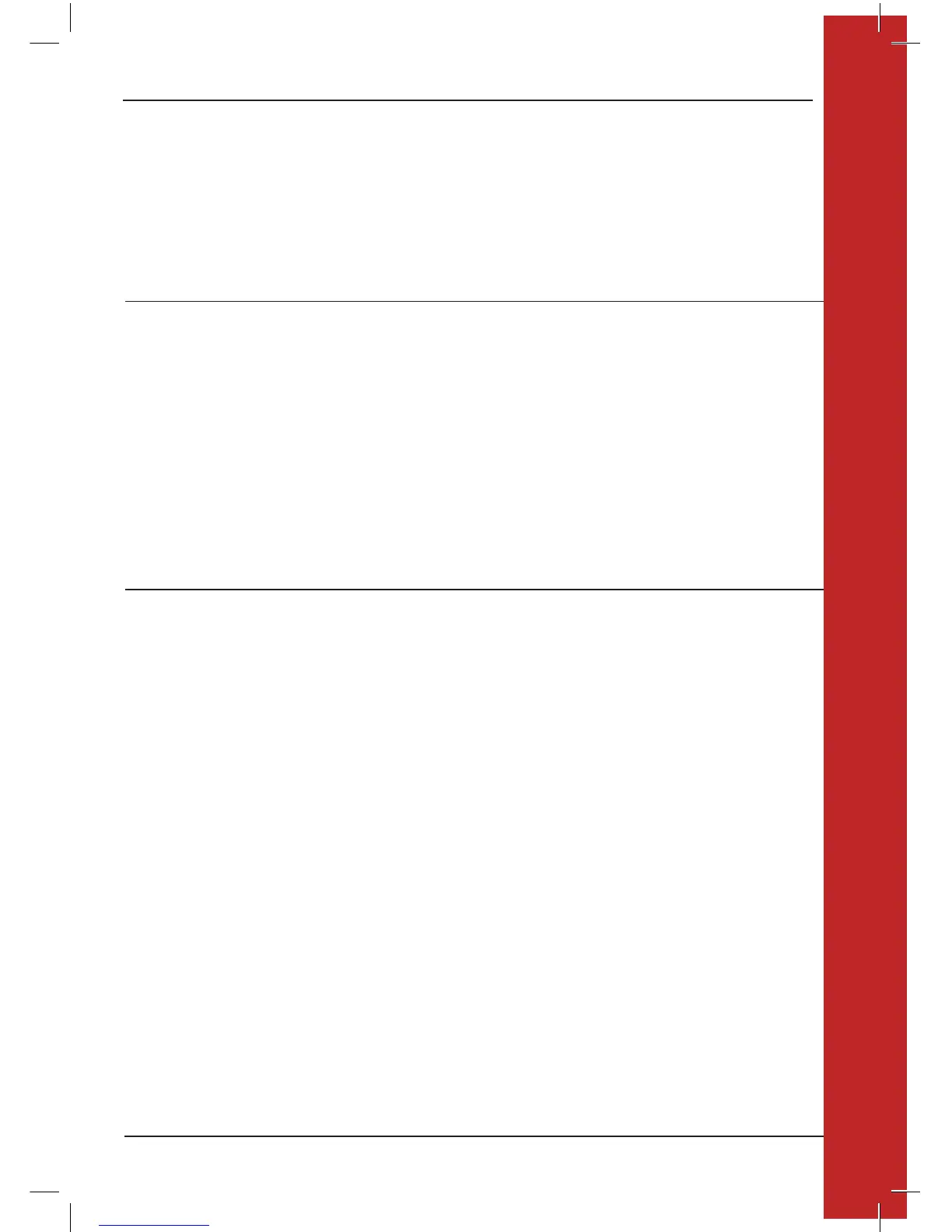11
DEACTIVATING THE REMOTE’S AUTO-WAKE FEATURE
The auto-wake feature activates the backlights on the remote, whenever the remote is handled. This feature is useful for
immediately seeing which shade group buttons were activated last, but deactivating this feature will help to conserve battery
life.
1. PRESS and HOLD the Group 6 button on the remote for approximately six seconds.
2. The Group numbers (1-6) will blink once to indicate the auto-wake feature has been disabled.
3. To reactivate the Auto-wake feature follow step 1.
RESET SHADE NETWORK PROGRAMMING
The shade network programming reset erases all remote GROUP assignment programming stored in the shade. The reset will
also remove the shade from its current PowerView Shade Network, preventing any input device from operating the shade. The
primary use is during installation to correct GROUP and Network assignments. This reset does not affect motor limits, motor
direction, or the FAVOURITE position.
1. Motor: press and hold the manual control button located on the motor head for 12 seconds.
The shade will move twice after 6 seconds, then again after 12 seconds.
2. Motor: Release the manual control button.
Refer to “JOIN A SHADE TO A GROUP” refer to step 1.
RESET TO FACTORY DEFAULT
The factory default reset erases all information stored in a shade motor. The motor is returned to its factory default settings
of no network programming, no limits, and the motor direction is reset. The default FAVOURITE position will be at 50% after
limits are set.
1. Motor: press and hold the manual control button located on the motor head for 18 seconds.
The shade will move twice after 6 seconds, then again after 12 seconds, and then again after 18 seconds.
2. Motor: Release the manual control button.
Refer to “JOIN A SHADE TO A GROUP” Stage 1 to program the shade into a group, then reverse motor direction (if
necessary), set limits, and set a new FAVOURITE position (optional).
DEACTIVATE REMOTE/ /RESET NETWORK / RESET FACTORY DEFAULT