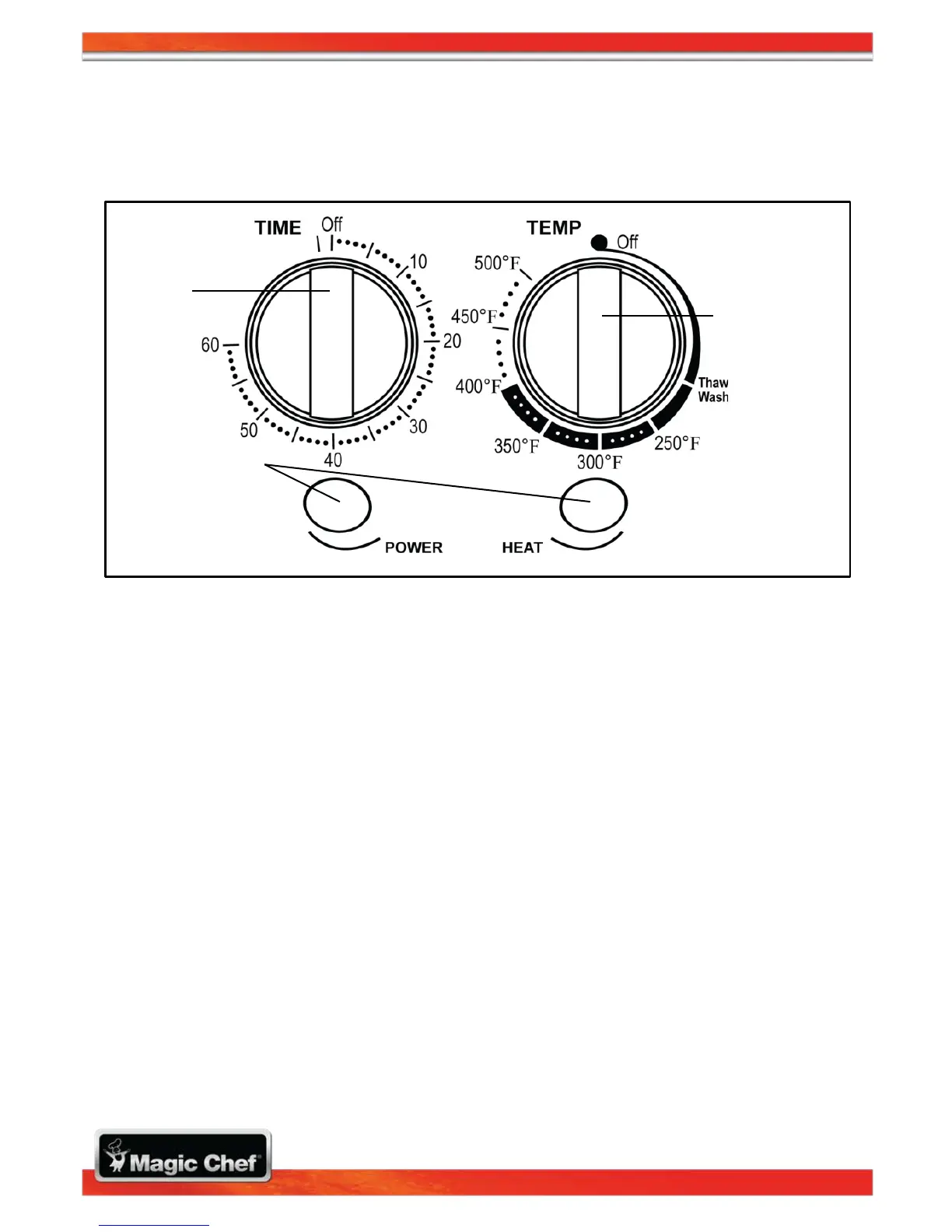Control Panel
•
Temperature Control Knob:
Turn the knob clockwise to choose the desired
temperature from 250°F - 500°F.
•
Timer Control Knob:
Turn the knob clockwise to choose the desired cook time.
The
Timer
must be engaged for the unit to function. The
Timer Control Knob
has a
reminder bell which sounds when the cook time has elapsed.
•
Indicator Lights:
The
Orange
Indicator Light
indicates that the
Timer
is engaged.
The
Green
Indicator Light
indicates that the temperature has been set.
•
Thaw/Wash:
You have the option to thaw frozen foods. The wash function is
used to remove stuck-on food particles from the bottom and/or sides of the
glass bowl interior. The
Thaw/Wash
function operates at about 100°F - 150°F.
Accessories
Tongs: Use the tongs to lift the rack (with food) out of the bowl. The tongs can also be
used to place food into the base of the unit.
Extender Ring: Increases the capacity of the oven to 4 gallons to cook larger foods. To
use the oven with the extender ring, place the flat part of the extender ring over the lip
of the glass bowl. The extender ring has its own lip that will create a perfect seal with
the unit’s lid.
Indicator Lights
Timer Control
Knob
Temperature
Control Knob
ENG - 13
USE
