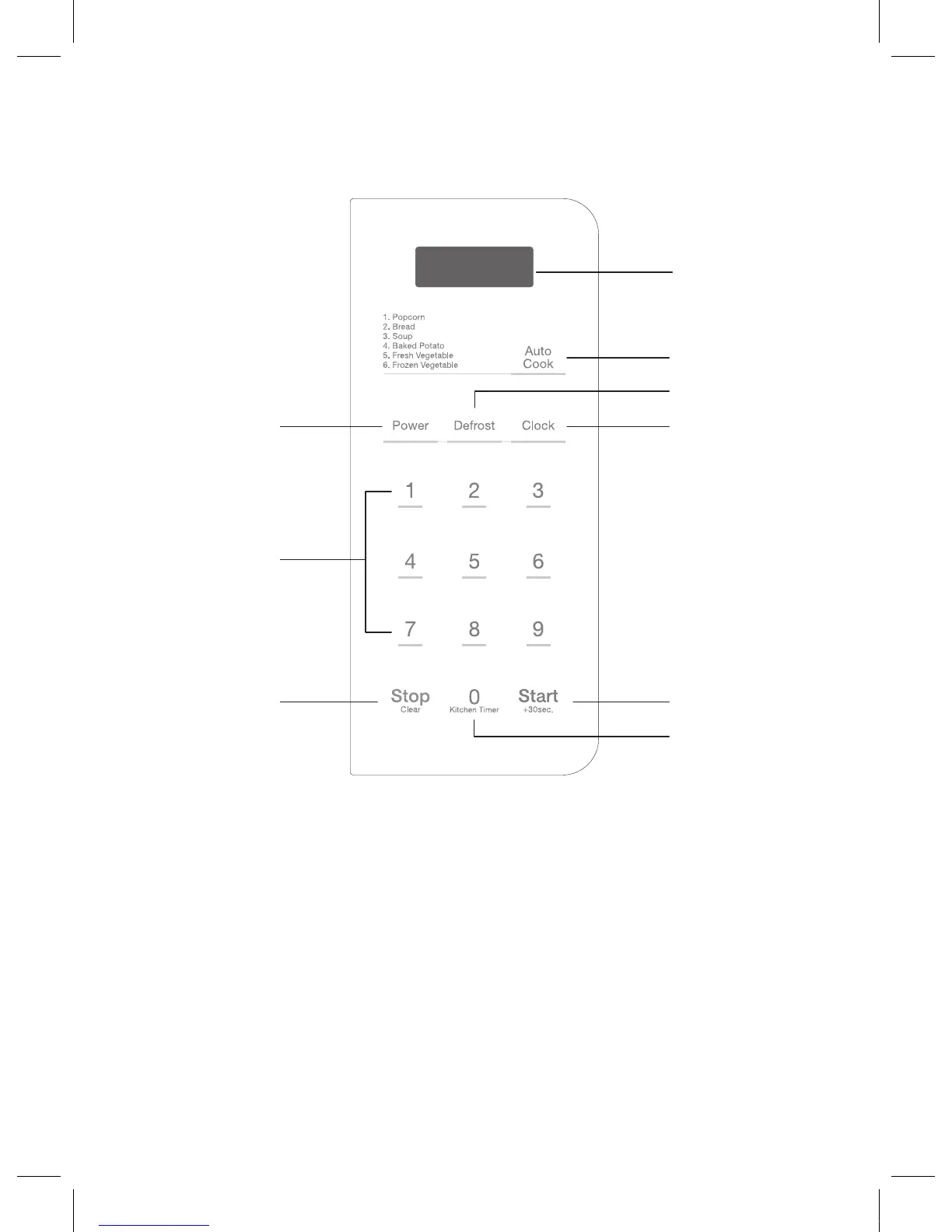7
1 Pantalla - Muestra el tiempo de cocinado, nivel
de potencia, indicadores y el reloj.
2 COCCIÓN AUTOMÁTICA - Se usa para cocinar
fácil y automáticamente ciertos tipos de
alimentos comunes.
3 POTENCIA – Ajusta el nivel de potencia.
4 Botones numéricos - Use para ajustar el
tiempo de cocinado y el tiempo actual.
5 DESCONGELAR - Se usa para descongelar
alimentos en función del peso y del tiempo.
6 Reloj - Use para ajustar el reloj.
7 PARAR / BORRAR - Se usa para parar el
funcionamiento del horno o borrar los datos de
cocción.
8 INICIAR / +30 SEG - Se usa para echar a andar
el horno y también para fijar un tiempo de
recalentamiento.
9 TEMPORIZADOR DE LA COCINA - Presionar y
mantener presionada la tecla del número "0" por
3 segundos para configurar el temporizador de
la cocina.
DIAGRAMA DE CARACTERÍSTICA (CONTINUACIÓN)
1
6
2
5
3
4
7 8
9
HDUS_MCD993W,MCD993B,MCD993R_KOR9GRBW~(스).indd 7 2018-02-07 오후 2:11:44
