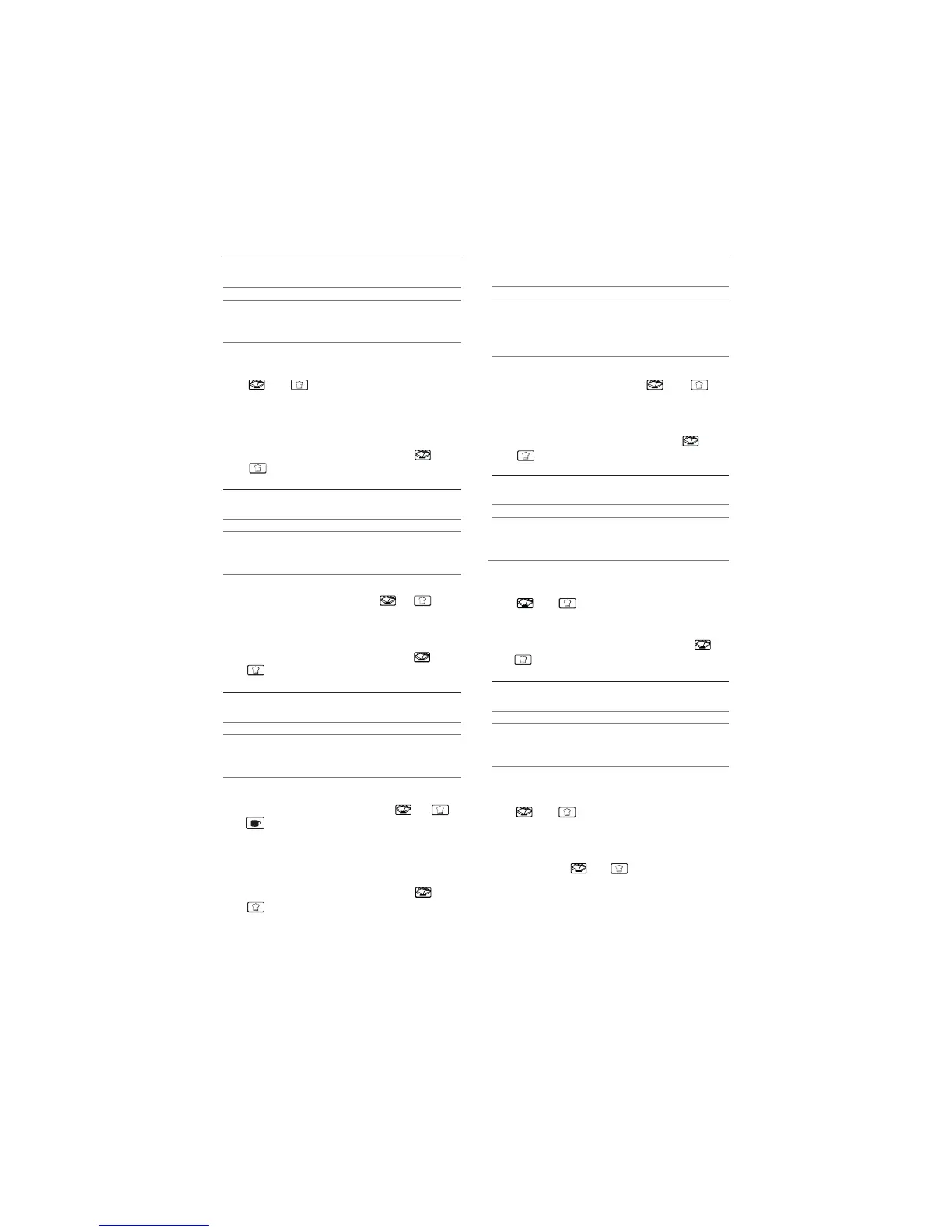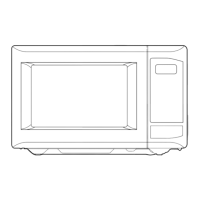1(about 3.0 Oz)
2(about 6.0 Oz)
3(about 9.0 Oz)
Once
Twice
Thrice
1set
2set
3set
Once
Twice
Thrice
4.0 Oz
8.0 Oz
12.0 Oz
16.0 Oz
Once
Twice
Thrice
4 times
PIZZA
POTATO
(a)
(b)
1
2
3
POTATO
PIZZA
a)
b)
1Mug
2Mugs
3Mugs
Once
Twice
Thrice
BEVERAGE
1
2
3
BEVERAGE
a)
b)
SOUP
SOUP 4.0
8.0
12.0
16.0
a)
b)
4.0 Oz
8.0 Oz
16.0 Oz
9.0 Oz
12.0 Oz
18.0 Oz
Once
Twice
Thrice
DINNER PLATE
DINNER
PLATE
9.0
12.0
18.0
a)
b)
Once
Twice
Thrice
FRESH VEGETABLE
FRESH
VEGETABLE
a)
b)
4.0
8.0
16.0
1
2
3
PAD TOUCH DISPLAY SERVING SIZE
PAD TOUCH DISPLAY SERVING SIZE
PAD TOUCH DISPLAY SERVING SIZE
PAD TOUCH DISPLAY SERVING SIZE
PAD TOUCH DISPLAY SERVING SIZE
PAD TOUCH DISPLAY SERVING SIZE
Press "
POTATO
" repeatedly until the number
you wish appears in the display,
" ", " " light.
"1"SET: 1 potato (approximate 230 gram)
"2"SET: 2 potatoes (approximate 460 gram)
"3"SET: 3 potatoes (approximate 690 gram)
For example, press "POTATO" once : "1" displays.
Press
" START/+30 SEC.
" to cook, " ",
" " are flashing, time counts down.
Press "
PIZZA
" repeatedly until the number you
wish appears in the display, " ", " " light.
You can reheat 1~3 slices of Pizza each time .
For example, press"
PIZZA
" twice, "2" appears
in the LED.
Press
" START/+30 SEC.
" to cook, " ",
" " are flashing, time counts down.
Press "
BEVERAGE
" repeatedly until the number
you wish appears in the display, " ", " ",
" " light.
You can reheat 1~3 cups of beverage each time
(approximate 250 ML).
For example, press "
BEVERAGE
" twice,
"2"appears in the display.
Press "
START/+30 SEC.
" to cook, " ",
" " are flashing, time counts down.
Press "
SOUP
" repeatedly until the number you
wish appears in the display, " ", " "
,"Oz" light.
For example, press "
SOUP
" twice, "8.0"appears
in the display.
Press "
START/+30 SEC.
" to cook, " ",
" " light, time counts down.
Press "
DINNER PLATE
" repeatedly until the
number you wish appears in the display,
" ", " " and "Oz" light.
For example, press"
DINNER PLATE
" twice,
"12.0" appears in the display.
b) Press "
START/+30 SEC.
" to cook, " ",
" " are flashing, time counts down.
Press "
FRESH VEGETABLE
" repeatedly until
the number you wish appears in the display,
" ", " " and "Oz" light.
For example, press "
FRESH VEGETABLE
"
twice, "8.0" appears in the display.
Press "
START/+30 SEC.
" to cook, "Oz"
disappears, " ", " " are flashing, time
counts down.
10
