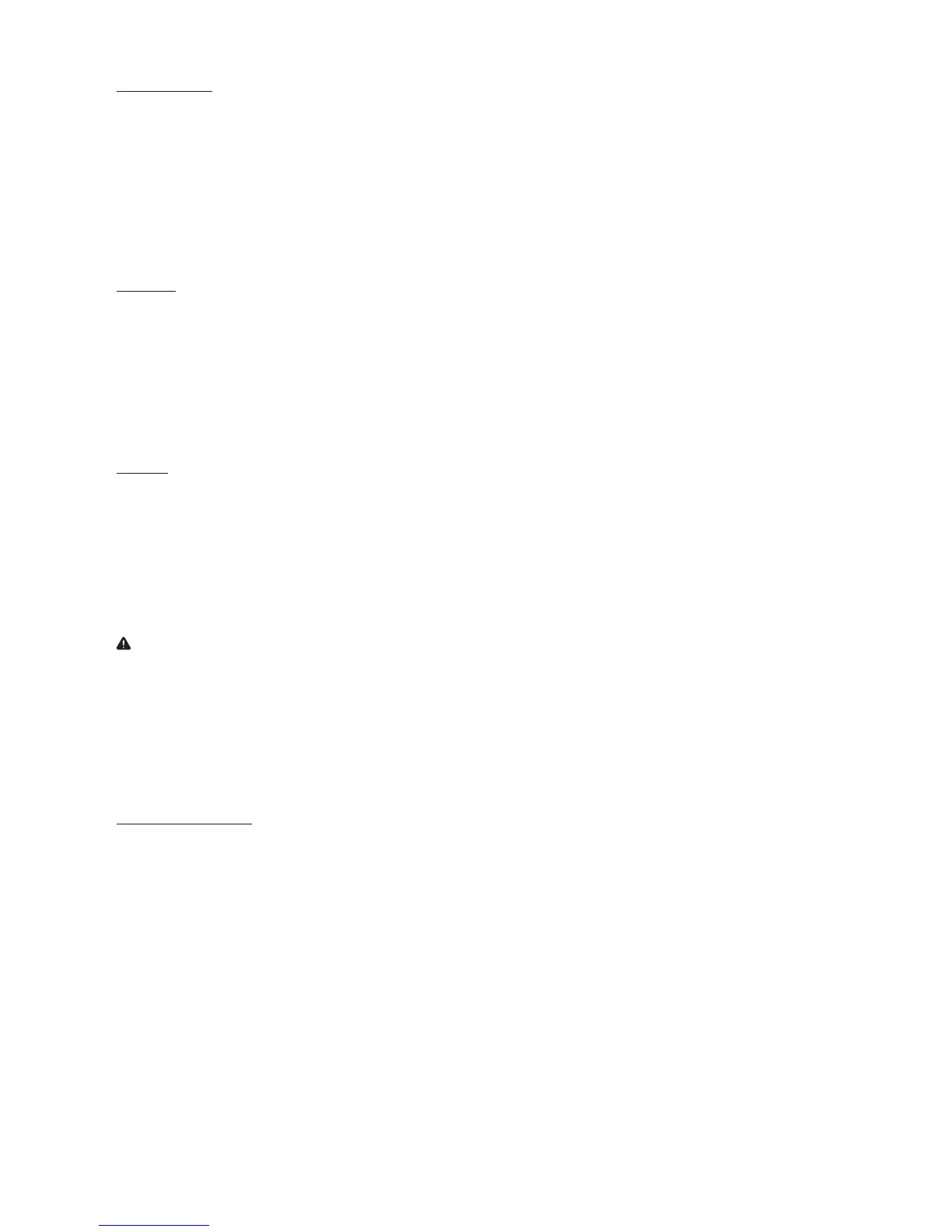13
ANTI-WRINKLE
Use this function for short washing times. Using the high water level, this function thoroughly rinses and washes
garments to prevent wrinkling.
1. Press the Function button until the indicator light between Jeans and Anti-Wrinkle is flashing.
2. Select load size and water temperature.
3. Add Detergent.
4. Press Start/Pause.
NORMAL
Use this function to wash clothes or linens made from cotton.
1. Press the Function button until the indicator light between Jeans and Anti-Wrinkle is lit.
2. Select load size and water temperature.
3. Add Detergent.
4. Press Start/Pause.
AIR DRY
For non-waterproof garments, or those that fade or deform easily, use this function to dry without heating,
achieving results similar to line drying.
1. Press the Function button until the indicator light between Jeans and Anti-Wrinkle is lit.
2. Select water temperature.
3. Add Detergent.
4. Press Start/Pause.
NOTE:
• The wash program can be paused by pushing the Start/Pause button. Press it again to restart the program.
• Close the lid after loading the washing machine, otherwise it will stop working and display an error code.
• The washing machine will not work if the water does not reach the selected water level.
• After pressing the ON/OFF button, the washing machine will automatically power down after 10 minutes if
the START/PAUSE button is not pressed.
END OF WASH CYCLE
When the washing machine stops, the buzzer will sound for 6 seconds, and then the washer will turn off.
• Turn off the water tap when you are done using the washer.
• Although the washer powers down automatically, the power cord needs to be pulled out for safety and
precautionary measures.
DELAY FUNCTION
The washing machine can be set for a delayed start. The delay can be set in 1 hour increments from 1-24 hours,
and then in 6 hour increments up to 48 hours. To set the delay start feature:
1. Press the ON/OFF button to turn the washer ON.
2. Properly hang the drain hose and turn on the water tap.
3. Load the laundry and detergent in the washer.
4. Select the appropriate water level.
