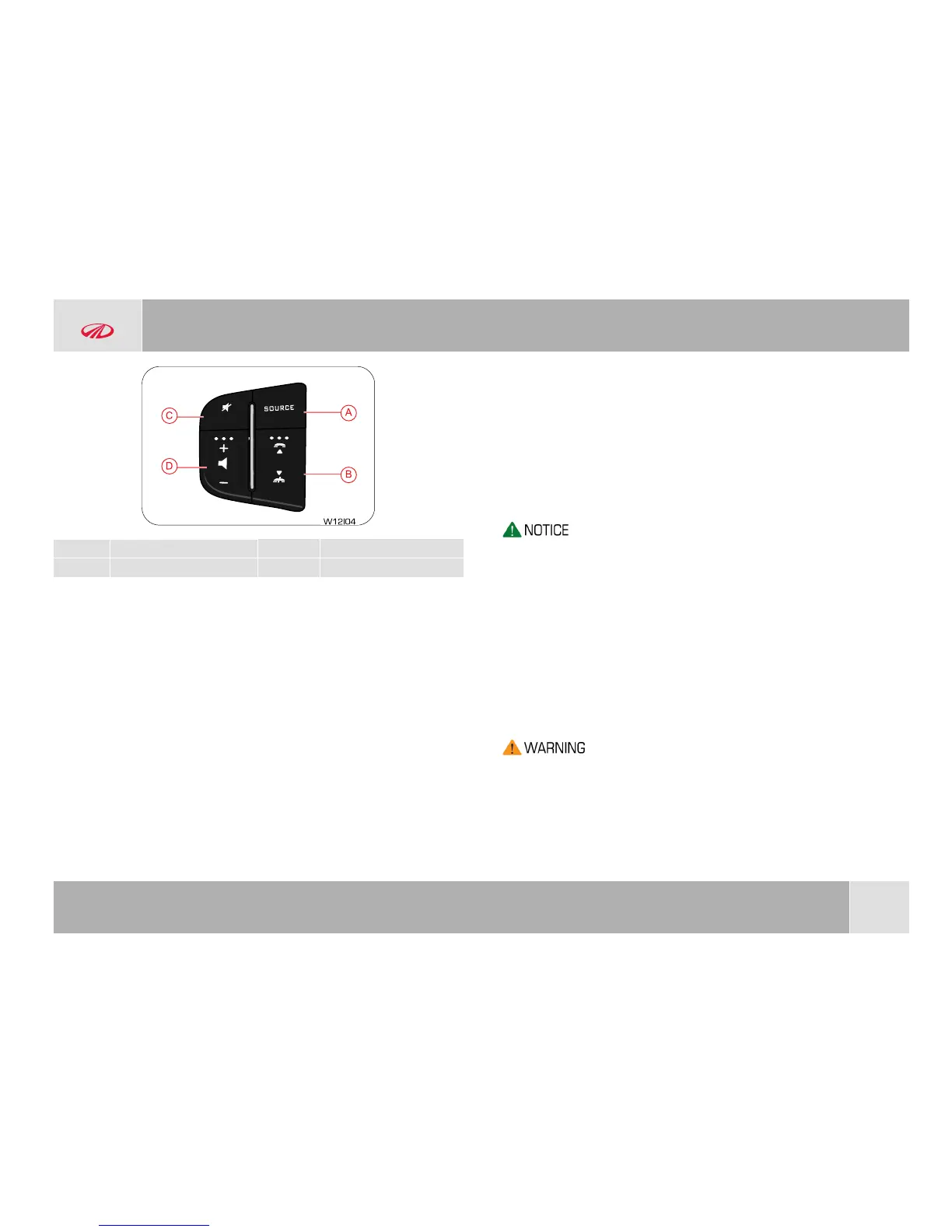A Source C Mute
B
Seek/Call Receive /Disconnect
D
Volume (+) & Volume (-)
Source
The source button switches between different modes in the audio system.
When the source button is pressed once, the next source is chosen in the following
sequence, provided the required media is connected.
Tuner ð CD/MP3 ð USB - Auxiliary
In case of the absence of modes USB/CD, the system will toggle between Tuner and
Auxiliary modes.
In case if the CD is loaded in audio system, then the sequence will be Tuner ð CD ð
AUX
Seek/Call Receive/Call Disconnect
Press the SEEK switch once to increase radio reception frequency by 0.05MHz.
Press the SEEK switch continuously for more than 3 Sec for AUTO scan of radio
stations. In CD/SD CARD/USB modes, the next track can be selected by pressing
the switch once.
This button can also be used to receive or disconnect calls while connected through
Bluetooth.
Mute
Press the Mute button to mute the audio. Press again to Un-mute.
Volume (+) and Volume (—)
To increase the volume by one point press the (+) button once. To decrease the
volume by one point press the (—) button once.
If the steering wheel audio control switches do not work, you can still control
the system through the infotainment system or with the remote (if equipped).
9.4 Brakes
Your vehicle is equipped with disc brakes in the front and drum brakes in the rear.
Disc brakes offer good braking capability and reduced stopping distance. Wet brake
discs result in reduced braking efficiency. After a car wash or driving the vehicle
through water, dab the brake pedal while driving to remove the film of water from
the brake pads. Brake pads feature a wear indicator. When the brake pad is worn,
metallic squeal noise is heard indicating the pad wear. Have them replaced
immediately.
Driving with wet brakes is dangerous. Stopping distance increases considerably
when braking.
Dry the brakes by driving at very slow speed and applying the brakes lightly until
the brake performance becomes normal.
STEERING AND BRAKES
