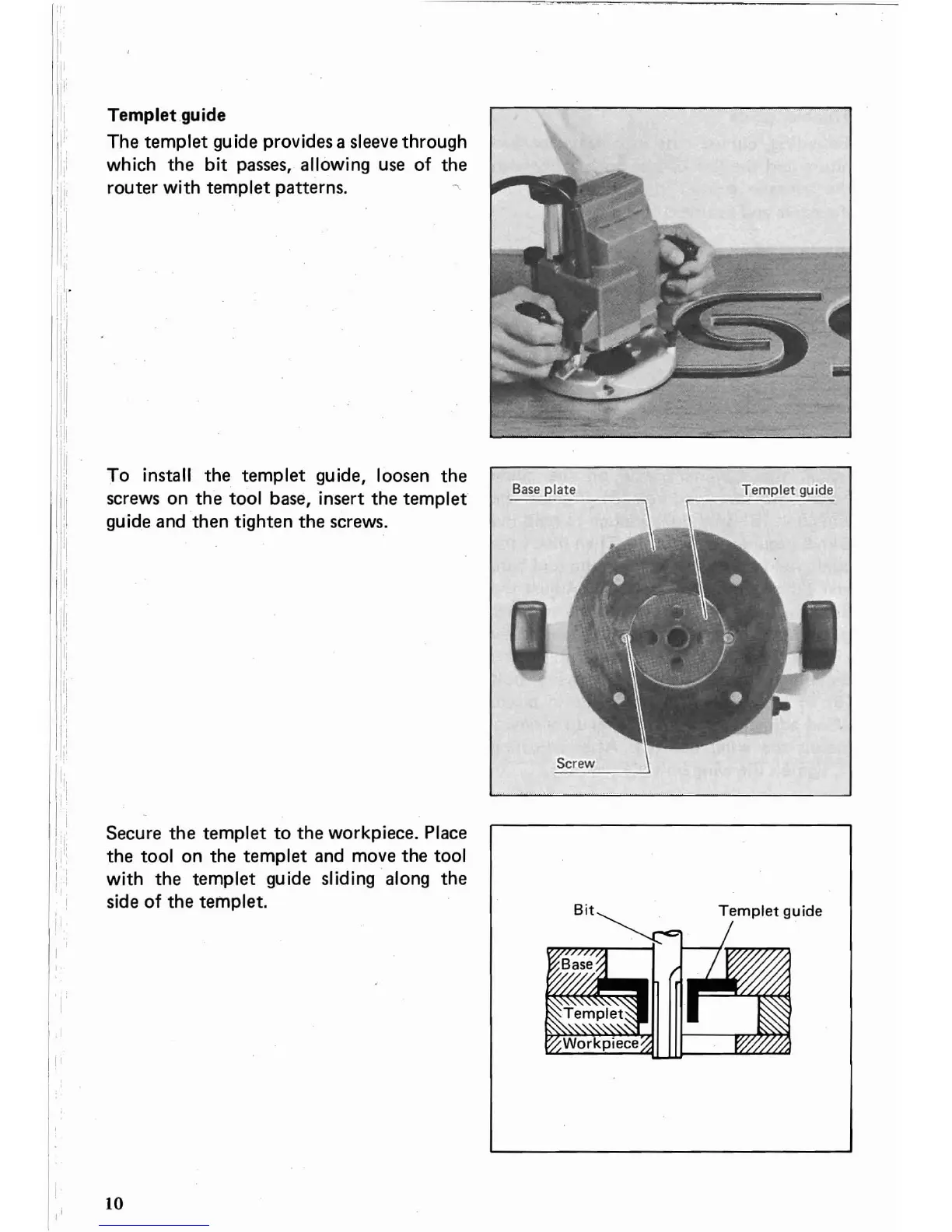I,'
II
III
II
~
,Ii
Templet guide
II
The templet
gu
ide provides a sleeve through
iii
which the bit passes, allowing use of the
router with templet patterns.
Ili
l
I:,
11,1
I'
il
Ilr
I'
'1",:1
~
'I~I
I:
'r
I
l~
III
To
install the templet guide, loosen the
Base plate
screws on
the
tool base, insert the templet
Iii
guide and then tighten
the
screws.
I
'I
I
li
il
1
:
,1
~
Ii
1
II
il
I
II!
'
Ii,
I'!
i
Ii:
Secure
the
templet
to
the
workpiece. Place
il:
the
tool on the templet and move the tool
'J
with the templet guide sliding along the
,
!
side
of
the templet.
Bit
Templet
guide
Templet
gUide
Screw
10
"
I'
