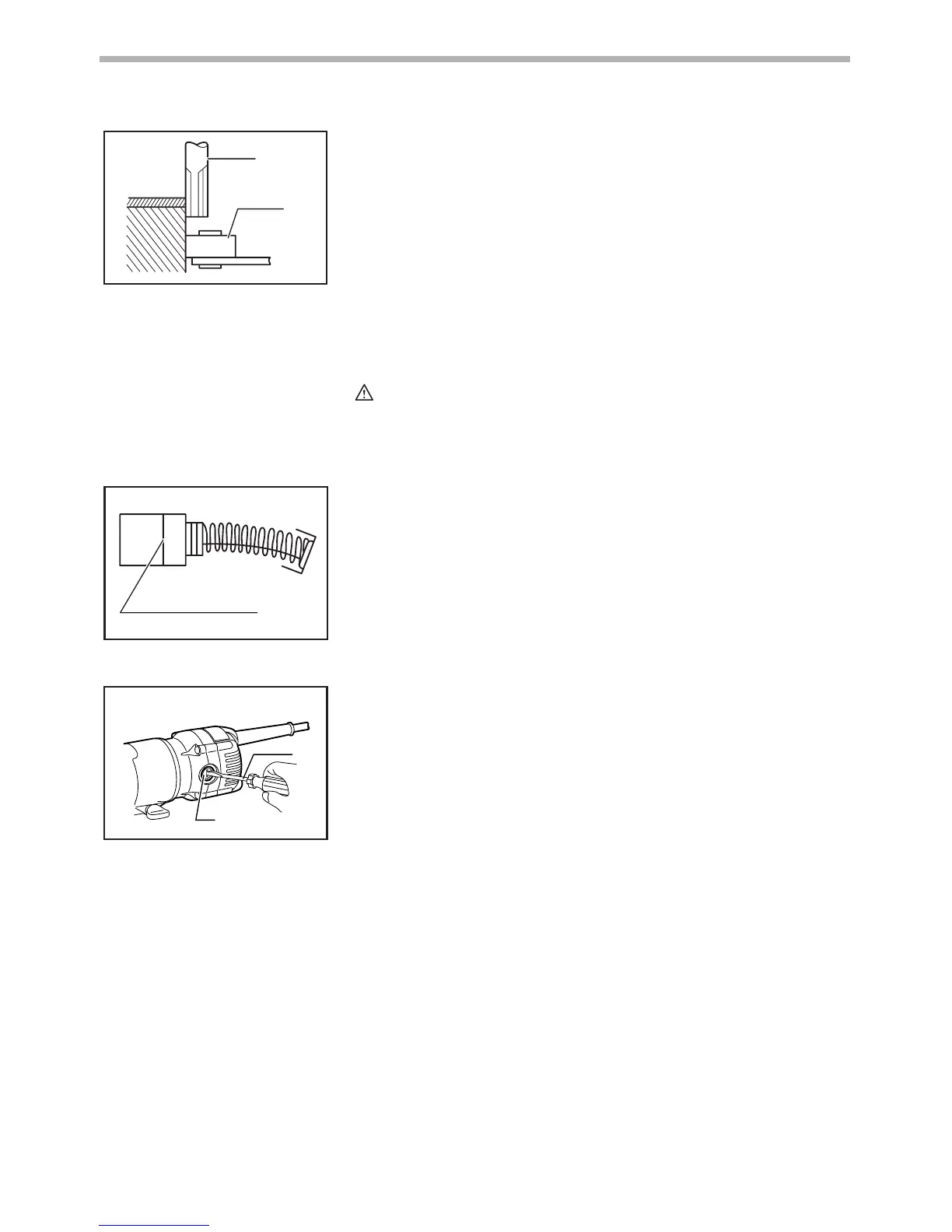12
When cutting, move the tool with the guide roller riding the side of the work-
piece.
MAINTENANCE
CAUTION:
• Always be sure that the tool is switched off and unplugged before
attempting to perform inspection or maintenance.
Replacing carbon brushes
Remove and check the carbon brushes regularly. Replace when they wear
down to the limit mark. Keep the carbon brushes clean and free to slip in the
holders. Both carbon brushes should be replaced at the same time. Use only
identical carbon brushes.
Use a screwdriver to remove the brush holder caps. Take out the worn carbon
brushes, insert the new ones and secure the brush holder caps.
To maintain product SAFETY and RELIABILITY, repairs, any other mainte-
nance or adjustment should be performed by Makita Authorized Service Cent-
ers, always using Makita replacement parts.
1. Workpiece
2. Bit
3. Guide roller
1
2
3
001998
1. Limit mark
1
001145
1. Screwdriver
2. Brush holder cap
1
2
006622
