
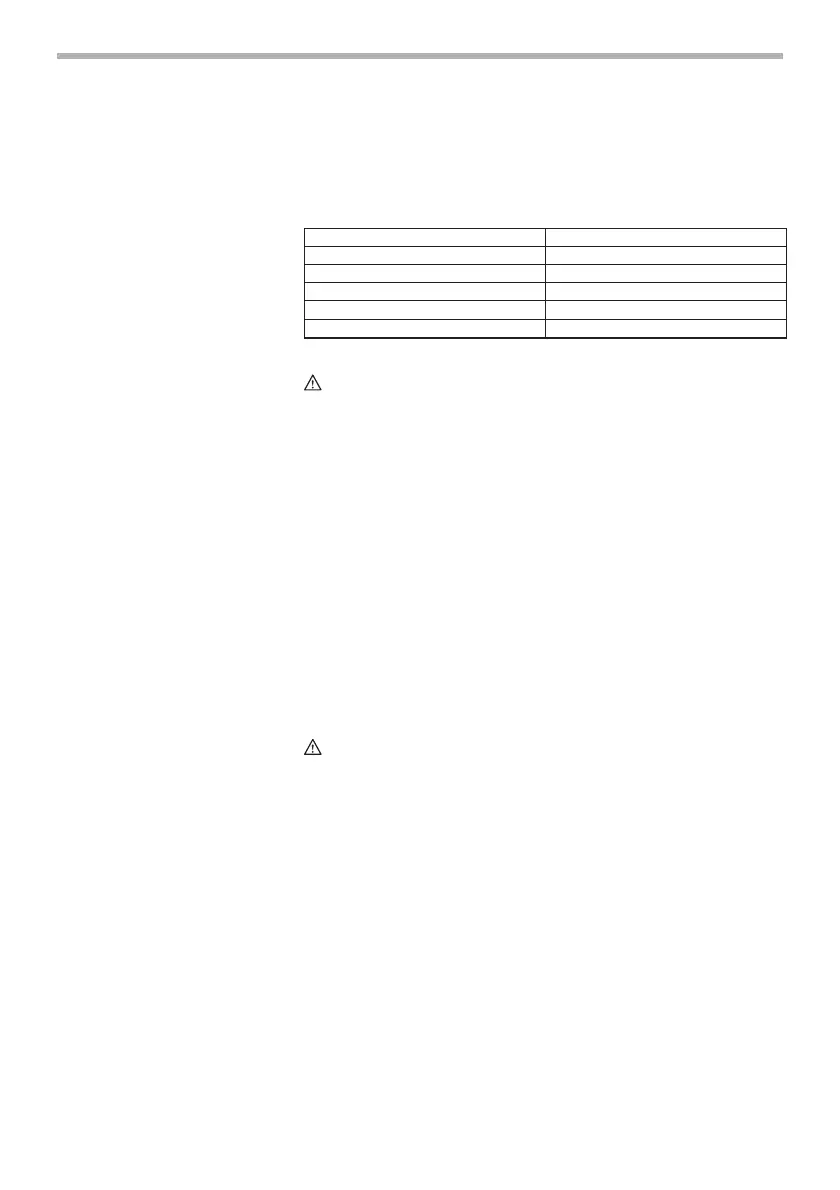 Loading...
Loading...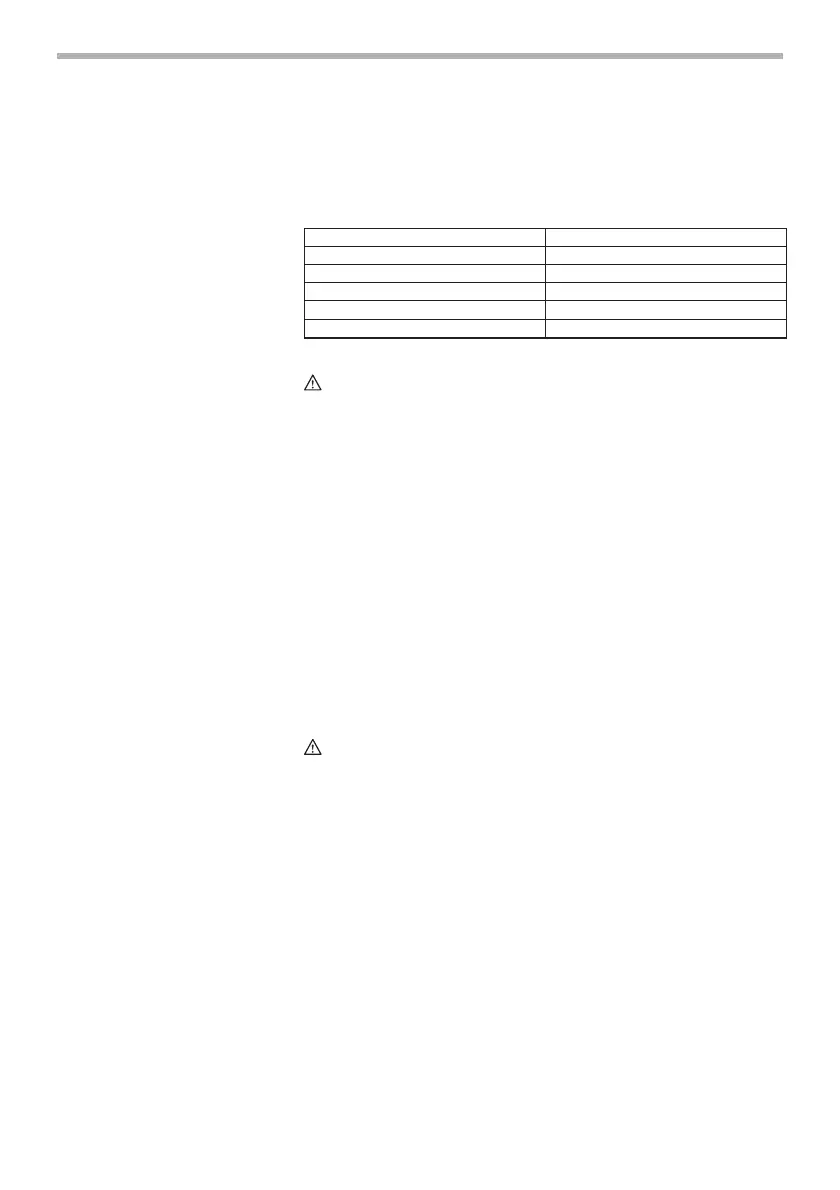
Do you have a question about the Makita 4350FCT and is the answer not in the manual?
| Stroke length | 26 mm |
|---|---|
| Cutting depth in wood | 135 mm |
| Cutting depth in non-alloyed steel | 10 mm |
| Output power | 720 W |
| Power source | AC |
| No-load stroke rate | 2800 spm |
| Bevel adjustment | Yes |
| Bevel capacity (max) | 45 ° |
| Weight | 2585.48 g |
|---|
Read and understand all instructions before use. Save these instructions for future reference.
Keep work area clean and well lit. Do not operate in explosive atmospheres. Keep bystanders away.
Ensure proper grounding and avoid contact with wet surfaces. Use outdoor extension cords if needed.
Stay alert, dress properly, avoid accidental starting, keep footing and balance, use safety equipment.
Secure workpiece, do not force tool, check switch, disconnect power before adjustments, store properly.
Hold by insulated surfaces, use safety glasses, avoid cutting nails and hollow pipe.
Use heavy-gauge, good condition extension cords rated for outdoor use.
Do not cut oversize workpiece, check clearance, hold firmly, keep hands away from moving parts.
Select between orbital and straight cutting actions based on material and desired cut.
Pull the switch trigger to start, release to stop. Use lock button for continuous operation.
Adjust speed using the dial between 800-2,800 strokes per minute for optimal cutting.
Table provides recommended speed settings for different materials like wood, steel, and aluminum.
Features constant speed control for consistent performance and soft start for reduced shock.
Follow procedures to securely install or remove the jig saw blade using the tool opener.
Convenient storage location for the hex wrench when not in use.
Adjust the tool base angle for bevel cuts from 0° to 45° using the hex wrench.
Adjust the base position for performing front flush cuts.
Make internal cutouts by boring a starting hole or using plunge cutting.
Perform plunge cuts without a starting hole by carefully tilting and lowering the tool.
Trim edges, make adjustments, and use coolant for metal cutting.
Attach dust nozzle for clean cutting operations, connect to vacuum cleaner.
Install the dust nozzle on either side of the base and connect a vacuum cleaner.
Use rip fence for fast, clean, straight cuts of specific widths.
Install rip fence with circular guide pin for cutting circles or arcs of specific radii.
Use cover plate for delicate surfaces and anti-splintering device for splinter-free cuts.
Tool maintenance and repairs should be performed by authorized service centers using identical parts.
List of recommended accessories including blades, rip fence, dust nozzle, cover plate, and hex wrench.
Details chemicals known to cause cancer or reproductive harm in California dust.
Details the one-year warranty policy, coverage, and exclusions.