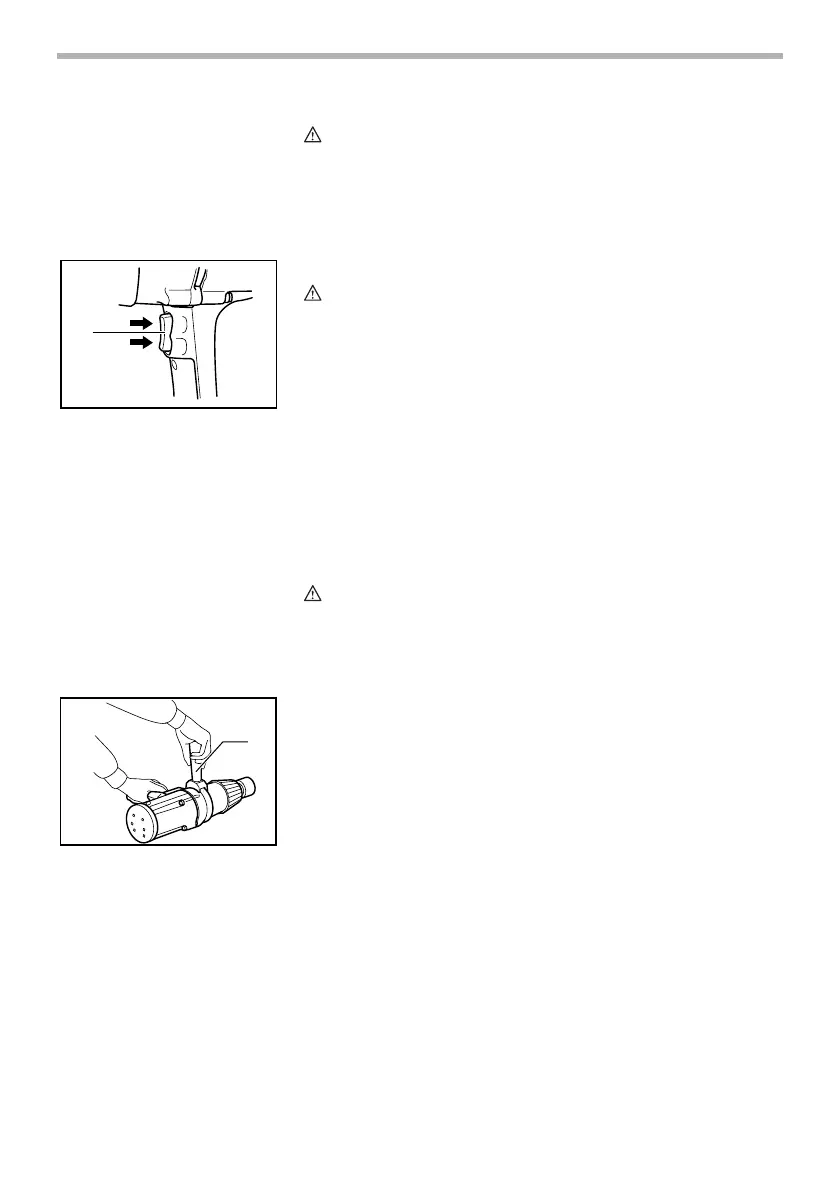5
FUNCTIONAL
DESCRIPTION
CAUTION:
• Always be sure that the tool is switched off and
unplugged before adjusting or checking function on the
tool.
Switch action
CAUTION:
• Before plugging in the tool, always check to see that the
switch trigger actuates properly and returns to the “OFF”
position when released.
• Change the direction of rotation only when the tool
comes to a complete stop. Changing it before the tool
stops may damage the tool.
The switch is reversible, providing either clockwise or coun-
terclockwise rotation. To start the tool, simply pull the lower
part of the switch trigger for clockwise or the upper part for
counterclockwise. Release the switch trigger to stop.
ASSEMBLY
CAUTION:
• Always be sure that the tool is switched off and
unplugged before carrying out any work on the tool.
Installing side grip (auxiliary handle)
Fit the side grip into the groove on the middle of the hammer
case and fasten securely.
Selecting correct socket
Always use the correct size socket for bolts and nuts. An
incorrect size socket will result in inaccurate and inconsistent
fastening torque and/or damage to the bolt or nut.
1. Switch trigger
1
002312
1. Side grip
1
002332
