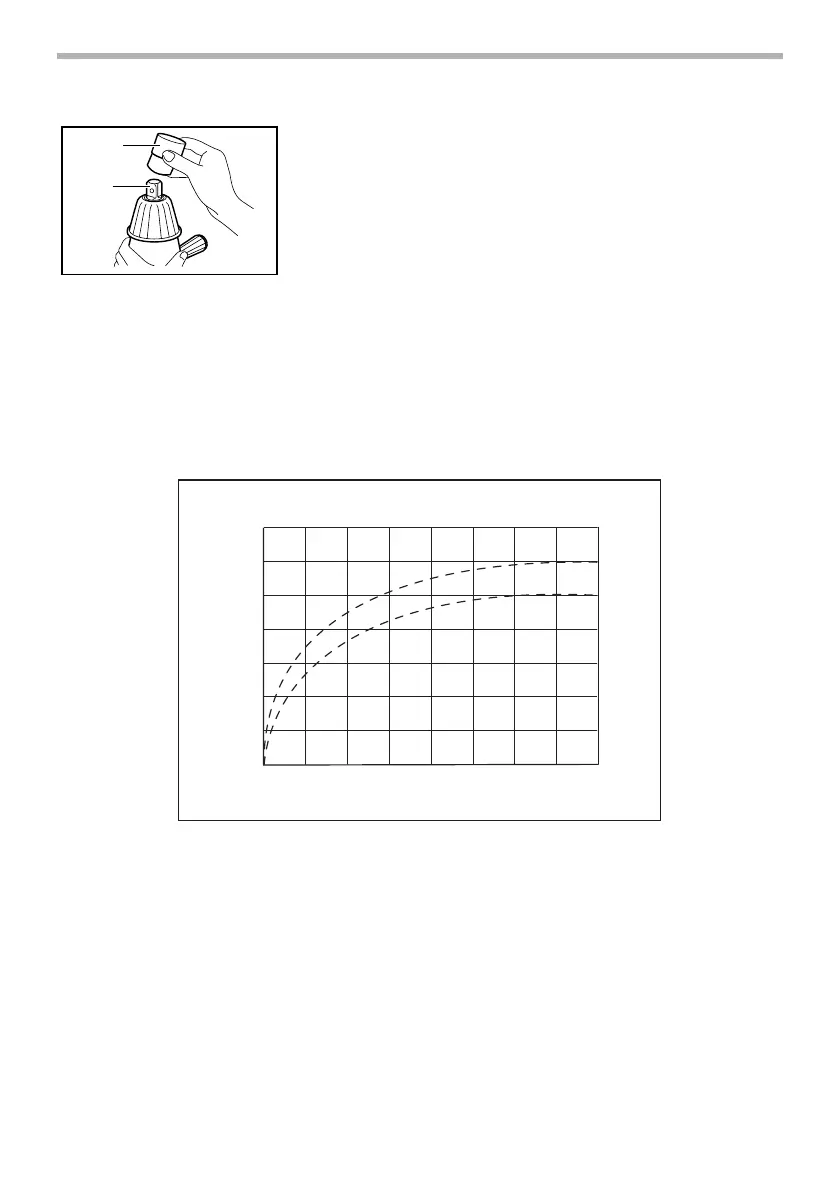6
Installing or removing socket
To install the socket, push it onto the anvil of the tool until it
locks into place.
To remove the socket, simply pull it off.
OPERATION
The proper fastening torque may differ depending upon the
kind or size of the bolt, the material of the workpiece to be
fastened, etc. The relation between fastening torque and fas-
tening time is shown in the figure.
Hold the tool firmly and place the socket over the bolt or nut.
Turn the tool on and fasten for the proper fastening time.
NOTE:
• Hold the tool pointed straight at the bolt or nut.
• Excessive fastening torque may damage the bolt/nut or
socket. Before starting your job, always perform a test
operation to determine the proper fastening time for your
bolt or nut.
1. Socket
2. Anvil
1
2
002338
N.m
(ft.lbs)
400
(288)
300
(216)
200
(144)
100
(72)
700
(505)
600
(433)
500
(361)
012
3
456
78
(S)
Rated voltage
90% of rated voltage
Fastening torque
Fastening time
