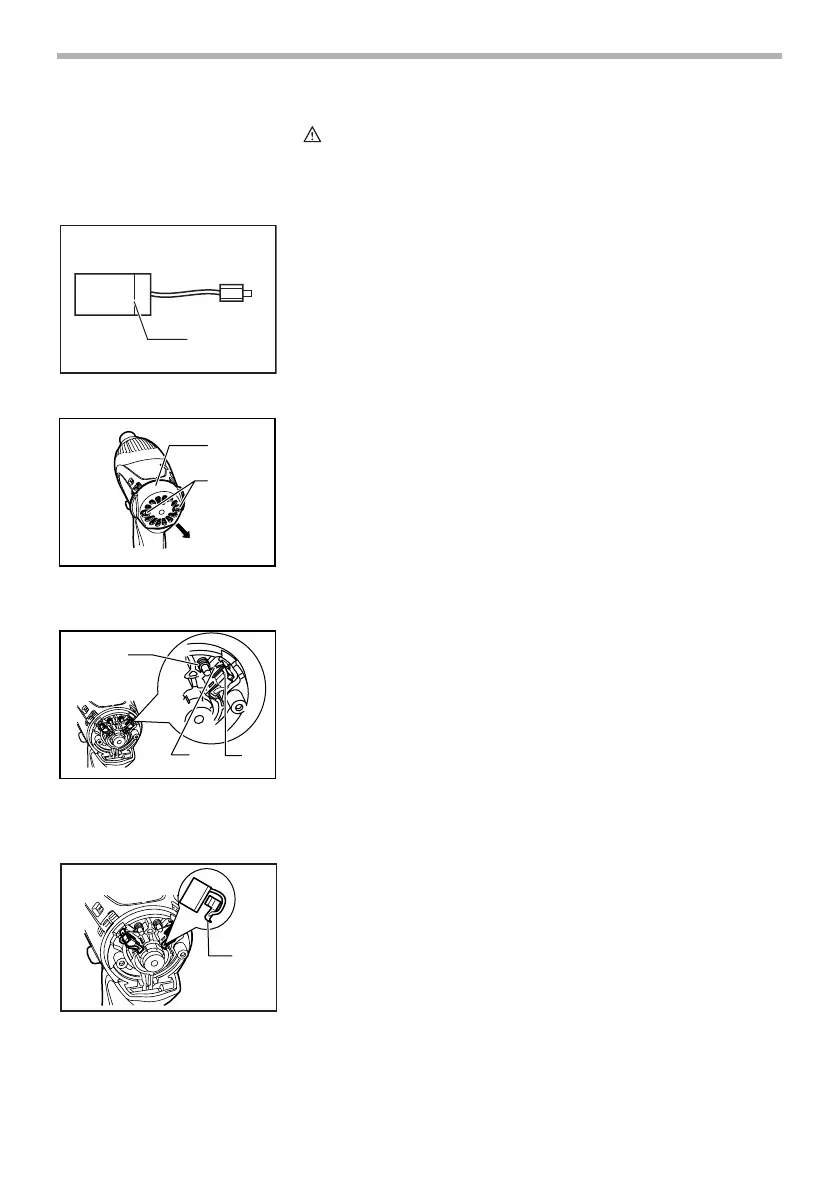9
MAINTENANCE
CAUTION:
• Always be sure that the tool is switched off and the battery cartridge is
removed before attempting to perform inspection or maintenance.
Replacing carbon brushes
Replace when they wear down to the limit mark. Keep the carbon brushes
clean and free to slip in the holders. Both carbon brushes should be replaced
at the same time. Use only identical carbon brushes.
Use a screwdriver to remove two screws then remove the rear cover.
Raise the arm part of the spring and then place it in the recessed part of the
housing with a slotted bit screwdriver of slender shaft or the like.
Use pliers to remove the carbon brush cap of the carbon brushes. Take out the
worn carbon brushes, insert the new ones and replace the carbon brush cap
in reverse.
1. Limit mark
1
006258
1. Rear cover
2. Screws
1
2
006259
1. Spring
2. Arm
3. Recessed part
1
2
3
006260
1. Carbon brush cap
1
006261
