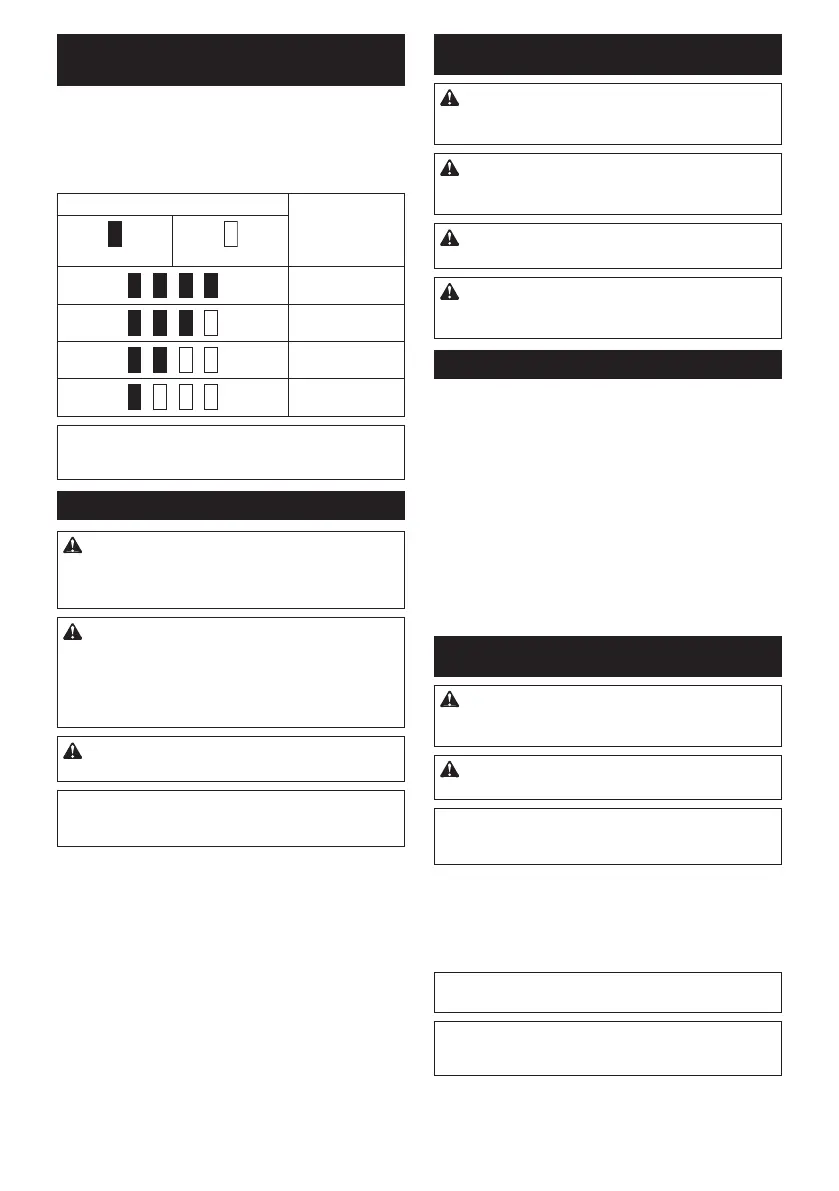6 ENGLISH
Indicating the remaining battery
capacity
Only for battery cartridges with the indicator
►Fig.2: 1.Indicatorlamps2.Checkbutton
Pressthecheckbuttononthebatterycartridgetoindi-
catetheremainingbatterycapacity.Theindicatorlamps
lightupforfewseconds.
Indicator lamps Remaining
capacity
Lighted Off
75% to 100%
50% to 75%
25% to 50%
0% to 25%
NOTE:Dependingontheconditionsofuseandthe
ambienttemperature,theindicationmaydifferslightly
fromtheactualcapacity.
Switch action
WARNING: Before installing the battery car-
tridge into the tool, always check to see that the
switch trigger actuates properly and returns to
the "OFF" position when released.
WARNING: For your safety, this tool is
equipped with the lock-off button which prevents
the tool from unintended starting. Never use the
tool if it starts when you pull the switch trigger
without pressing the lock-off button.Askyourlocal
MakitaServiceCenterforrepairs.
WARNING: Never disable the lock function or
tape down the lock-off button.
NOTICE: Do not pull the switch trigger forcibly
without pressing the lock-off button.Theswitch
may break.
►Fig.3: 1. Switch trigger 2.Lock-offbutton
Tostartthetool,pressthelock-offbuttonandpullthe
switchtrigger.Releasetheswitchtriggertostop.The
lock-offbuttoncanbepressedfromeithertherightor
leftside.
ASSEMBLY
CAUTION: Always be sure that the tool is
switched off and the battery cartridge is removed
before carrying out any work on the tool.
CAUTION: The blade can be warm during
operation. Before removing the blade, wait until
the blade cools down.
CAUTION: Be sure to secure the blade rmly
to avoid injury or damage to the tool.
CAUTION: When replacing the blade, always
wear gloves so that your hands do not directly
contact the blade.
Replacing blade
1. Insertthelockpinincludedinthepackageofthe
bladesetintothefreeholeintheblade,andthenloosen
the screw with a screwdriver.
►Fig.4: 1. Screw 2. Lock pin
2. Removethelockpin,andthenremovethescrew
and the blade.
3. Attachthenewbladewithitsatsurfacefacingthe
tool,theninsertthelockpin,andthentightenthescrew
rmlytosecuretheblade.
►Fig.5: 1. Blade 2. Screw 3. Lock pin
4. Remove the lock pin.
OPERATION
CAUTION: When operating the tool, do not
touch the blade or bring the tool near the hand
or face.
CAUTION: When cutting the material, never
put the hand in front of the blade.
NOTICE: Before operating the tool, make sure
that the blades are in the right position as shown
in the gure.
►Fig.6
Holdthetoolrmly.Turnonthetool,thensettheblade
againstthematerialtobecut,andthenmovethetool
forward.
►Fig.7
NOTICE: Do not apply excessive force to the
tool. It does not help to cut the material smoothly.
NOTE:Whencuttingthethinmaterialsuchasfabric,
applysufcienttensiontothematerialwhileholdingit
and move the tool slowly.
Whencuttingadisc(CD,DVD,orBlu-rayDisc),tiltitas
shownintheguretocutitsmoothly.
►Fig.8
