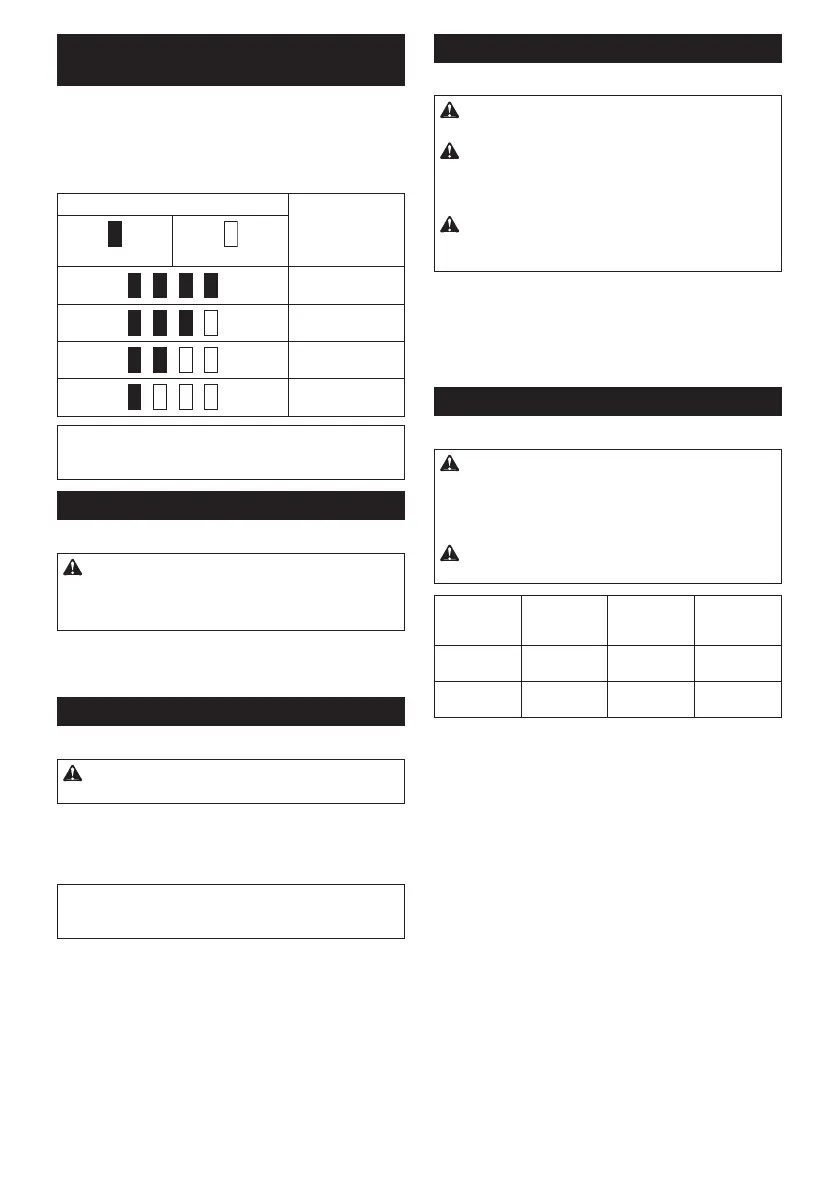8 ENGLISH
Indicating the remaining battery
capacity
Only for battery cartridges with the indicator
Fig.2: 1. Indicator lamps 2.
-
light up for a few seconds.
Indicator lamps Remaining
capacity
Lighted
75% to 100%
50% to 75%
25% to 50%
0% to 25%
NOTE: Depending on the conditions of use and the
Switch action
Fig.3: 1. Switch trigger
CAUTION: Before installing the battery car-
tridge into the tool, always check to see that the
switch trigger actuates properly and returns to
the "OFF" position when released.
trigger. Release the switch trigger to stop.
Lighting up the front lamp
Fig.4: 1. Lamp
CAUTION: Do not look in the light or see the
source of light directly.
releasing the switch trigger.
NOTE:
the lamp. Be careful not to scratch the lens of lamp, or
Reversing switch action
Fig.5: 1. Reversing switch lever
CAUTION: Always check the direction of
rotation before operation.
CAUTION: Use the reversing switch only after
the tool comes to a complete stop. Changing the
-
age the tool.
CAUTION: When not operating the tool,
always set the reversing switch lever to the neu-
tral position.
This tool has a reversing switch to change the direction
of rotation. Depress the reversing switch lever from the
-
terclockwise rotation.
When the reversing switch lever is in the neutral posi-
Speed change
Fig.6: 1. Speed change lever
CAUTION: Always set the speed change lever
fully to the correct position.
damaged.
CAUTION: Do not use the speed change lever
while the tool is running.
Position of
speed
change lever
Speed Torque Applicable
operation
1 Low High -
ing operation
2 High Low Light loading
operation
torque. Be sure that the speed change lever is set to the
operation with "2", slide the lever to the "1" and restart
the operation.
