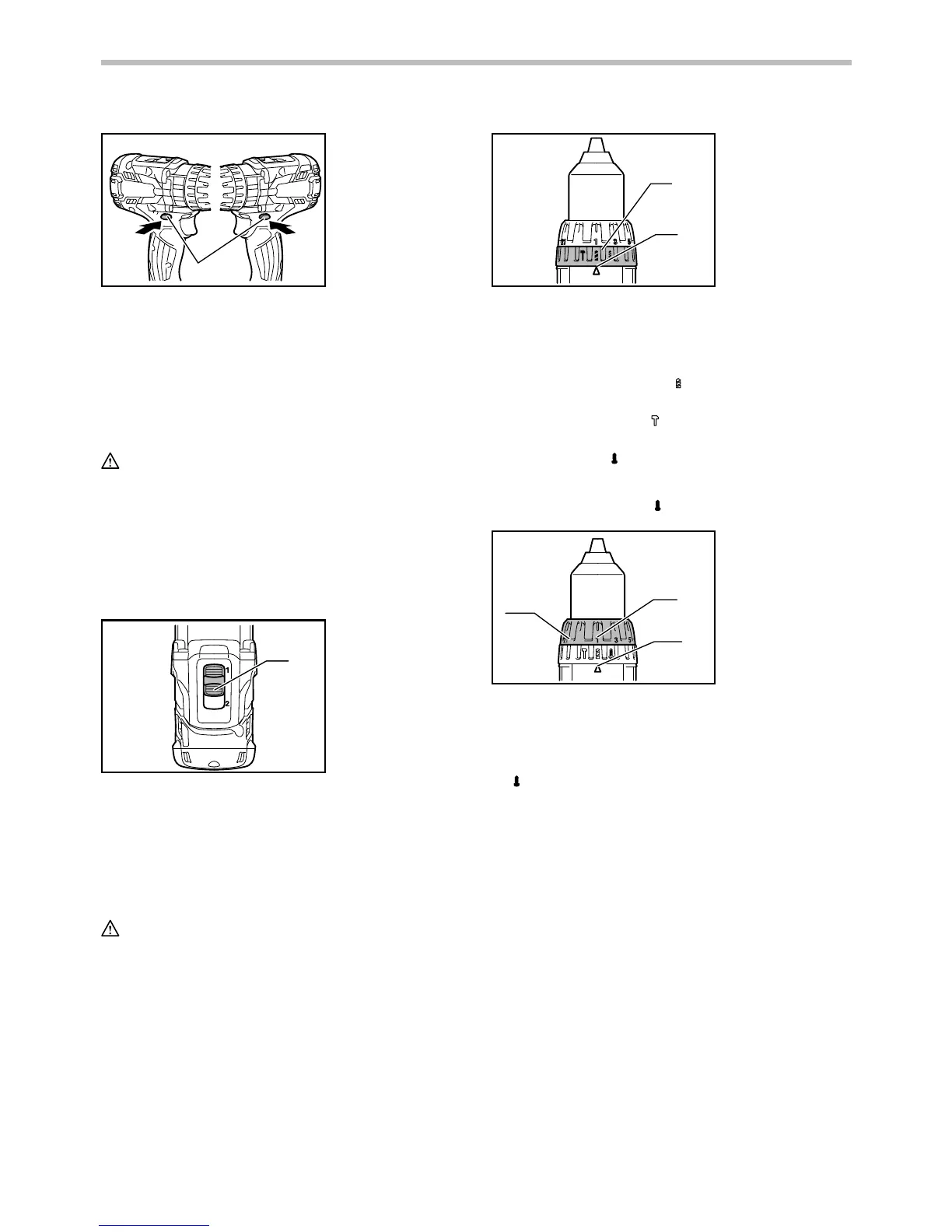8
1
A
B
014703
This tool has a reversing switch to change the direction
of rotation. Depress the reversing switch lever from the
A side for clockwise rotation or from the B side for
counterclockwise rotation.
When the reversing switch lever is in the neutral
position, the switch trigger cannot be pulled.
Speed change
CAUTION:
• Always set the speed change lever fully to the
correct position. If you operate the tool with the
speed change lever positioned halfway between
the "1" side and, "2" side, the tool may be
damaged.
• Do not use the speed change lever while the tool
is running. The tool may be damaged.
1
014706
To change the speed, first switch off the tool and then
slide the speed change lever to the "2" side for high
speed or, "1" side for low speed. Be sure that the speed
change lever is set to the correct position before
operation. Use the right speed for your job.
Selecting the action mode
CAUTION:
• Always set the ring correctly to your desired mode
mark. If you operate the tool with the ring
positioned halfway between the mode marks, the
tool may be damaged.
1
2
014705
This tool employs an action mode changing ring. Select
one of the three modes suitable for your work needs by
using this ring.
For rotation only, turn the ring so that the arrow on the
tool body points toward the
mark on the ring.
For rotation with hammering, turn the ring so that the
arrow points toward the
mark on the ring.
For rotation with clutch, turn the ring so that the arrow
points toward the
mark on the ring.
Adjusting the fastening torque
(screwdriver mode "
")
1
2
3
014704
The fastening torque can be adjusted in 21 steps by
turning the adjusting ring so that its graduations are
aligned with the pointer on the tool body.
First, slide the action mode change lever to the position
of
symbol.
The fastening torque is minimum when the number 1 is
aligned with the pointer, and maximum when the
marking is aligned with the pointer. The clutch will slip at
various torque levels when set at the number 1 to 21.
Before actual operation, drive a trial screw into your
material or a piece of duplicate material to determine
which torque level is required for a particular application.
NOTE:
• The adjusting ring does not lock when the pointer
is positioned only halfway between the
graduations.
1. Adjusting ring
2. Graduation
3. Arrow
1. Action mode
changing ring
2. Arrow
1.
Speed change
lever
1. Reversing
switch lever
