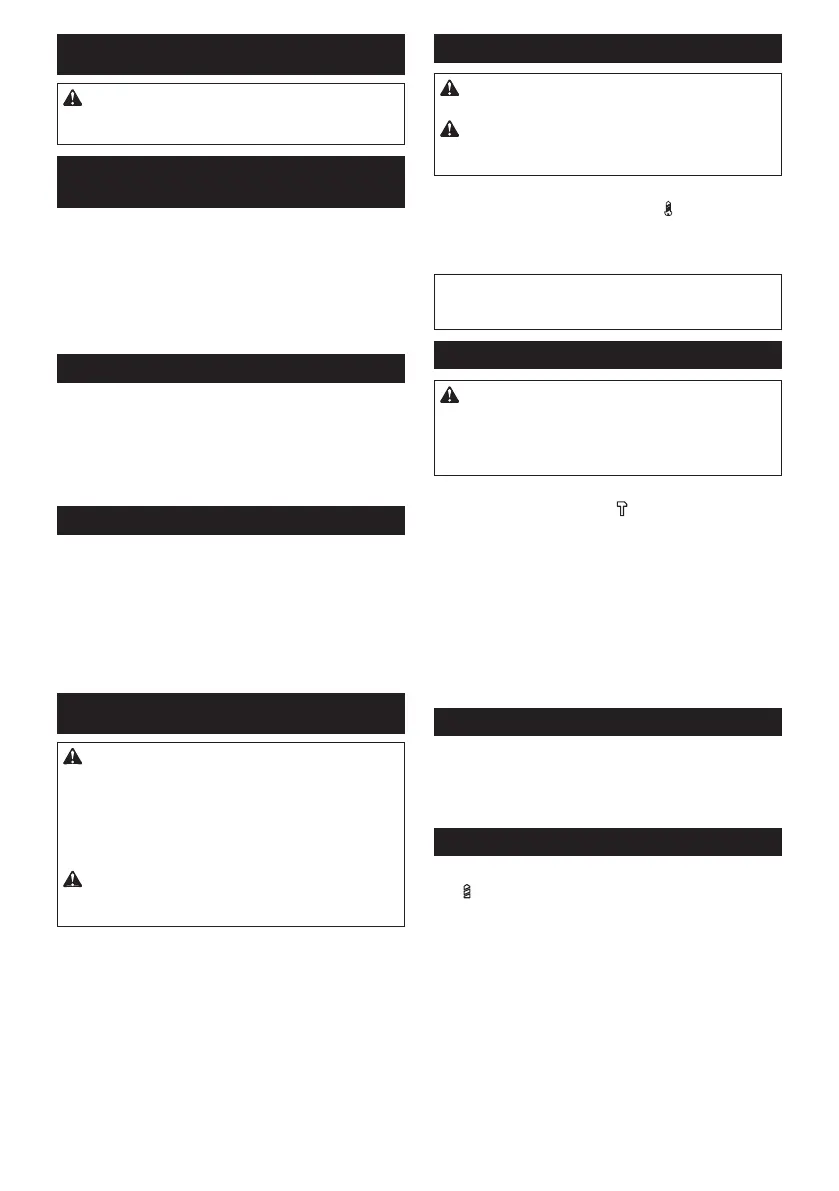9 ENGLISH
ASSEMBLY
CAUTION: Always be sure that the tool is
switched off and the battery cartridge is removed
before carrying out any work on the tool.
Installing or removing driver bit/
drill bit
Optional accessory
►Fig.10: 1. Sleeve 2. Close 3. Open
Turnthesleevecounterclockwisetoopenthechuck
jaws.Placethedriverbit/drillbitinthechuckasfar
asitwillgo.Turnthesleeveclockwisetotightenthe
chuck.Toremovethedriverbit/drillbit,turnthesleeve
counterclockwise.
Installing hook
►Fig.11: 1. Groove 2. Hook 3. Screw
Thehookisconvenientfortemporarilyhangingthetool.
Thiscanbeinstalledoneithersideofthetool.Toinstall
the hook, insert it into a groove in the tool housing on
eithersideandthensecureitwithascrew.Toremove,
loosen the screw and then take it out.
Installing driver bit holder
Optional accessory
►Fig.12: 1.Driverbitholder2.Driverbit
Fitthedriverbitholderintotheprotrusionatthetoolfoot
on either right or left side and secure it with a screw.
Whennotusingthedriverbit,keepitinthedriverbit
holders.Driverbits45mm-longcanbekeptthere.
OPERATION
CAUTION: Always insert the battery cartridge
all the way until it locks in place. If you can see the
redindicatorontheuppersideofthebutton,itisnot
locked completely. Insert it fully until the red indicator
cannotbeseen.Ifnot,itmayaccidentallyfalloutof
thetool,causinginjurytoyouorsomeonearound
you.
CAUTION: When the speed comes down
extremely, reduce the load or stop the tool to
avoid the tool damage.
Holdthetoolrmlywithonehandonthegripandthe
otherhandonthebottomofthebatterycartridgeto
control the twisting action.
►Fig.13
Screwdriving operation
CAUTION: Adjust the adjusting ring to the
proper torque level for your work.
CAUTION: Make sure that the driver bit is
inserted straight in the screw head, or the screw
and/or driver bit may be damaged.
First, turn the action mode changing ring so that the
arrowonthetoolbodypointstothe marking.
Placethepointofthedriverbitinthescrewheadandapplypres-
sure to the tool. Start the tool slowly and then increase the speed
gradually. Release the switch trigger as soon as the clutch cuts in.
NOTE: When driving wood screw, pre-drill a pilot hole
2/3thediameterofthescrew.Itmakesdrivingeasier
and prevents splitting of the workpiece.
Hammer drilling operation
CAUTION:
There is a tremendous and sudden
twisting force exerted on the tool/drill bit at the
time of hole breakthrough, when the hole becomes
clogged with chips and particles, or when striking
reinforcing rods embedded in the concrete.
First, turn the action mode changing ring so that the arrow
onthetoolbodypointstothe marking.Theadjusting
ringcanbealignedinanytorquelevelsforthisoperation.
Besuretouseatungsten-carbidetippeddrillbit.
Positionthedrillbitatthedesiredlocationforthehole,
then pull the switch trigger. Do not force the tool. Light
pressuregivesbestresults.Keepthetoolinposition
and prevent it from slipping away from the hole.
Donotapplymorepressurewhentheholebecomes
clogged with chips or particles. Instead, run the tool at
anidle,thenremovethedrillbitpartiallyfromthehole.
Byrepeatingthisseveraltimes,theholewillbecleaned
outandnormaldrillingmayberesumed.
Blow-out bulb
Optional accessory
►Fig.14: 1.Blow-outbulb
Afterdrillingthehole,usetheblow-outbulbtocleanthe
dust out of the hole.
Drilling operation
First,turntheadjustingringsothatthepointerpointsto
the marking.Thenproceedasfollows.
Drilling in wood
Whendrillinginwood,thebestresultsareobtainedwith
wooddrillsequippedwithaguidescrew.Theguidescrew
makesdrillingeasierbypullingthedrillbitintotheworkpiece.
Drilling in metal
Topreventthedrillbitfromslippingwhenstartinga
hole, make an indentation with a center-punch and
hammeratthepointtobedrilled.Placethepointofthe
drillbitintheindentationandstartdrilling.
Useacuttinglubricantwhendrillingmetals.Theexcep-
tionsareironandbrasswhichshouldbedrilleddry.
