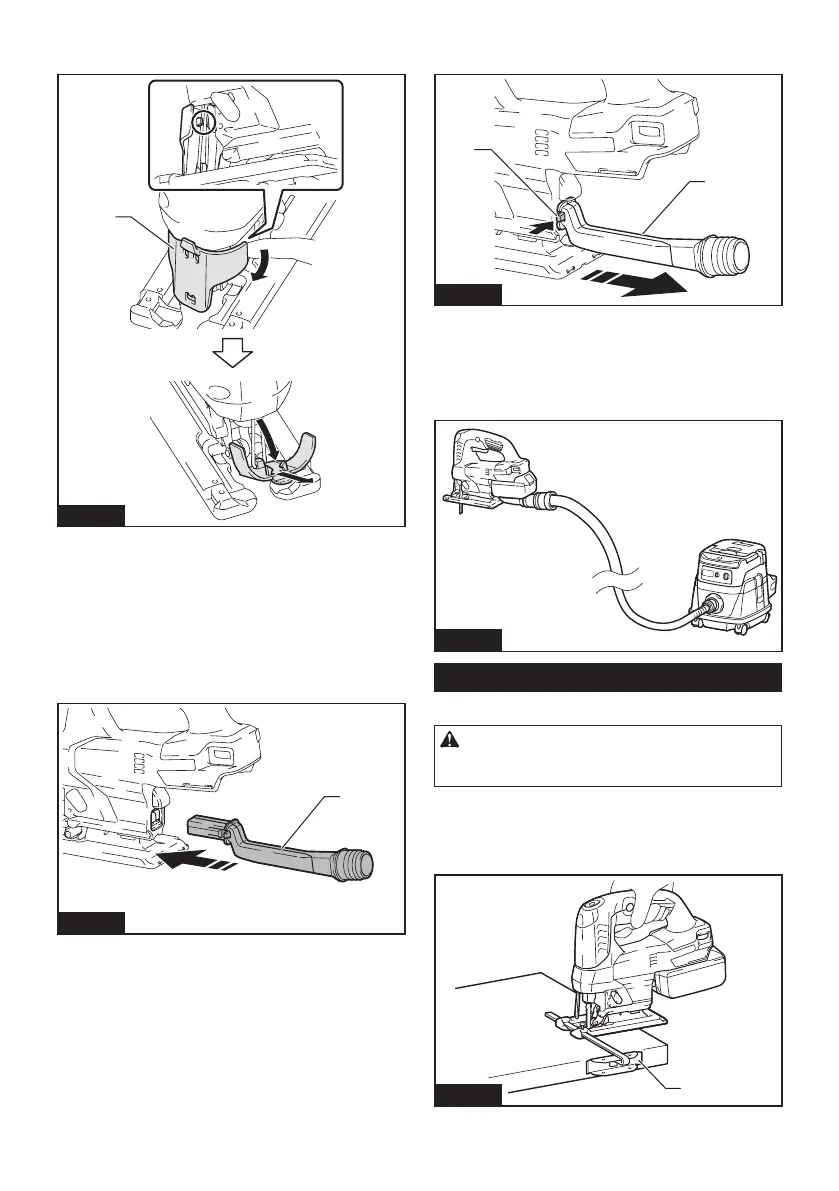13 ENGLISH
To remove the dust cover, press one side of the cover,
andthenremoveitasshowninthegure.
1
Fig.20
►1. Dust cover
Installing or removing the dust
nozzle
Country specic
You can connect this tool to a Makita vacuum cleaner
by attaching the dust nozzle.
Insert the dust nozzle all the way into the tool.
1
Fig.21
►1. Dust nozzle
To remove the dust nozzle, pull out the dust nozzle
while pressing the button on the dust nozzle.
1
2
Fig.22
►1. Button 2. Dust nozzle
Connecting the tool to the vacuum cleaner
Connect the hose of the vacuum cleaner to the dust
nozzle.
Fig.23
Rip fence
Optional accessory
CAUTION: Always be sure that the tool is
switched o and the battery cartridge is removed
before installing or removing accessories.
Straight cuts
When repeatedly cutting widths of 160 mm or less, use
of the rip fence will assure fast, clean, straight cuts.
1
Fig.24
►1.Ripfence(Guiderule)
