
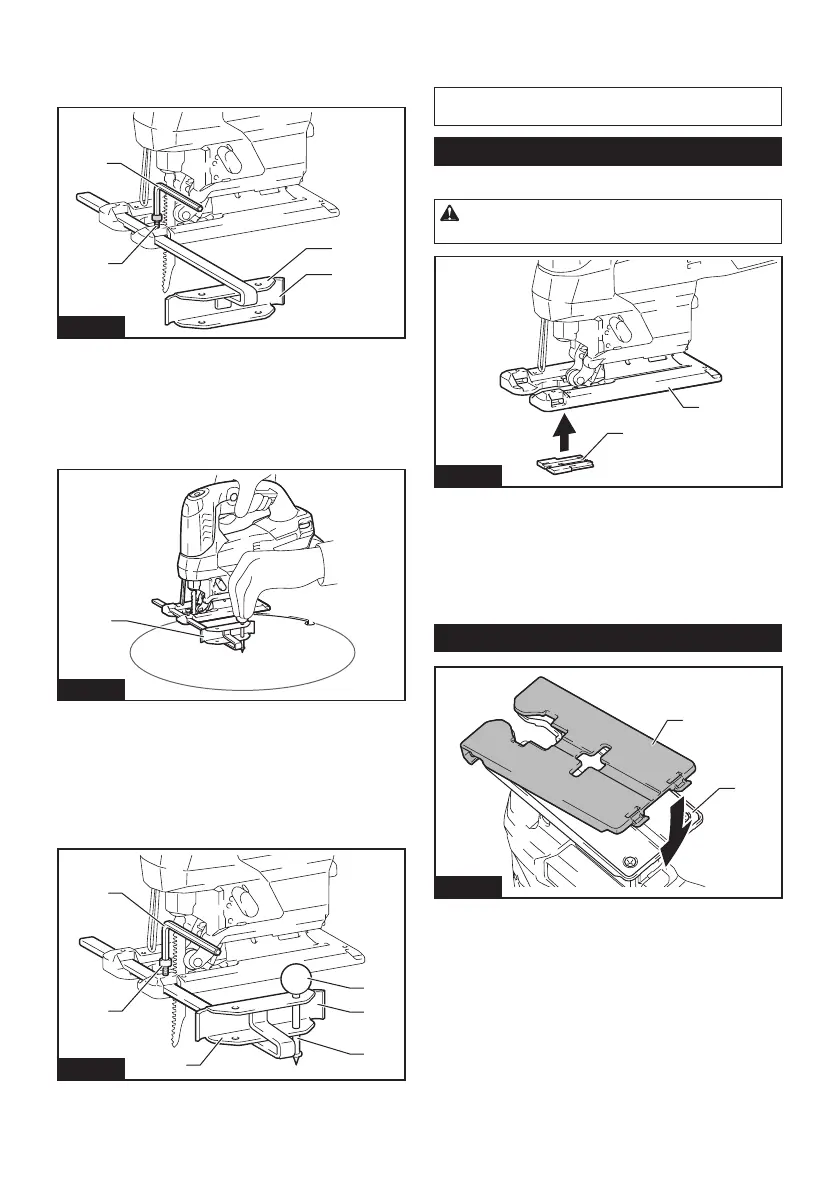 Loading...
Loading...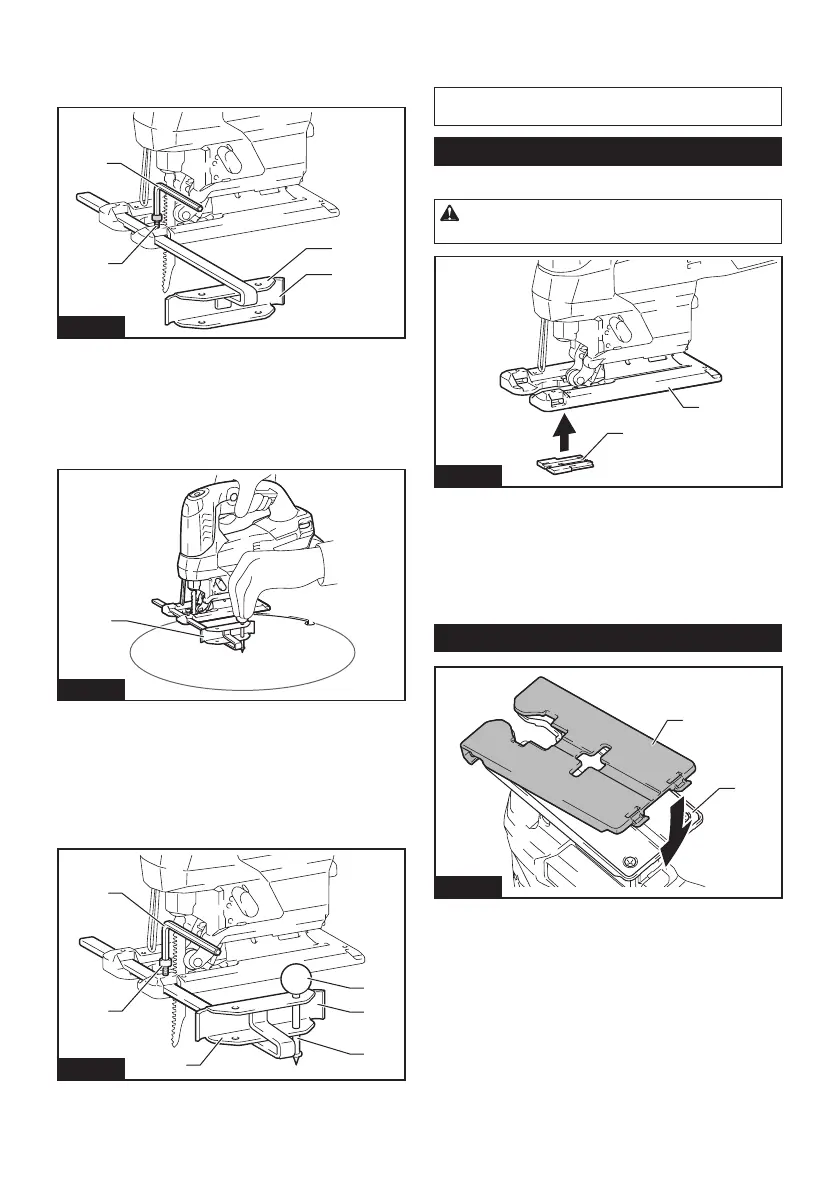
Do you have a question about the Makita DJV184 and is the answer not in the manual?
| Voltage | 18V |
|---|---|
| Strokes Per Minute | 0 - 3, 000 SPM |
| Power Source | Battery |
| Max Cutting Depth | 135 mm (Wood) |
| Battery Type | Lithium-Ion |
| Bevel Capacity | 45° |
| Cutting Capacity (Wood) | 135 mm |
| Cutting Capacity (Steel) | 10 mm |
| Cutting Capacity (Aluminum) | 20 mm |
| No Load Speed | 0 - 3, 000 SPM |
| Net Weight | 2.1 kg (without battery) |
Lists compatible battery cartridges and chargers for the tool.
Explains the meaning of symbols found on the tool and in the manual.
Details the primary applications and purposes of the jig saw.
Provides information on sound pressure and sound power levels.
Essential safety precautions applicable to all power tool operations.
Guidelines for maintaining a safe and hazard-free work environment.
Precautions to prevent electric shock and ensure safe electrical connections.
Measures to protect the operator from injury during tool use.
Details declared vibration emission values for different work modes.
States compliance with European Union directives for products sold in the EU.
Guidelines for proper use, maintenance, and handling of the power tool.
Instructions for safe and effective use and maintenance of battery packs.
Guidelines for servicing and maintaining battery packs.
Specific safety instructions for operating the cordless jig saw.
Tips and procedures to maximize the lifespan of the battery cartridge.
Overview of the tool's main functional components and systems.
Step-by-step guide for inserting and removing the battery.
Explanation of the system that protects the tool and battery from damage.
How to check the remaining charge level of the battery.
Guidance on choosing the appropriate cutting action for different materials.
Instructions on operating the switch, lock-on function, and speed adjustment.
How to turn the tool's work light on and off.
Guidance on setting the appropriate speed for various workpieces.
Explanation of electronic features like soft start and constant speed control.
Details on the function that reduces vibration when idle.
Information about the electric brake and when to seek service.
Step-by-step instructions for blade installation and removal.
Guidance on storing the hex wrench to prevent loss.
Basic procedures for operating the jig saw safely and effectively.
Instructions on how to make angled cuts using the tilting base.
Technique for making cuts flush against a surface.
Methods for creating internal cutouts by boring starting holes.
How to perform plunge cuts without a lead-in cut.
Trimming edges or making dimensional adjustments to cuts.
Advice on using coolant for cutting metal to reduce blade wear.
Instructions for installing and using the dust cover and nozzle.
Procedure for attaching the tool to a vacuum cleaner for dust collection.
Using the rip fence to ensure fast, clean, straight cuts.
How to install and use the rip fence for cutting circles or arcs.
Using the device for splinter-free cuts on sensitive materials.
Using the cover plate to protect delicate surfaces during cutting.
Installing the adapter for parallel and uniform width straight cuts.
Guidance on performing inspection, maintenance, and repairs.
List of recommended accessories and attachments for the tool.