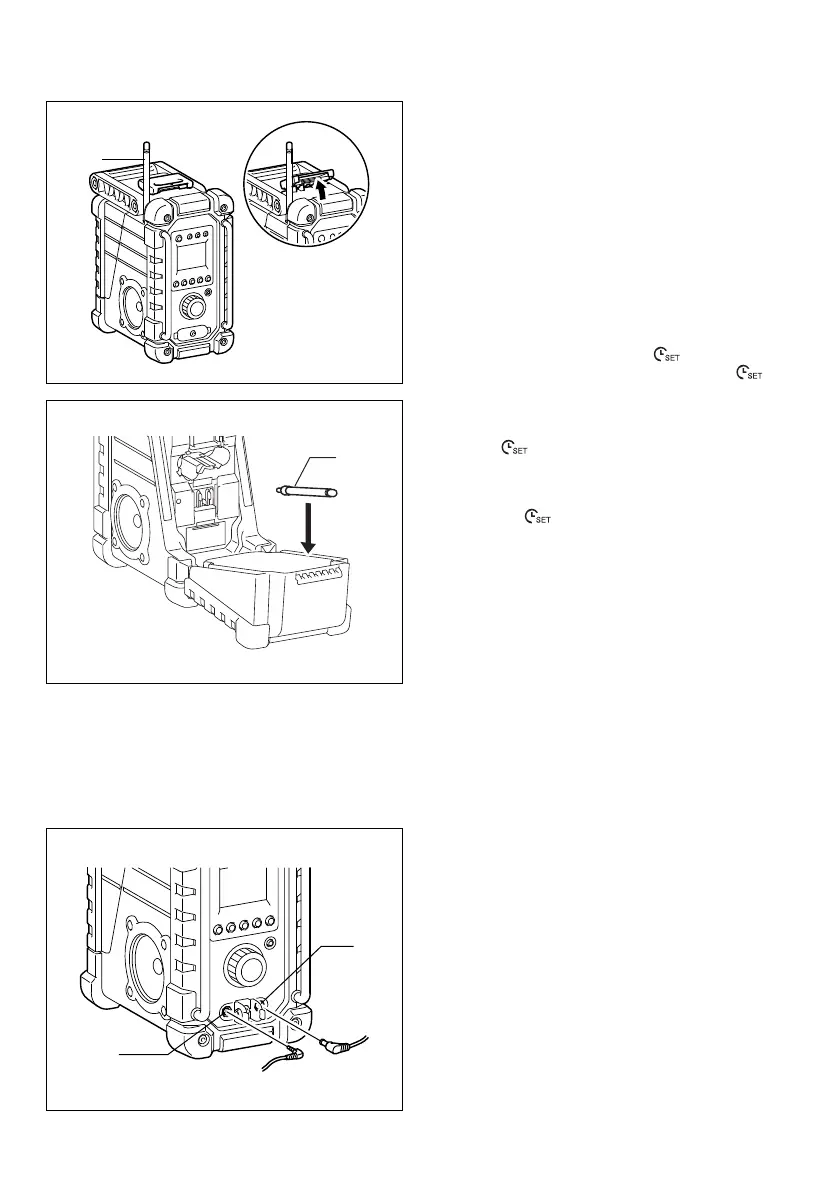7
Installing the soft bended rod
antenna
Install the soft bended rod antenna as shown in the figure.
Note:
There is a click in the battery compartment designed to
store the removed antenna.
Using Supplied AC power adaptor
Remove the rubber protector and insert the adaptor plug
into the DC socket on the front side of the radio. Plug the
adaptor into a standard mains socket outlet. Whenever
the adaptor is used, the battery pack is automatically
disconnected. The AC adaptor should be disconnected
from the main supply when not in use.
Note:
When your radio has any interference in AM band by its
adaptor, please move your radio away from its AC adaptor
over 30 cm.
Setting the clock
1. Clock can be set either when the radio is power on or
off.
2. Display will show “-: - -” when the back up batteries
are installed.
3. Long press the time set button for more than
2 seconds, display will flash time set symbol and
also the hour digit, followed by a beep.
4. Rotate Tuning/Volume control knob to set the required
hour.
5. Press button to confirm hour setting, the minute
digit will flash.
6. Rotate Tuning/Volume control knob to set the required
minute.
7. Press the button again to complete clock setting.
Operating the radio
This radio equips with three tuning methods - Scan tuning,
Manual tuning and Memory presets recall.
Scan Tuning
1. Press the Power button to turn on the radio.
2. Select the required waveband by pressing the Band
button. Make sure the rubber bended rod antenna has
been well placed for best FM reception. For AM (MW)
band, rotate the radio to get best signal. Try to avoid
operating the radio next to computer screen and other
equipment which will cause interference to the radio.
3. Press and release Scan button (long press Scan
button more than 2 seconds will activate time setting),
LCD display will flash Scan symbol and the radio will
search and stop automatically when it finds a radio
station. Press the Scan button again to pick up the
found station.
Note:
A stereo symbol will appear on the display, if the
station found is a stereo station.
Note:
The radio will continue to search next available
stations if you do not press Scan button again when it
finds a radio station.
4. Rotate the Tuning/Volume control knob to get required
sound level. LCD display will show sound level
changes.
