
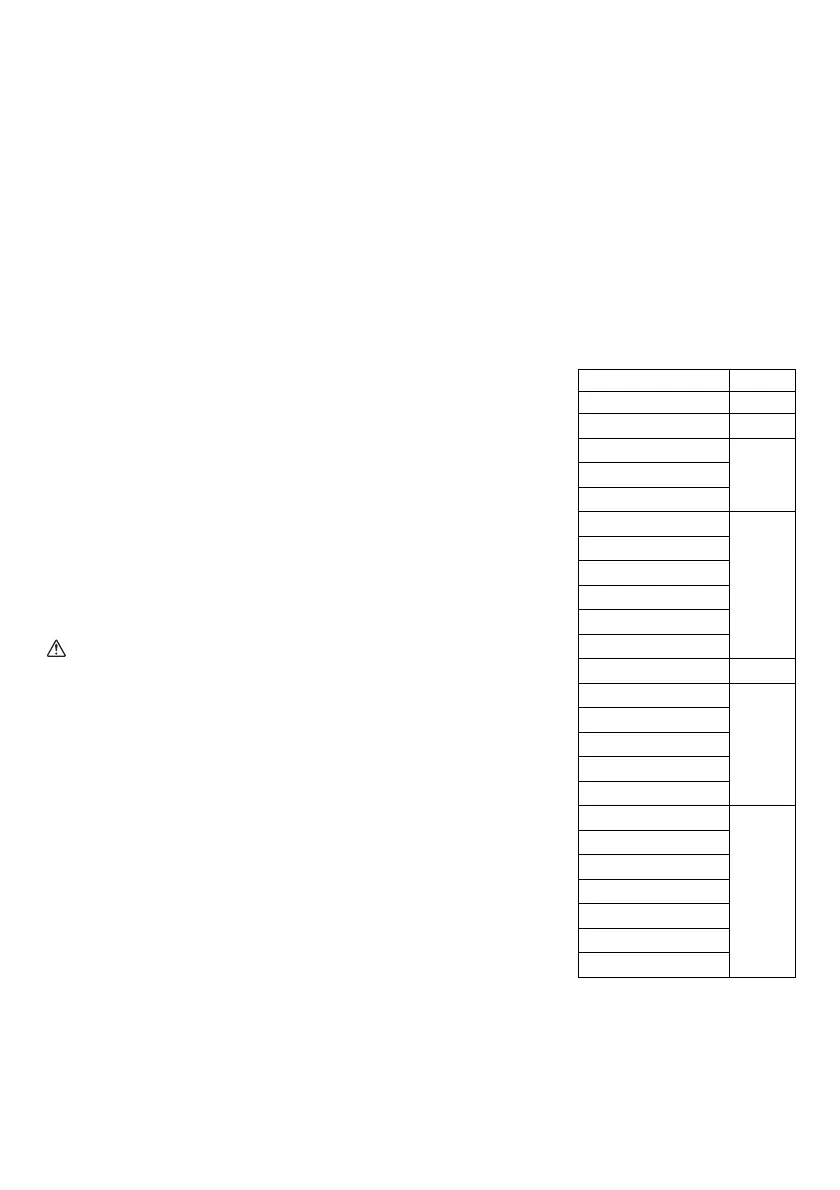 Loading...
Loading...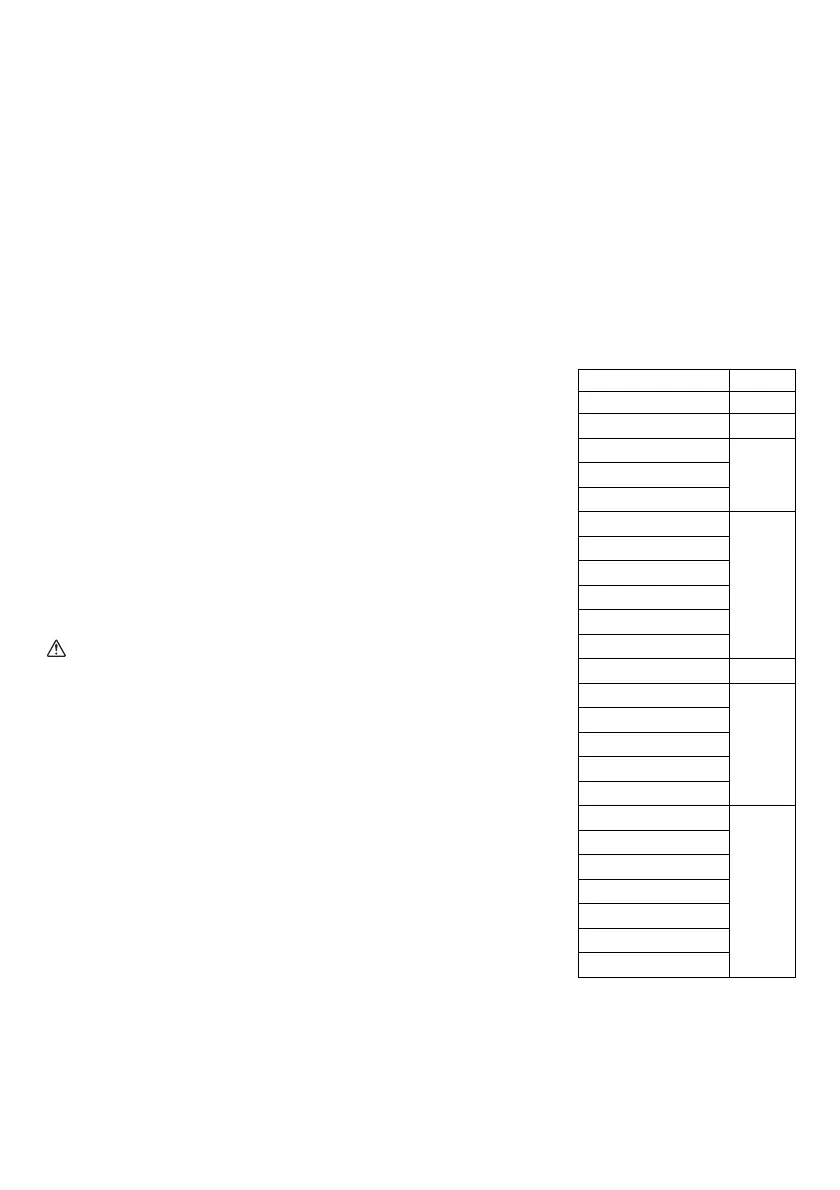
Do you have a question about the Makita DMR108 and is the answer not in the manual?
| Radio type | Worksite |
|---|---|
| Tuner type | - |
| AM band range | 522 - 1.629 kHz |
| FM band range | 87.5 - 108 MHz |
| Auto digital tuning | Yes |
| Supported radio bands | AM, FM |
| Number of built-in speakers | 2 |
| Apple docking compatibility | Not supported |
| USB 2.0 ports quantity | 1 |
| MP3 playback | No |
| Product color | Black, Blue |
| Protection features | Shock resistant, Water resistant |
| International Protection (IP) code | IP64 |
| Power source | AC/Battery |
| RMS rated power | 7 W |
| Power source type | AC, Battery |
| Depth | 257 mm |
|---|---|
| Width | 163 mm |
| Height | 431 mm |
| Weight | 4300 g |
Port for charging USB devices.
Controls power and sleep timer functions.
Selects audio source input.
Activates radio alarm function.
Activates buzzer alarm function.
Stores/recalls stations or pairs Bluetooth device.
Accesses menus and displays information.
Adjusts volume, tunes stations, and selects options.
Connects AC power adapter.
Auxiliary audio input socket.
Shows radio status and information.
Carrying handle for the radio.
Antenna for receiving radio signals.
Secures the battery compartment.
Outputs audio sound.
Covers the battery compartment.
Second auxiliary audio input socket.
Configures the clock display format (12/24 hour) and date format.
Adjusts the current time and date settings.
Sets a radio alarm with selectable station and volume.
Sets a gradual buzzer alarm.