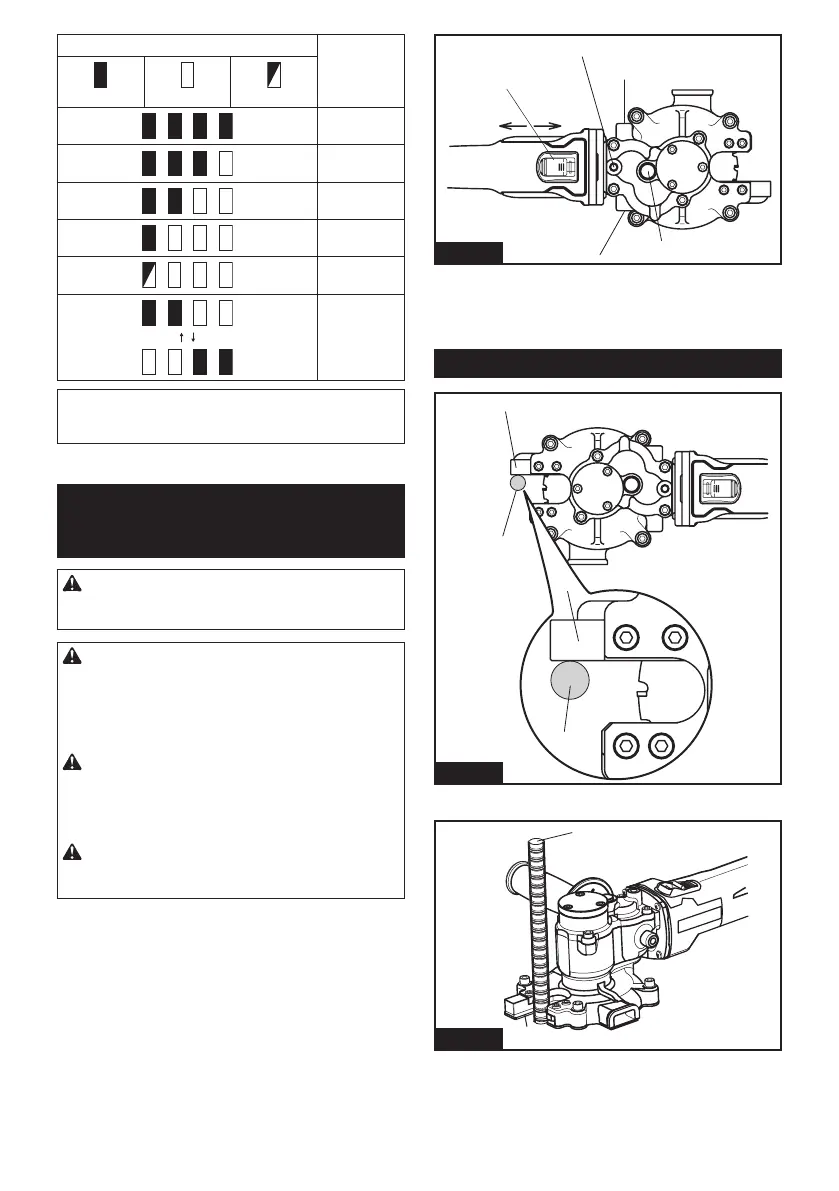9 ENGLISH
Indicator lamps Remaining
capacity
Lighted Off Blinking
75% to 100%
50% to 75%
25% to 50%
0% to 25%
Charge the
battery.
The battery
may have
malfunctioned.
NOTE: Depending on the conditions of use and the
ambient temperature, the indication may differ slightly
from the actual capacity.
OPERATING
PROCEDURE
WARNING: Before the battery is inserted into
the tool, ensure that the Switch is at the “O” posi-
tion and the Switch is off.
CAUTION: Push the Lock Button and ensure
that the Button comes up when it is released.
If the Lock Button will not come up when it is
released, the Tipped Saw will be prevented from
rotating when the tool is operated resulting in
damage to parts and the motor to burn out.
CAUTION: Slide the Switch to the “l” posi-
tion and ensure it stays there and does not move.
Then push down on the rear of the Switch to
ensure that the Switch moves to the “O” position
automatically.
CAUTION: Ensure that the bolts retaining the
Tipped Saw Cover and all other bolts are tight-
enedrmly.
OI
1
2
3
4
5
Fig.5
► Fig.5: 1. Handle Position (parallel / left side) 2. Lock
Button 3. Handle Position (parallel / right
side) 4. Switch 5. Handle Position (vertical /
upper side)
Operation
1
2
1
2
Fig.6
► Fig.6: 1. Guide 2. Rebar
1
2
Fig.7
► Fig.7: 1. Rebar 2. Guide