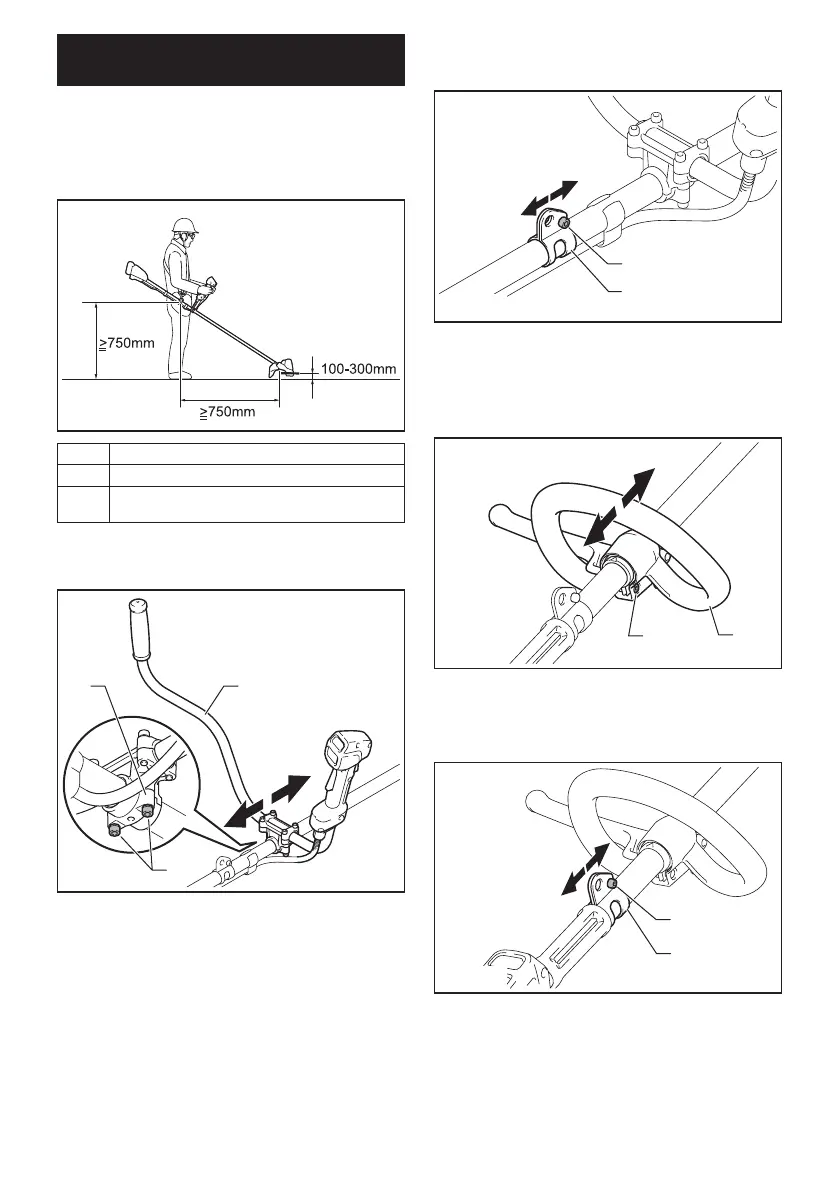18 ENGLISH
Adjusting the handle/hanger
position
Adjustthehandleandhangerpositiontoobtaincom-
fortable handling of the tool.
For DUR190U and DUR191U
Adjustthehandle/hangerpositionsothatthetool
comes within the range as shown below.
1
2
3
1 The hanger position from the ground
2 The cutting tool position from the ground
3 The horizontal distance between the hanger and the
unguarded part of the cutting tool
Loosen the hex socket head bolts on the bottom of the
handle holder. Move the handle to a comfortable work-
ing position and then tighten the bolts.
1
2
3
►1. Handle holder 2. Hex socket head bolt 3. Handle
Loosen the Hex socket head bolts on the hanger. Move
the hanger to a comfortable working position and then
tighten the bolts.
1
2
►1. Hex socket head bolt 2. Hanger
For DUR190L and DUR191L
Loosen the hex socket head bolts on the handle. Move
the handle to a comfortable working position and then
tighten the bolts.
1
2
►1. Hex socket head bolt 2. Handle
Loosen the hex socket head bolt on the hanger. Move
the hanger to a comfortable working position and then
tighten the bolt.
1
2
►1. Hex socket head bolt 2. Hanger
