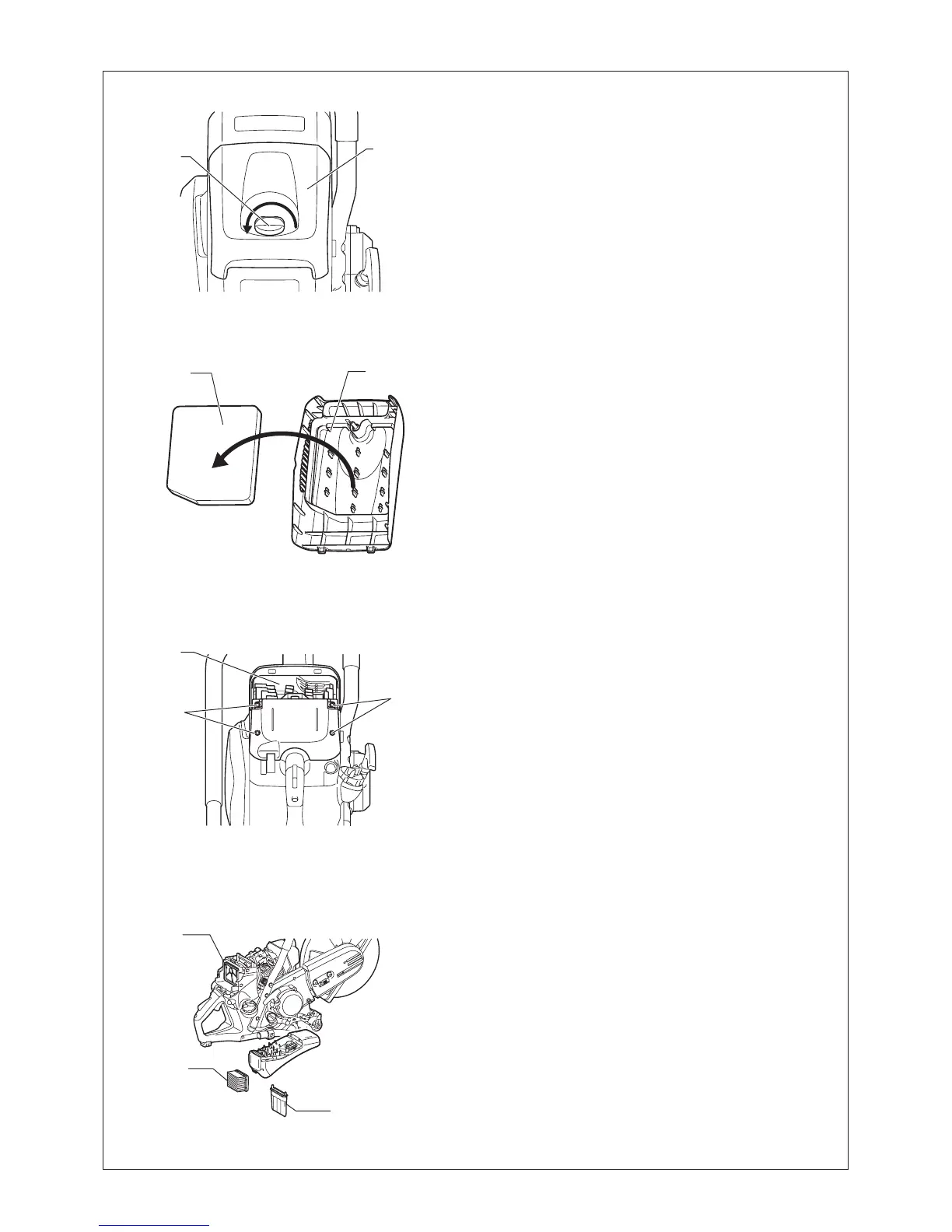19
Cleaning/changing the air lter
If the air lter becomes clogged, it may cause poor engine •
performance. Therefore, every time after using the Power
Cutter, be sure to clean the air lter in the following way.
Turn the cover lock to the left and remove it.•
Remove the top cover after blowing off dust from it.•
Next, remove the prelter.•
Remove the four star-shaped screws.•
Remove the lter cover.•
Remove the air lter.•
Remove the dust bag lter from the lter cover and gently tap •
and blow on it to clean.
Gently tap and blow on the inner lter to remove dirt and dust. •
Also, periodically wash the inner lter in soapy water and dry
thoroughly.
To clean the air lter tap it gently. If an air compressor is to be •
used, blow the compressed air onto the inside of the air lter.
Do not wash the air lter.
Blow off dust from around the lters.•
Reassemble the air lter to lter cover once cleaning is •
nished.
Tighten the cover lock rmly.•
Cover lock
Loosen
Top cover
Top cover
Prelter
Star-shaped
screws
Filter cover
Star-shaped
screws
Air lter
Dust bag lter
Inner lter