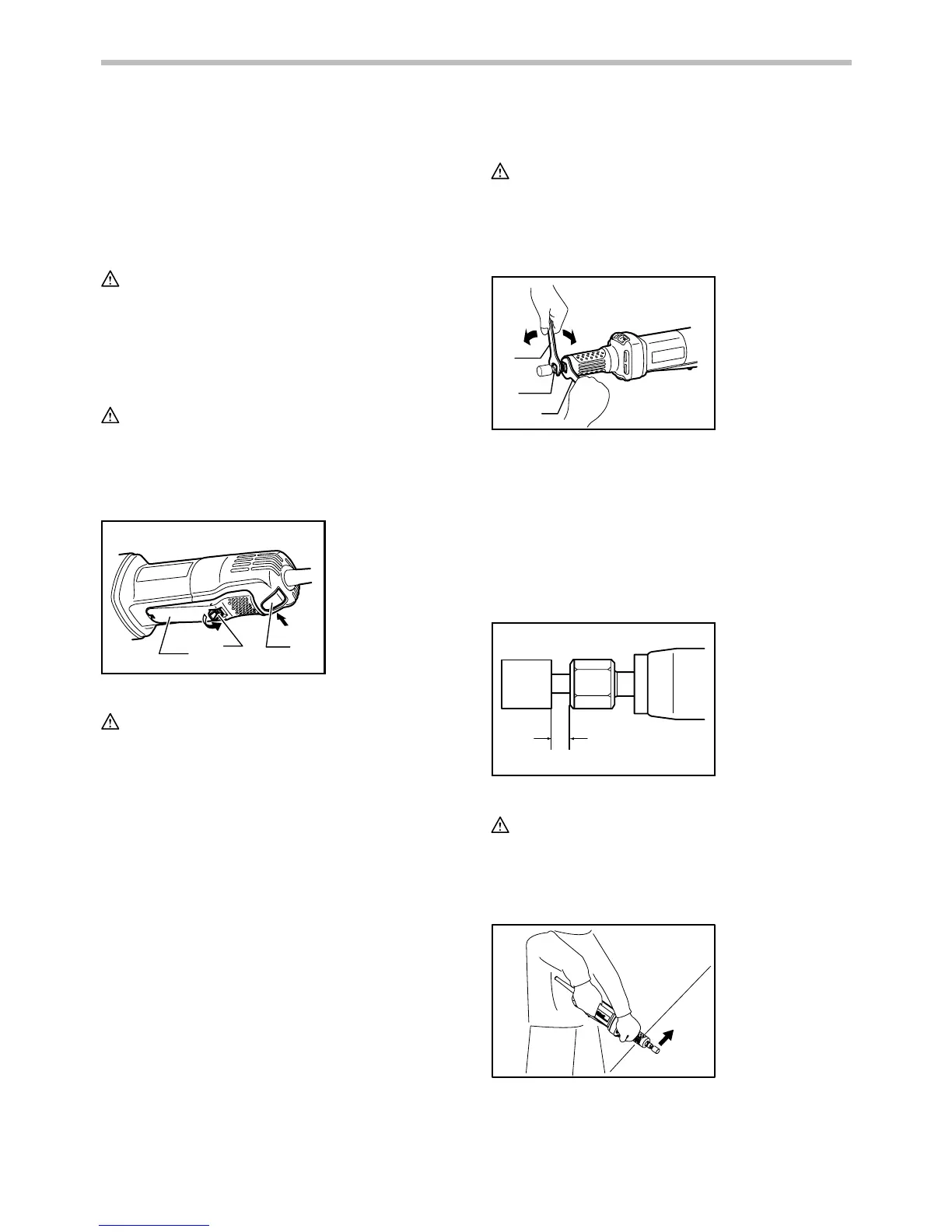6
23. Before using the tool on an actual workpiece,
let it run for a while. Watch for vibration or
wobbling that could indicate poor installation
or a poorly balanced wheel.
24. Do not use this tool as cutter.
SAVE THESE INSTRUCTIONS.
WARNING:
MISUSE or failure to follow the safety rules stated in
this instruction manual may cause serious personal
injury.
FUNCTIONAL DESCRIPTION
CAUTION:
• Always be sure that the tool is switched off and
unplugged before adjusting or checking function on
the tool.
Switch action
1
2
3
007053
CAUTION:
• Before plugging in the tool, always check to see
that the switch lever actuates properly and returns
to the "OFF" position when released.
• Do not pull the switch lever forcibly without pushing
in the lock-off lever.
For tool with lock button
To prevent the switch lever from accidentally pulled, a
lock-off lever is provided. To start the tool, pull the
lock-off lever toward the operator and then pull the
switch lever. Release the switch lever to stop. For
continuous operation, pull the switch lever and then
push in the lock button. To stop the tool from the locked
position, pull the switch lever fully, then release it.
For tool without lock button
To prevent the switch lever from accidentally pulled, a
lock-off lever is provided. To start the tool, pull the
lock-off lever toward the operator and then pull the
switch lever. Release the switch lever to stop.
ASSEMBLY
CAUTION:
• Always be sure that the tool is switched off and
unplugged before carrying out any work on the
tool.
Installing or removing wheel point
1
2
3
007055
Loosen the collet nut and insert the wheel point into the
collet nut. Use one wrench to hold the spindle and the
other one to tighten the collet nut securely.
The wheel point should not be mounted more than 8 mm
from the collet nut. Exceeding this distance could cause
vibration or a broken shaft.
To remove the wheel point, follow the installation
procedure in reverse.
8mm(5/16")Max.
003495
CAUTION:
• Use the correct size collet cone for the wheel point
which you intend to use.
OPERATION
007056
1. Wrench 13
2. Collet nut
3. Wrench 13
1. Switch lever
2. Lock-off lever
3. Lock button