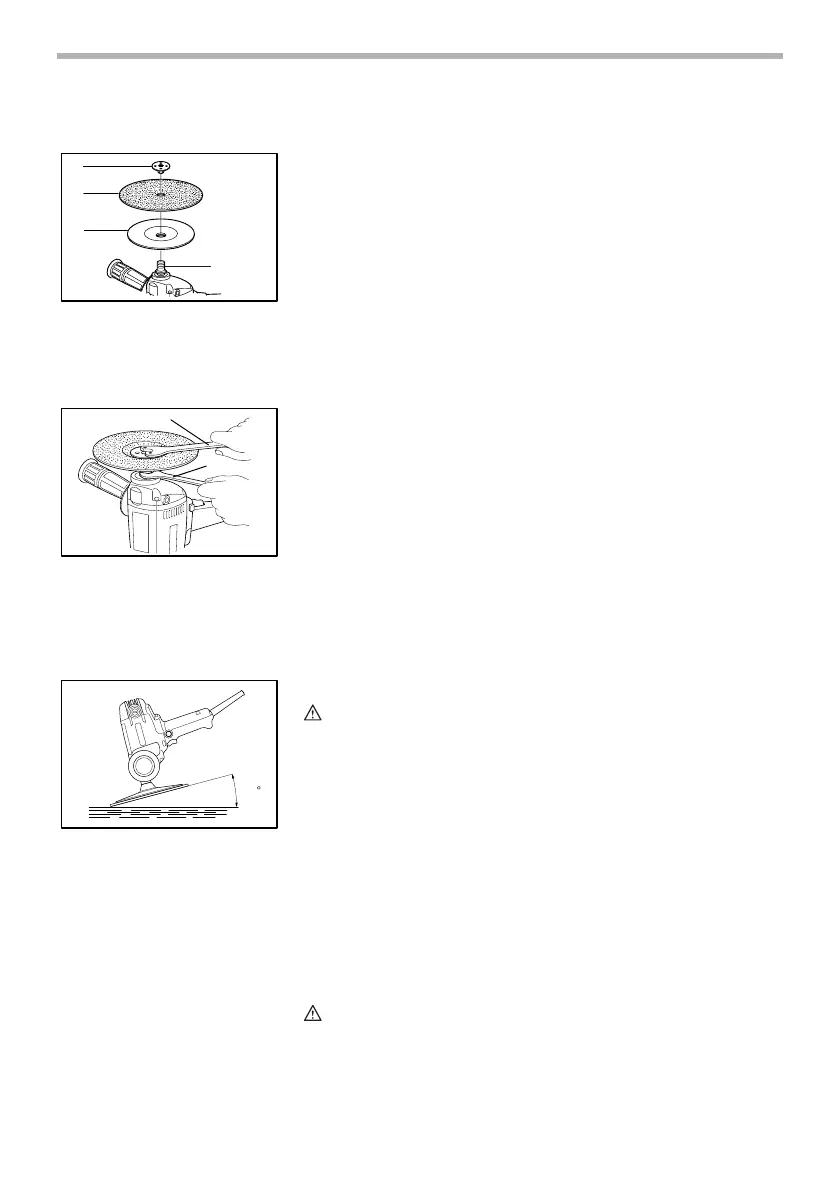8
Installing or removing abrasive disc
Mount the rubber pad onto the spindle. Fit the abrasive disc
on the rubber pad and screw the lock nut onto the spindle.
To tighten the lock nut, hold the spindle with the wrench so
that it cannot revolve, then use the lock nut wrench and
securely tighten clockwise.
To remove the disc, follow the installation procedure in
reverse.
OPERATION
Sanding operation
CAUTION:
• Always wear safety goggles or a face shield during
operation.
• Never run the tool without the abrasive disc. You may
seriously damage the pad.
Hold the tool firmly. Turn the tool on and then apply the abra-
sive disc to the workpiece.
In general, keep the abrasive disc at an angle of about 15
degrees to the workpiece surface. Apply slight pressure only.
Excessive pressure will result in poor performance and pre-
mature wear to abrasive disc.
MAINTENANCE
CAUTION:
• Always be sure that the tool is switched off and
unplugged before attempting to perform inspection or
maintenance.
1. Lock nut
2. Abrasive disc
3. Rubber pad
4. Spindle
1
2
3
4
003414
1. Lock nut wrench
2. Wrench
1
2
003418
15
003421