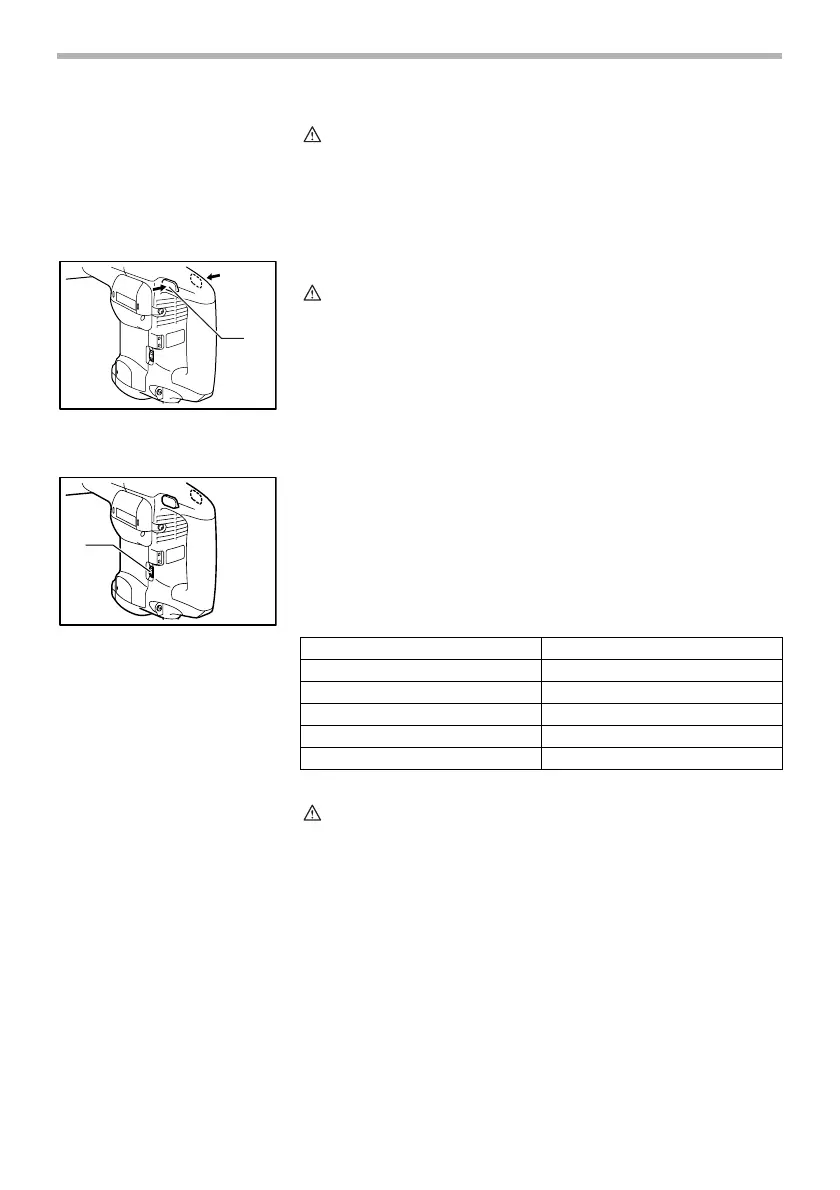6
FUNCTIONAL
DESCRIPTION
CAUTION:
• Always be sure that the tool is switched off and
unplugged before adjusting or checking function on the
tool.
Switch action
CAUTION:
• Before plugging in the tool, always check to see that the
tool is switched off.
To start the tool, push the “I (ON)” side of the switch lever. To
stop the tool, push the “O (OFF)” side of the switch lever.
Speed change
The blows per minute can be adjusted just by turning the
adjusting dial. This can be done even while the tool is run-
ning. The dial is marked 1 (lowest speed) to 5 (full speed).
Refer to the table below for the relationship between the
number settings on the adjusting dial and the blows per
minute.
C00148
CAUTION:
• The speed adjusting dial can be turned only as far as 5
and back to 1. Do not force it past 5 or 1, or the speed
adjusting function may no longer work.
1. Switch lever
1
O(OFF)
I(ON)
004480
1. Adjusting dial
1
004481
Number on adjusting dial Blows per minute
52,650
42,450
31,900
21,350
11,100
