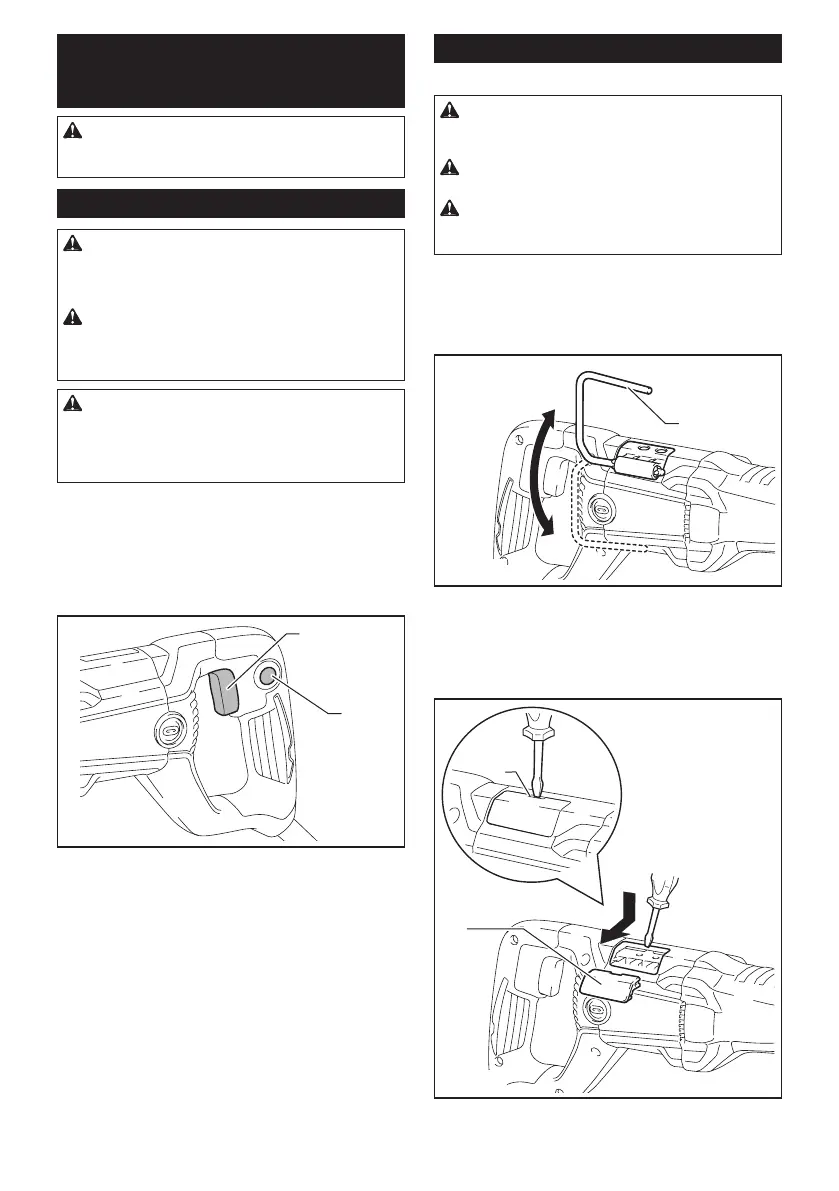5 ENGLISH
FUNCTIONAL
DESCRIPTION
CAUTION: Always be sure that the tool is
switched off and unplugged before adjusting or
checking function on the tool.
Switch action
WARNING: Before plugging in the tool,
always check to see that the switch trigger actu-
ates properly and returns to the "OFF" position
when released.
WARNING: Switch can be locked in "ON"
position for ease of operator comfort during
extended use. Apply caution when locking tool in
"ON" position and maintain rm grasp on tool.
CAUTION: Return the switch trigger to the
"OFF" position in case of accidental unplugging,
blackout, or the power is cut unintentionally.
Otherwise the tool may start suddenly when the
power returns and it may result in personal injury.
To start the tool, simply pull the switch trigger. Tool
speed is increased by increasing pressure on the switch
trigger. Release the switch trigger to stop.
For continuous operation, pull the switch trigger and
then push in the lock button. To stop the tool from the
locked position, pull the switch trigger fully, then release
it.
1
2
► 1. Switch trigger 2. Lock button
Hook
Optional accessory
CAUTION: Always be sure that the tool is
switched off and unplugged when hanging the
tool.
CAUTION: Never hang the tool at high or
potentially unstable location.
CAUTION: Do not hook the tool on your belt
or other accessories. The recipro saw blade may
contact your body and cause personal injury.
The hook is convenient for hanging the tool temporarily.
To use the hook, simply lift up hook until it snaps into
the open position.
When not in use, always lower hook until it snaps into
the closed position.
1
► 1. Hook
Attach the hook by following procedure.
1. Insert the tip of slotted screwdriver into the notch
and remove the the cover by pressing and sliding
it.
2
1
► 1. Notch 2. Cover