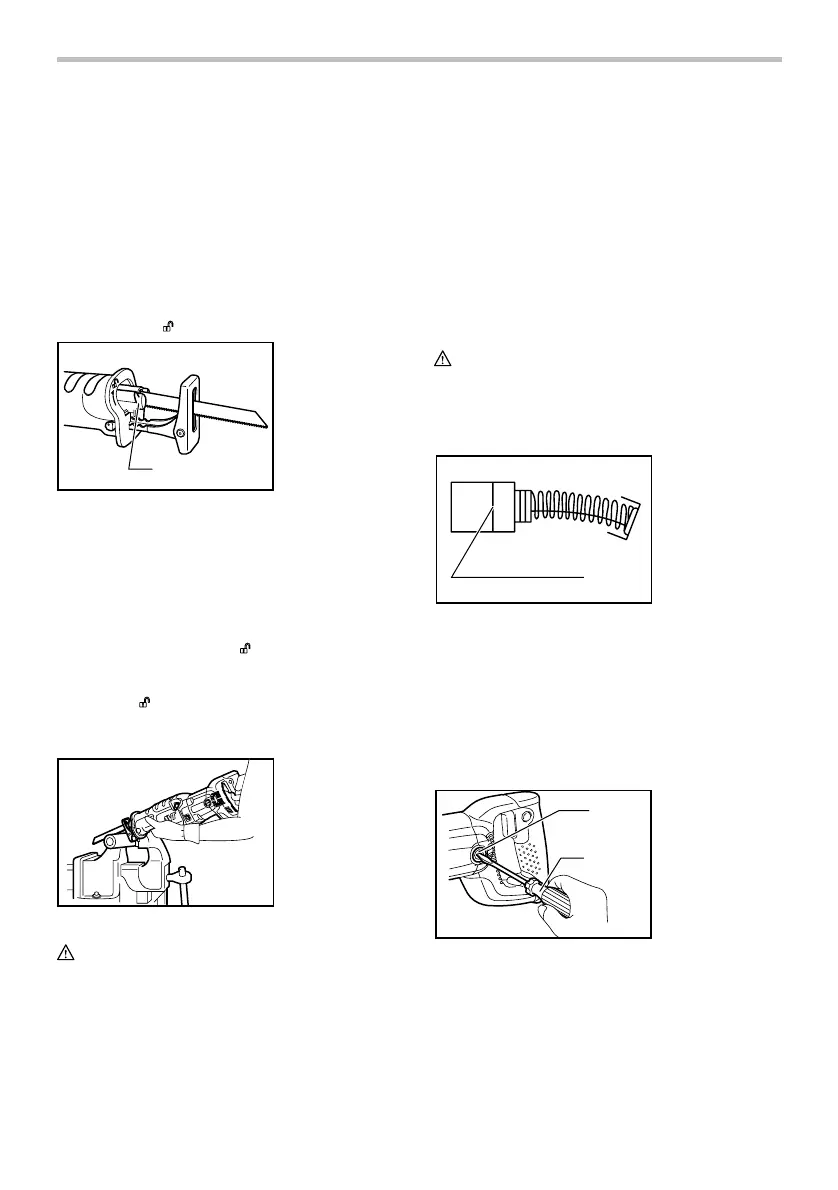7
NOTE:
• If you do not insert the saw blade deep enough, the
saw blade may be ejected unexpectedly during
operation. This can be extremely dangerous.
If the lever is positioned inside the tool, switch on the
tool just a second to let the blade out as shown in the
figure.
Switch off and unplug the tool from the mains.
To remove the saw blade, rotate the blade clamp lever in
the direction of the arrow fully. The saw blade is
removed and the blade clamp lever is fixed at the
released position
.
1
006665
NOTE:
• Keep hands and fingers away from the lever during
the switching operation. Failure to do so may
cause personal injuries.
• If you remove the saw blade without rotating the
blade clamp lever fully, the lever may not be locked
in the released position
. In this case, rotate the
blade clamp lever fully again, then make sure that
the blade clamp lever locked at the released
position
.
OPERATION
006186
CAUTION:
• Always press the shoe firmly against the workpiece
during operation. If the shoe is held away from the
workpiece during operation, strong vibration and/or
twisting will be produced, causing the blade to
snap dangerously.
• Always wear gloves to protect your hands from hot
flying chips when cutting metal.
• Be sure to always wear suitable eye protection
which conforms with current national standards.
• Always use a suitable coolant (cutting oil) when
cutting metal. Failure to do so will cause premature
blade wear.
Press the shoe firmly against the workpiece. Do not
allow the tool to bounce. Bring the blade into light
contact with the workpiece. First, make a pilot groove
using a slower speed. Then use a faster speed to
continue cutting.
MAINTENANCE
CAUTION:
• Always be sure that the tool is switched off and
unplugged before attempting to perform inspection
or maintenance.
Replacing carbon brushes
1
001145
Remove and check the carbon brushes regularly.
Replace when they wear down to the limit mark. Keep
the carbon brushes clean and free to slip in the holders.
Both carbon brushes should be replaced at the same
time. Use only identical carbon brushes.
Use a screwdriver to remove the brush holder caps.
Take out the worn carbon brushes, insert the new ones
and secure the brush holder caps.
1
2
006187
To maintain product SAFETY and RELIABILITY, repairs,
any other maintenance or adjustment should be
performed by Makita Authorized Service Centers,
always using Makita replacement parts.
1. Brush holder
cap
2. Screwdriver
1. Limit mark
1. Blade clamp
lever