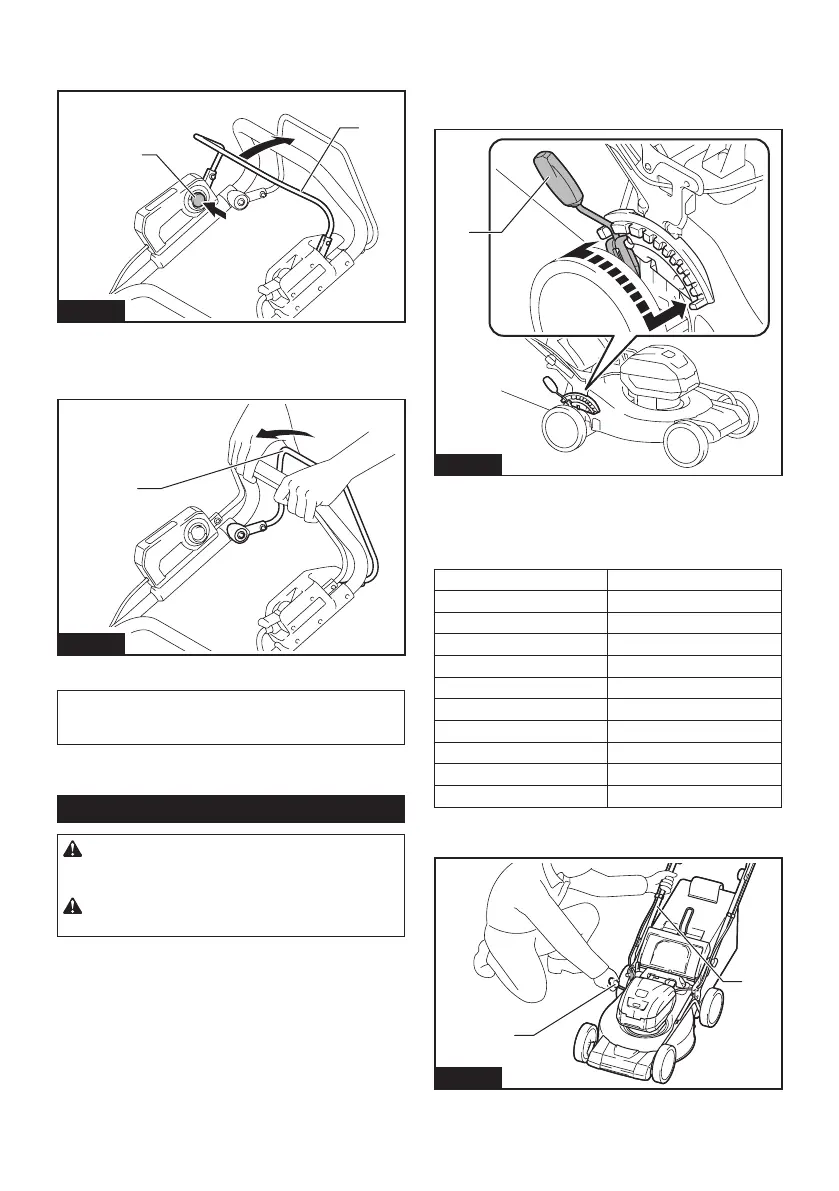15 ENGLISH
3. Pull the switch lever toward you while holding
down the switch button. Release the switch button when
the motor starts running.
1
2
Fig.21
► 1. Switch button 2. Switch lever
4. While holding the switch lever, push the drive lever
forward and hold it to drive the rear wheels.
1
Fig.22
► 1. Drive lever
NOTE: You can drive the rear wheels by pushing
the drive lever forward and hold it without pulling the
switch lever.
5. Release the drive lever and the switch lever to
stop the machine.
Adjusting the mowing height
WARNING: Never put your hand or leg under
the mower body when adjusting the mowing
height.
WARNING: Always make sure that the lever
ts in the groove properly before operation.
The mowing height can be adjusted in the range of
between 20 mm and 100 mm.
Turn o the machine, and then pull the mowing height
adjusting lever outward of the mower body and move it
to your desired mowing height.
1
Fig.23
► 1. Mowing height adjusting lever
The table below shows the relationship between the
number on the mower body and the approximate mow-
ing height.
Number Mowing height
1 20 mm
2 26 mm
3 32 mm
4 39 mm
5 47 mm
6 55 mm
7 63 mm
8 74 mm
9 86 mm
10 100 mm
Hold the lower handle with one hand, and then move
the mowing height adjusting lever with the other hand.
1
2
Fig.24
► 1. Mowing height adjusting lever 2. Lower handle
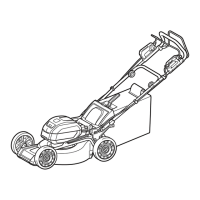