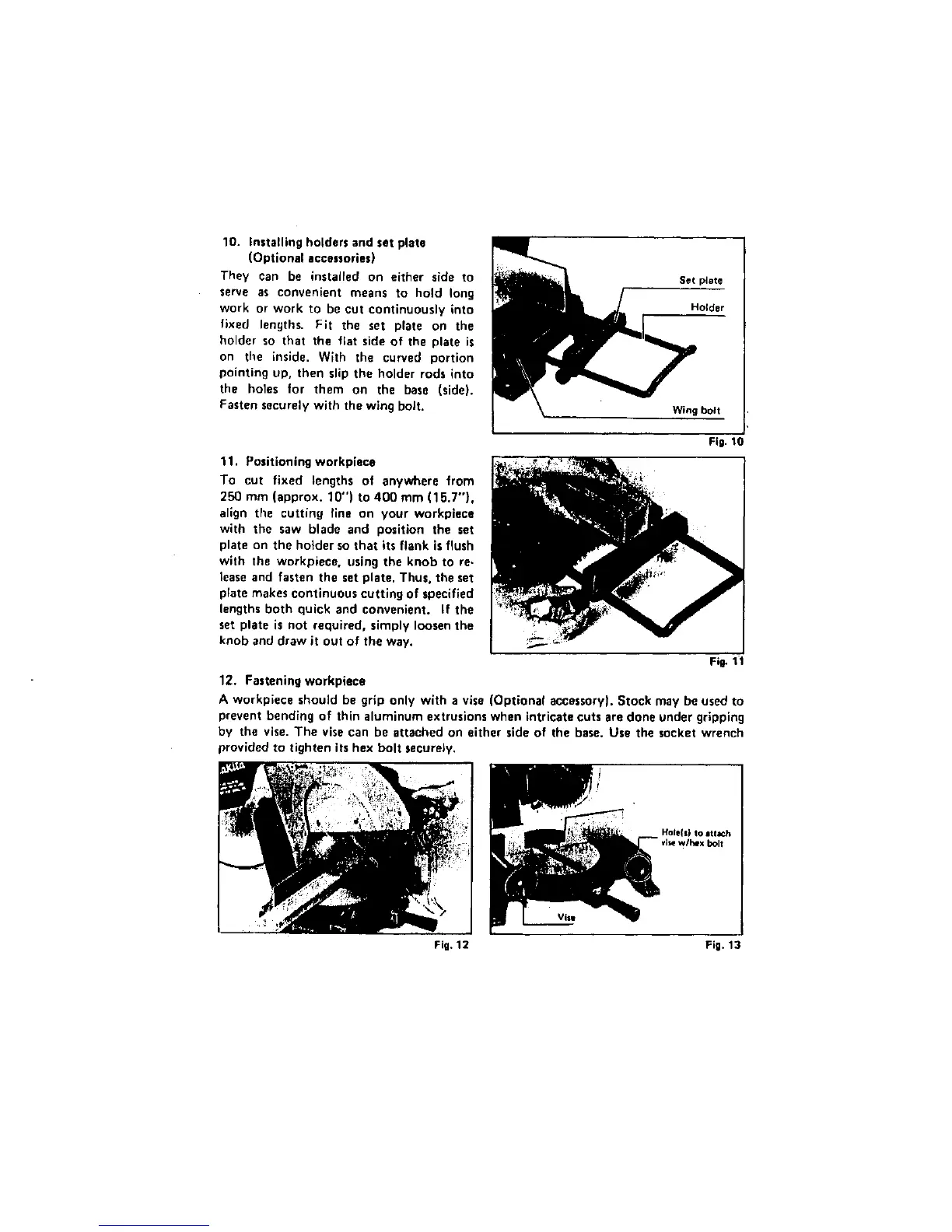10.Installingholdersandsetplate
(Optionalaccessories)
They can be installed on either side to
serve as convenient means to hold long
work or work to be cut continuously into
fixed lengths. Fit the set plate on the
holder so that the fiat side of the plate is
on the inside. Wlth the curved portion
pointing up, then slip the holder rods into
the holes for them on the base (side).
Fasten securely with the wing boJt.
Set plate
Holder
Wing bolt
Fig. 10
11. Positioning workpiece
To cut fixed lengths of anywhere from
250 mm (approx. 10") to 400 mm (15.7°').
align the cutting line on your workpiece
with the saw blade and position the set
plate on the holder so that its flank is flush
with the workplece, using the knob to re.
lease and fasten the set prate, Thus, the set
plate makes continuous cutting of specified
lengths both quick and convenient. If the
set plate is not required, simply loosen the
knob and draw it out of the way.
12, Fastening workplace
A workpiece should be grip only with a vise (Optional accessory'). Stock may be used to
prevent bendlng of thin aluminum extrusions when intricate cuts are done under gripping
by the vise. The vise can be attached on either side of the base. Use the socket wrench
provided to tighten its hex bolt securely.
Ho_It|I to lUlCh
bolt
Vi|l
Fig, 12 Fig, 13
