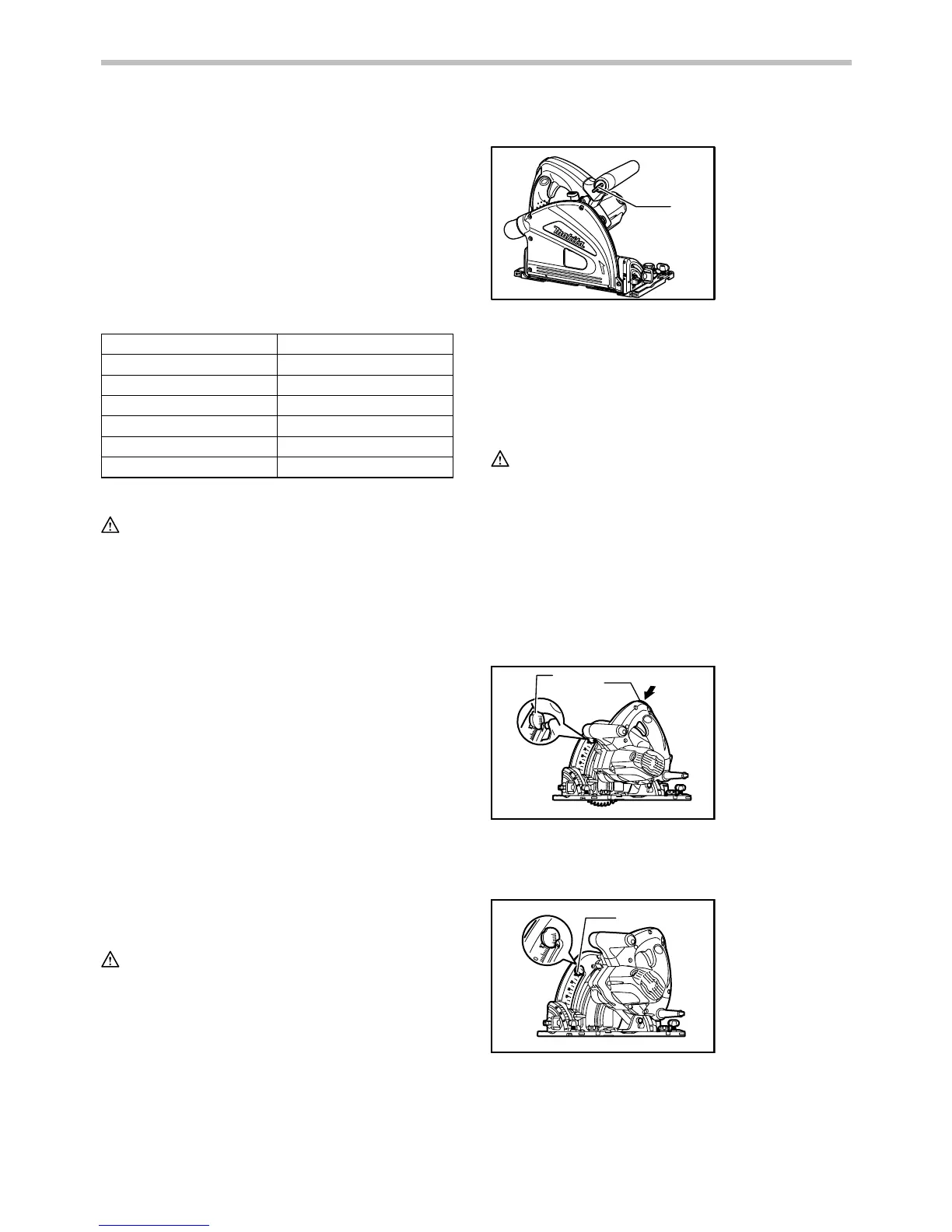9
The tool speed can be infinitely adjusted between 2,000
and 5,200 rotations per minute by turning the adjusting
dial. Higher speed is obtained when the dial is turned in
the direction of number 6; lower speed is obtained when
it is turned in the direction of number 1.
Refer to the table to select the proper speed for the
workpiece to be cut. However, the appropriate speed
may differ with the type or thickness of the workpiece. In
general, higher speeds will allow you to cut workpieces
faster but the service life of the blade will be reduced.
Number min
-1
1
2
3
4
5
6
2,000
2,200
3,100
4,000
4,900
5,200
007677
CAUTION:
• The speed adjusting dial can be turned only as far
as 6 and back to 1. Do not force it past 6 or 1, or
the speed adjusting function may no longer work.
• The speed adjusting dial is not for using low speed
rated saw blades but for obtaining a speed which is
suitable to material of workpiece. Use only saw
blades which are rated for at least 5,200 min
-1
.
The tools equipped with electronic function are easy to
operate because of the following features.
Overload protector
When the tool is overloaded and current flows above a
certain level, the tool automatically stops to protect
motor.
Constant speed control
Electronic speed control for obtaining constant speed.
Possible to get fine finish, because the rotating speed is
kept constant even under load condition.
Soft start feature
Soft start because of suppressed starting shock.
ASSEMBLY
CAUTION:
• Always be sure that the tool is switched off and
unplugged before carrying out any work on the
tool.
Hex wrench storage
1
007684
Hex wrench is stored on the tool. To remove hex wrench,
just pull it out.
To install hex wrench, place it on the grip and insert it as
far as it will go.
Removing or installing saw blade
CAUTION:
• Do not use saw blades which do not comply with
the characteristics specified in these instructions.
• Use only saw blades which are rated for at least
5,200 min
-1
.
• Be sure the blade is installed with teeth pointing up
at the front of the tool.
• Use only the Makita wrench to install or remove the
blade.
To remove the blade, push in the lock-off button to
unlock the upper limit stopper.
2
1
007662
Turn the locking lever to lock the saw head for replacing
a blade.
1
007655
With the lock-off button depressed and the locking lever
turned, lower the handle so that the lock pin fits in the
groove formed by the locking lever and the depth guide
1. Locking lever
1. Lock-off button
2. Locking lever
1. Hex wrench