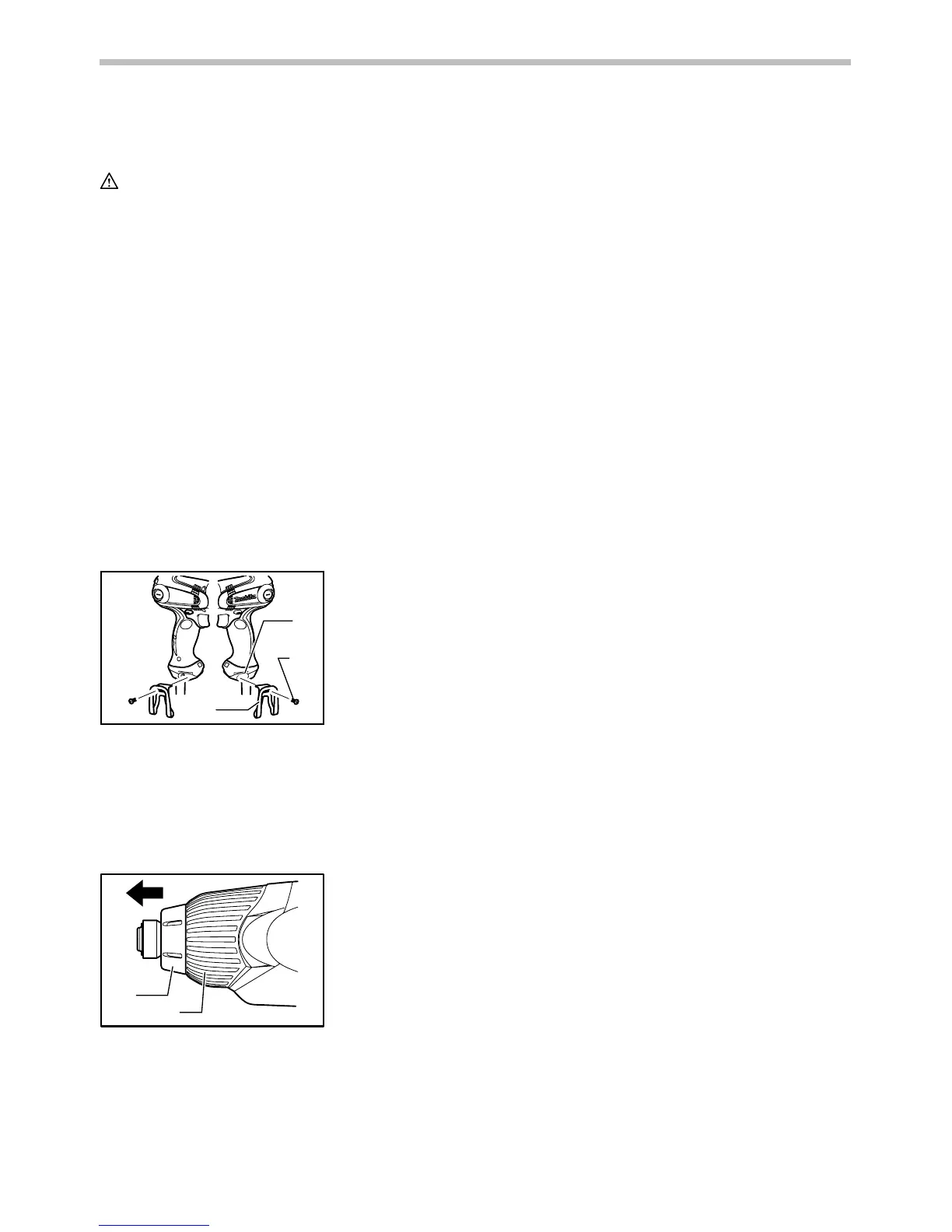8
OPTIONAL ACCESSORIES
CAUTION:
• These accessories or attachments are
recommended for use with your Makita tool
specified in this manual. The use of any other
accessories or attachments might present a risk of
injury to persons. Only use accessory or
attachment for its stated purpose.
If you need any assistance for more details regarding
these accessories, ask your local Makita Service Center.
• Screw bits
• Socket bits
• Bit piece
• Adjustable locator with bit
• Hook
NOTE:
• Some items in the list may be included in the tool
package as standard accessories. They may differ
from country to country.
Hook
1
2
3
009757
The hook is convenient for temporarily hanging the tool.
This can be installed on either side of the tool.
To i nst a ll t he ho ok , i ns er t i t i nt o a gr oo ve i n t h e t oo l
housing on either side and then secure it with a screw. To
remove, loosen the screw and then take it out.
Adjustable locator with bit
1
2
009835
To u se th e a dj us tab l e l oc ato r w i th b it , r e mo ve t he bu mp er
and then install it. The bumper can be removed by pulling
forward.
1. Bumper
2. Hammer case
cover
1. Screw
2. Hook
3. Groove
