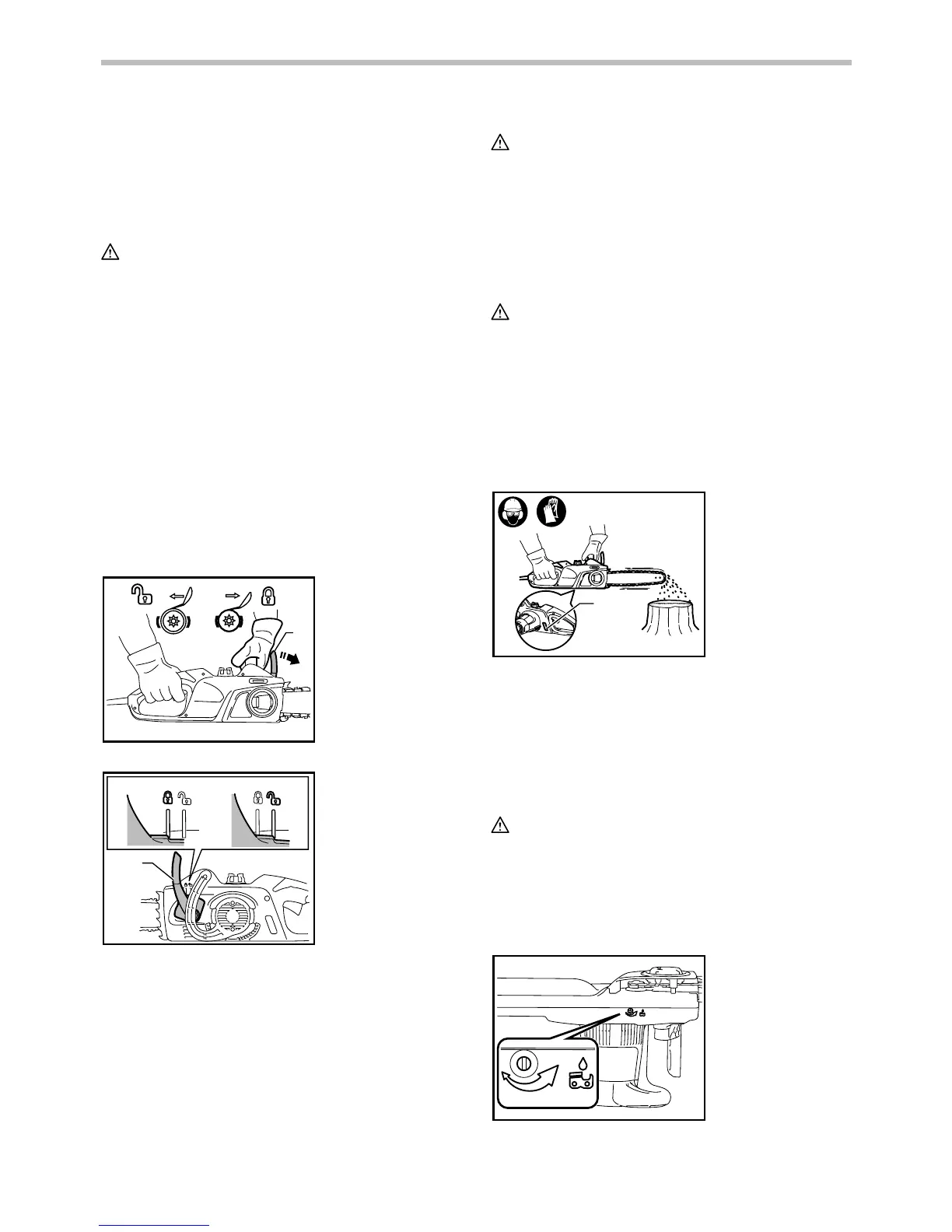13
A chain which is too loose can jump off the bar, and
therefore presents an accident risk.
If the chain is too loose: Refer to the section titled "
Adjusting saw chain tension " and adjust the saw
chain tension again.
Checking the switch action
CAUTION:
Before plugging in the tool, always check to see that the
switch trigger actuates properly and returns to the
"OFF" position when released.
To prevent the switch trigger from being accidentally
pulled, a lock-off button is provided.
To start the tool, depress the lock-off button and pull the
switch trigger. Release the switch trigger to stop.
Do not pull the switch trigger hard without depressing
the lock-off button. This may cause switch breakage.
Checking the chain brake
NOTE:
• If the chain saw fails to start, check whether the
chain brake is released. To release the chain
brake, pull the hand guard backwards firmly until
you feel it engage.
1
2
3
014331
1
32
014438
Check the chain brake as follows:
1.
Hold the chain saw with both hands when switching
it on. Hold the rear handle with your right hand, the
front handle with your left. Make sure that the bar
and the chain do not contact with any object.
2. First press the lock-off button, then the switch
trigger. The saw chain starts immediately.
3. Press the front hand guard forwards using the
back of your hand. Make sure that the saw chain
comes to an immediate standstill.
CAUTION:
• If the saw chain does not stop immediately, do not
use the saw under any circumstances. Consult
Makita authorized service centers.
Checking the run-down brake
Switch on the chain saw.
Release the switch trigger completely. Make sure the
saw chain comes to a standstill within a second.
CAUTION:
• If the saw chain does not stop immediately, do not
use the saw under any circumstances. Consult
Makita authorized service centers.
Checking the chain oiler
Before starting work, check the oil level in the tank, and
the oil delivery.
The oil level can be seen in the oil level sight shown in
the figure.
1
014332
Check the oil delivery as follows:
Start the chain saw.
With the saw running, hold the saw chain approximately
15 cm above a tree trunk or the ground. If lubrication is
adequate, the oil spray will produce a light oil trace.
Observe the wind direction, and do not expose yourself
to the oil spray unnecessarily.
CAUTION:
•
If an oil trace is not formed, do not use the saw. The
lifespan of the chain will otherwise be reduced.
Check the oil level. Clean the oil feed groove and the
oil feed hole in the bar (refer to "MAINTENANCE ").
Adjusting the chain lubrication
014341
1. Oil level sight
1. Front hand guard
2. Lock
3. Unlock
1. Front hand guard
2. Lock
3. Unlock
