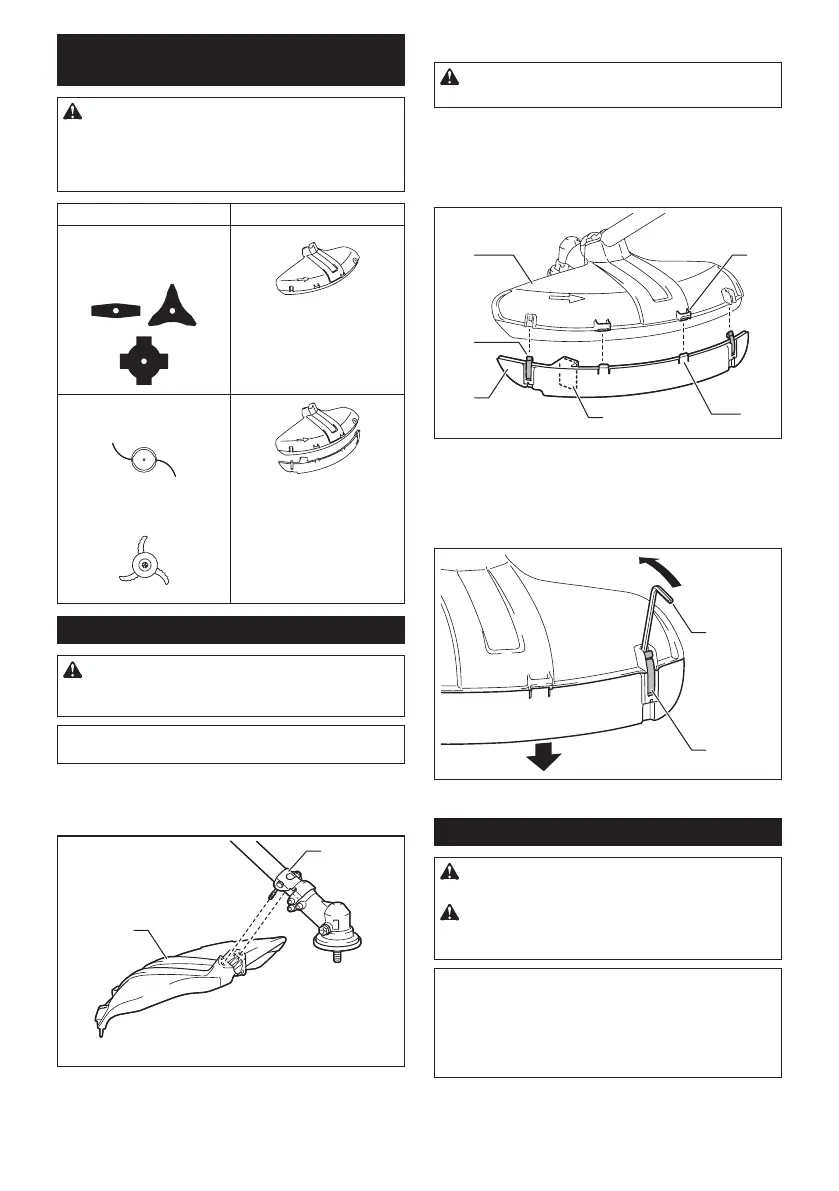18 ENGLISH
Correct combination of the cutting
tool and the protector
CAUTION: Always use the correct combi-
nation of cutting tool and the protector. A wrong
combination may not protect you from the cutting tool,
yingdebris,andstones.Itcanalsoaectthebal-
anceofthetoolandresultinaninjury.
Cutting tool Protector
Cutter blade
(2-tooth, 3-tooth, 4-tooth
blades)
Nylon cutting head
Plastic blade
Installing the protector
WARNING: Never use the tool without the
guard or with the guard improperly installed.
Failuretodosocancauseseriouspersonalinjury.
NOTE: The type of the protector supplied as the stan-
dard accessory varies depending on the countries.
For cutter blade
Attach the protector to the clamp using bolts.
1
2
►1. Clamp 2. Protector
For nylon cutting head / plastic blade
CAUTION: Take care not to injure yourself on
the cutter for cutting the nylon cord.
Attach the protector to the clamp using bolts. After
that, install the protector extension. Insert the protector
extension to the protector and then snap the clips on.
Makesurethatthetabsontheprotectorextensiont
into the slots on the protector.
1
2
4
3
6
5
►1. Protector 2. Clip 3. Protector extension 4. Cutter
5. Slot 6. Tab
To remove the protector extension from the protec-
tor, unclasp the clips by inserting the hex wrench as
illustrated.
1
2
►1. Hex wrench 2. Clip
Installing the cutting tool
CAUTION: Always use the supplied wrenches
to remove or to install the cutting tool.
CAUTION: Be sure to remove the hex wrench
inserted into the tool head after installing the
cutting tool.
NOTE: The type of the cutting tool(s) supplied as
the standard accessory varies depending on the
countries. The cutting tool is not included in some
countries.
NOTE: Turn the tool upside down so that you can
replace the cutting tool easily.
