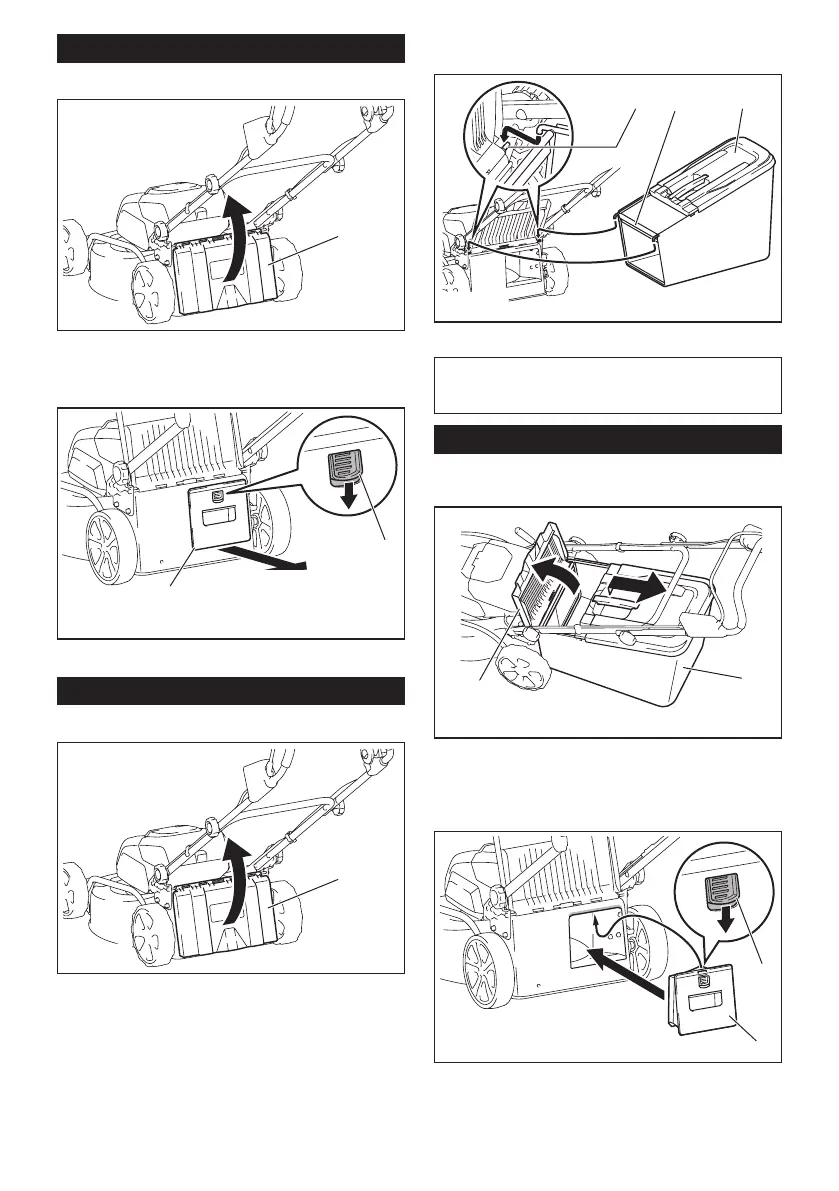7 ENGLISH
Removing the mulching attachment
1. Open the rear cover.
1
► 1. Rear cover
2. Remove the mulching attachment while holding
down the lever.
1
2
► 1. Lever 2. Mulching attachment
Installing the grass basket
1. Open the rear cover.
1
► 1. Rear cover
2. Hook the grass basket on the rod of the mower
body as shown in the gure.
2
► 1. Rod 2. Guard 3. Grass basket
NOTICE: Make sure that the guard on the grass
basket is facing downward. Otherwise, the grass
basket may not catch all of cut-off grass.
Attaching the mulching attachment
1. Open the rear cover, and then remove the grass
basket.
1
2
► 1. Rear cover 2. Grass basket
2. Attach the mulching attachment while holding
down the lever, and then release the lever to lock the
mulching attachment.
1
2
► 1. Lever 2. Mulching attachment
