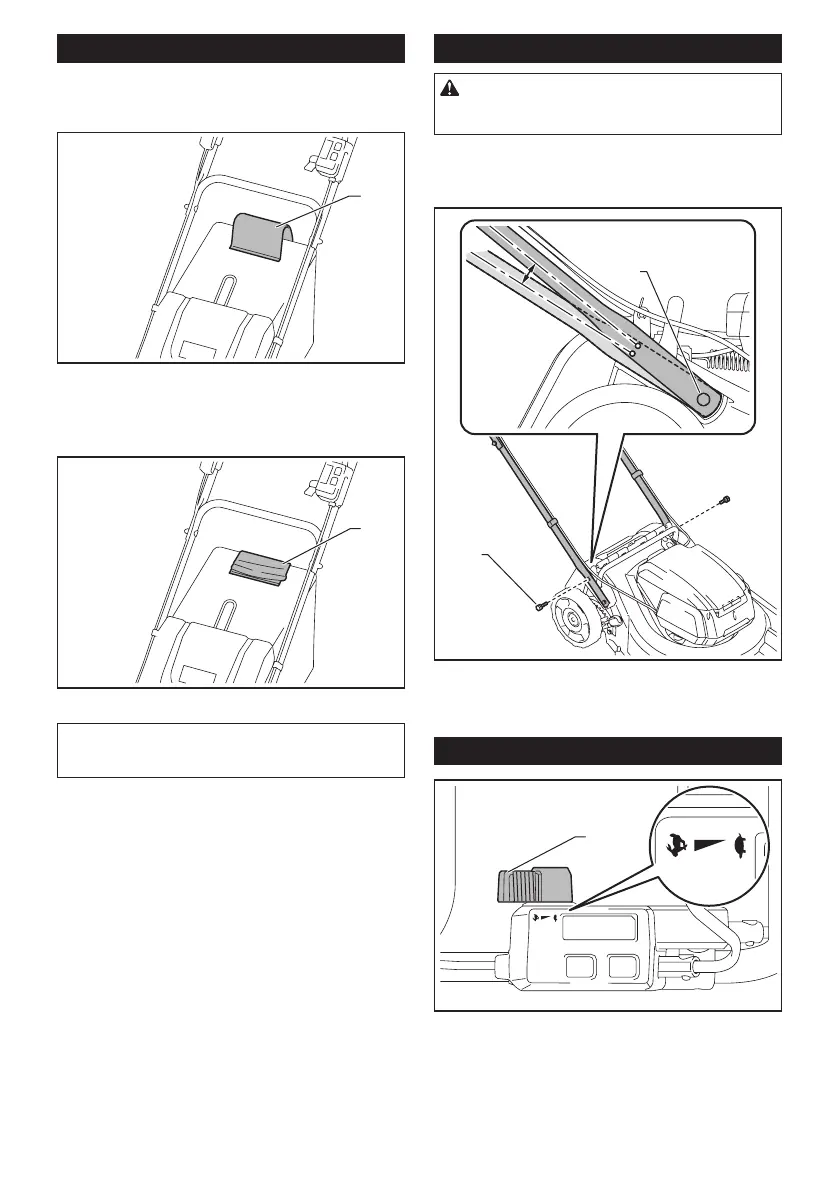12 ENGLISH
Grass level indicator
Grass level indicator shows the volume of mowed
grass. When the grass basket is not full, the indicator
oats while the blades are running.
1
► 1. Grass level indicator
When the grass basket is almost full, the indicator does
not oat while the blades are running. In this case, stop
the operation immediately and empty the basket.
1
► 1. Grass level indicator
NOTE: This indicator is a rough guide. Depending on
the conditions of inside of the basket, this indicator
may not work properly.
Adjusting the handle height
CAUTION: Before removing the bolts, hold
the upper handle rmly. Otherwise, the handle may
fall and cause an injury.
The handle height can be adjusted in two levels.
1. Remove the upper bolts of the lower handle using
box wrench 13, and then loosen the lower bolts.
1
2
► 1. Upper bolt 2. Lower bolt
2. Adjust the handle height, and then tighten the
upper and lower bolts rmly.
Adjusting the traveling speed
1
► 1. Speed lever
The traveling speed can be adjusted with the speed
lever. To decrease the speed, pull the lever toward you,
and to increase the speed, turn the lever forward.
