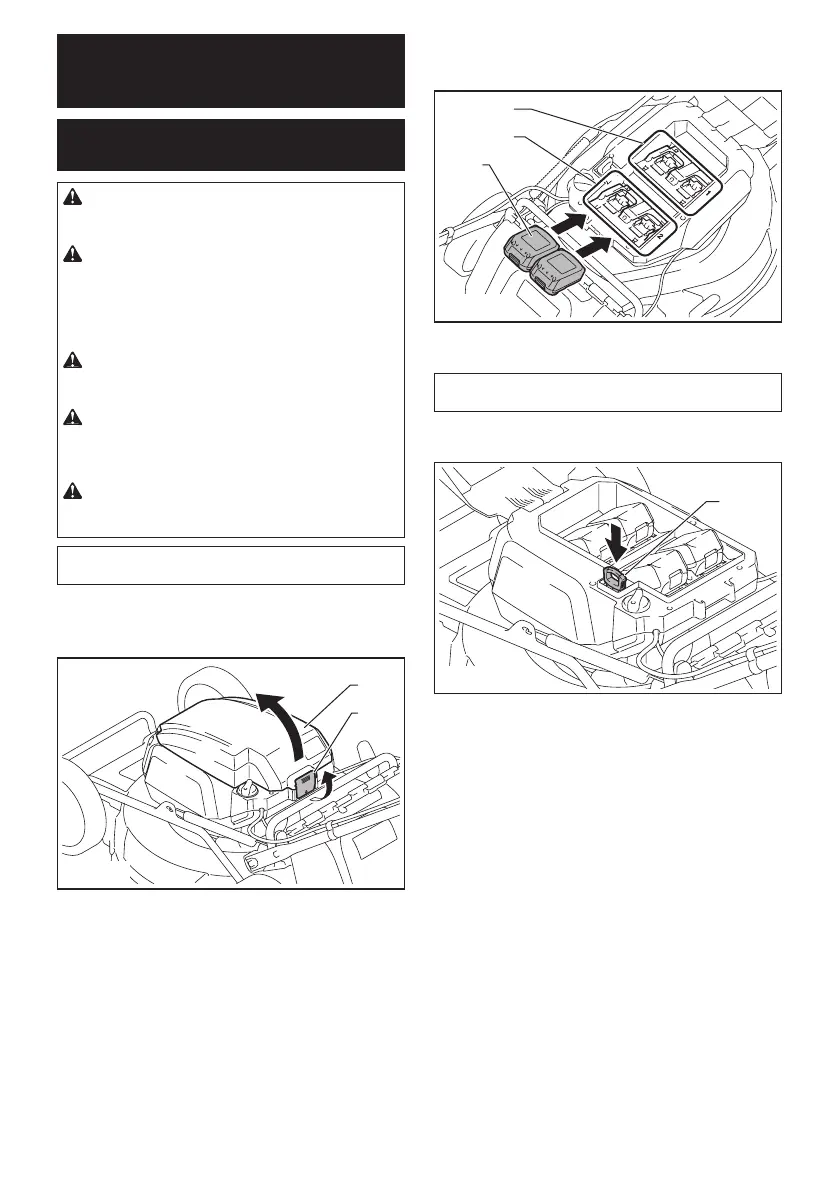8 ENGLISH
FUNCTIONAL
DESCRIPTION
Installing or removing battery
cartridge
CAUTION: Always switch o the machine
before installing or removing of the battery
cartridge.
CAUTION: Hold the machine and the battery
cartridge rmly when installing or removing bat-
tery cartridge. Failure to hold the machine and the
battery cartridge rmly may cause them to slip o
your hands and result in damage to the machine and
battery cartridge and a personal injury.
CAUTION: Make sure that you lock the battery
cover before use. Otherwise, mud, dirt, or water may
cause damage to the product or the battery cartridge.
CAUTION: Always install the battery cartridge
fully until the red indicator cannot be seen. If not,
it may accidentally fall out of the machine, causing
injury to you or someone around you.
CAUTION: Do not install the battery cartridge
forcibly. If the cartridge does not slide in easily, it is
not being inserted correctly.
NOTE: The machine does not work with only one
battery cartridge.
To install the battery cartridge;
1. Pull up the locking lever, and then open the battery
cover.
1
2
► 1. Battery cover 2. Locking lever
2. Align the tongue on the battery cartridge with the
slot on the machine, and then slide the cartridge until it
locks in place with a little click.
1
2
3
► (1) Battery port 1 (2) Battery port 2 (3) Battery
cartridge
NOTE: Install at least 2 battery cartridges to battery
port 1 or battery port 2.
3. Insert the lock key in the place shown in the gure
as far as it will go.
1
► 1. Lock key
4. Close the battery cover and push it until it is
latched with the locking lever.
To remove the battery cartridge;
1. Pull up the locking lever and open the battery
cover.
2. Pull out the battery cartridge from the machine
while sliding the button on the front of the cartridge.
3. Pull out the lock key.
4. Close the battery cover.
