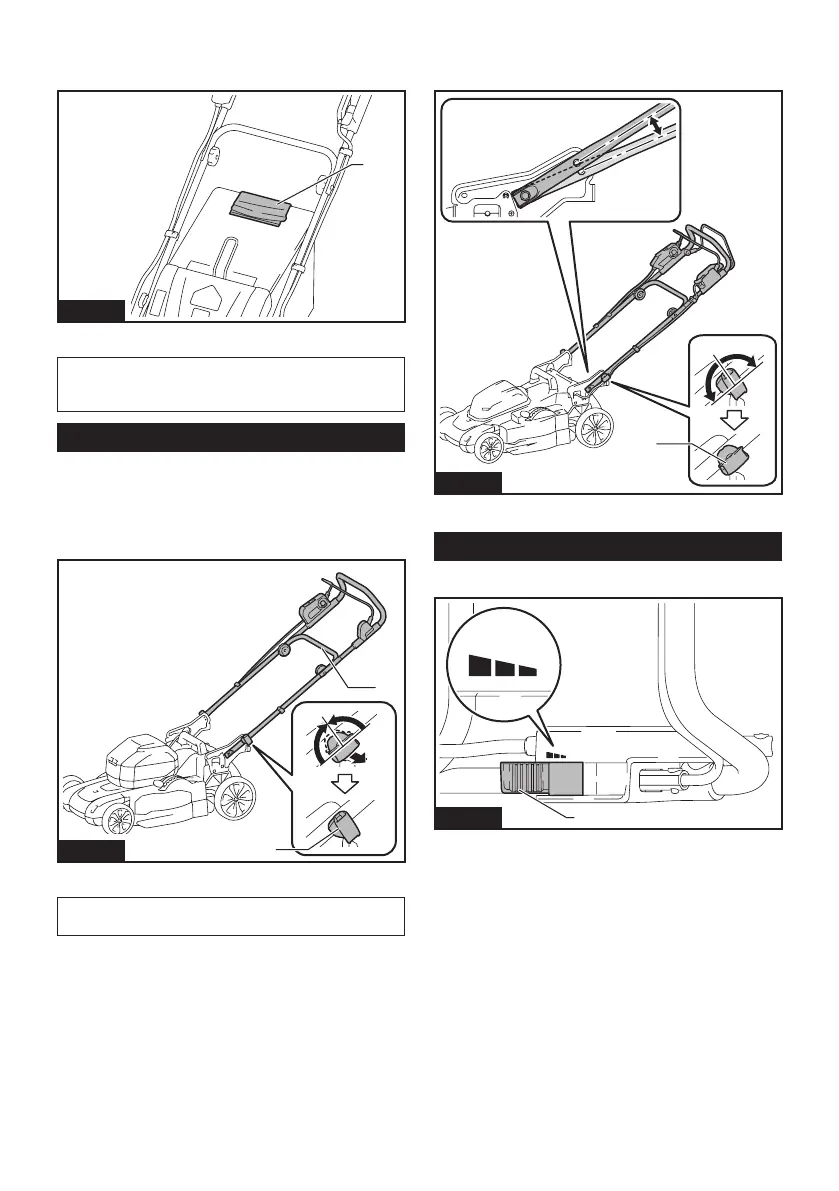13 ENGLISH
When the grass basket is almost full, the indicator does
not oat while the blades are running. In this case, stop
the operation immediately and empty the basket.
1
Fig.27
► 1. Grass level indicator
NOTE: This indicator is a rough guide. Depending on
the conditions of inside of the basket, this indicator
may not work properly.
Adjusting the handle height
The handle height can be adjusted in two levels.
1. Hold the lower handle, and then turn the knob 90°
while pulling the knob on the lower handle to release
the locking pin. Perform the same procedure on the
other side.
2
1
Fig.28
► 1. Lower handle 2. Knob
NOTE: Supporting the handle makes it easier to
release the locking pin when pulling the knob.
2. Adjust the handle height, and then turn the
knob on both sides 90°. Make sure that the knobs are
securely xed.
1
Fig.29
► 1. Knob
Adjusting the traveling speed
For XML11
1
Fig.30
► 1. Speed lever
The traveling speed can be adjusted with the speed
lever. To decrease the speed, pull the lever toward you,
and to increase the speed, turn the lever forward.
