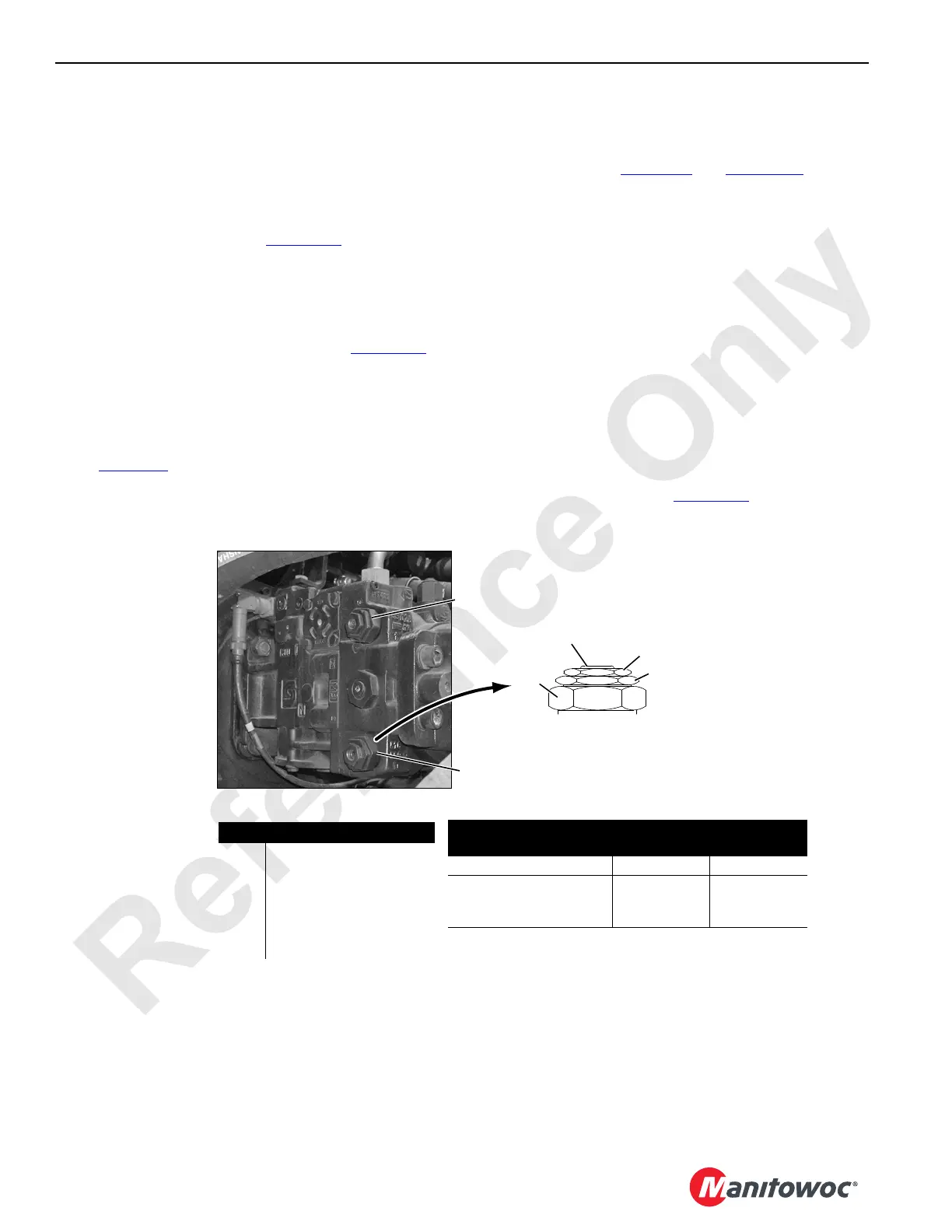HYDRAULIC SYSTEM 18000 SERIVCE/MAINTENANCE MANUAL
2-36 Published 12-05-17, Control # 035-23
HYDRAULIC SYSTEM ADJUSTMENT
PROCEDURES
High Pressure Adjustment
The following adjustment is only required when a system
fails the High Pressure Test described in this section.
Unless otherwise specified, see Figure 2-28
for the following
procedure.
1. Scroll to system component screen for corresponding
function.
2. Disconnect electrical (DIN) connector from
corresponding brake solenoid valve (see Figure 2-16
).
3. With engine running at low idle, slowly move desired
control handle in either direction.
4. Do not demand any more than 20% handle command.
5. Pressure on screen should indicate pressure specified
in Table 2-10
.
6. If proper pressure is not indicated, adjust the
corresponding multi-function valve:
a. Remove protective cap (3) from multi-function valve
(1 or 2). See Table 2-10
and Figure 2-21 for pump
port identification.
b. Loosen lock nut (4).
DO NOT tamper with bypass hex (6). See pump
manufacturer’s instructions.
c. Using an internal hex wrench, adjust multi-function
valve adjusting screw (5).
- Turn IN to INCREASE pressure.
- Turn OUT to DECREASE pressure.
7. Repeat steps until specified pressure is indicated.
8. Hold adjusting screw (5) in position and securely tighten
lock nut (4).
9. Install protective cap (3).
10. Reconnect electrical (DIN) connector to corresponding
brake solenoid valve (see Figure 2-16
).
P1537a
Item Description
1 Port A Multi-Function Valve
2 Port B Multi-Function Valve
3Protective Cap
4 Lock Nut
5 Adjusting Screw
6Bypass Hex
Wrench Size
Pump Size
Lock Nut
Hex Size
Internal
Hex Size
Series 042 -100 Units 19 mm 5 mm
Series 130 Units
13 mm
or
24 mm
4 mm
or
8 mm
Multi-Function Valve
A1161
FIGURE 2-28
1
4
6
1
3 (5 under)
2
2
Typical Pump Installation
